The File Unlocker is a tool which has the ability to unlock and delete a file, in the More ThisIsMyFile option, you can delete complete directories with subdirectories.1.) ... Why, I'm a professional!
|
| (Image-1) Unlock Files as an expert in Windows 10, 8.1! |
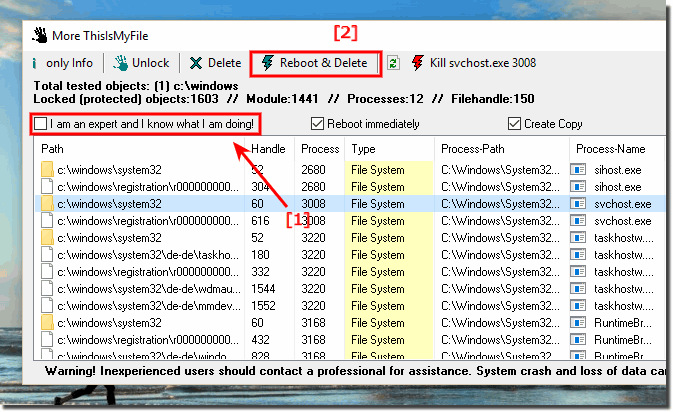 |
2.) Further technical information with more text!
File Unlocker is an extremely powerful tool that offers a wide range of features to unlock and delete files. It not only allows unlocking and deleting individual files, but also offers advanced options such as deleting entire directories with all their subdirectories. This feature can be extremely useful when you need to clean large amounts of files quickly and efficiently.
However, it is important to be aware of the potential risks that may come with using file unlocker. In particular, the "Reboot & Delete" option poses a significant danger as it could wipe out the computer's operating system. This could lead to serious problems and even cause data loss. For this reason, it is of utmost importance that only experienced users handle this option and use it with extreme caution.
To ensure that only knowledgeable users access the more dangerous features of File Unlocker, a professional clause is implemented. By confirming this clause, the user declares that he is a professional and understands the potential risks associated with the use of the tool. This additional security measure is intended to help prevent accidental or rash actions that could lead to serious consequences.
It should be noted that inexperienced users are strongly discouraged from working with File Unlocker without proper knowledge and experience. Unlocking and deleting files can lead to unexpected results that can destabilize or even damage the system. In such cases, it is advisable to contact a qualified professional who has the appropriate expertise to safely carry out the necessary actions.
For security and stability, it is recommended to always use the latest version of File Unlocker. Regular updates fix potential security vulnerabilities and improve the tool's performance, helping to ensure smooth and reliable operation.
3.) ThisIsMyFile tool is very powerful to unlock and delete files!
File Unlocker is an extremely powerful tool that offers a wide range of features to unlock and delete files. It not only allows unlocking and deleting individual files, but also offers advanced options such as deleting entire directories with all their subdirectories. This feature can be extremely useful when you need to clean large amounts of files quickly and efficiently.
However, it is important to be aware of the potential risks that may come with using file unlocker. In particular, the "Reboot & Delete" option poses a significant danger as it could wipe out the computer's operating system. This could lead to serious problems and even cause data loss. For this reason, it is of utmost importance that only experienced users handle this option and use it with extreme caution.
To ensure that only knowledgeable users access the more dangerous features of File Unlocker, a professional clause is implemented. By confirming this clause, the user declares that he is a professional and understands the potential risks associated with the use of the tool. This additional security measure is intended to help prevent accidental or rash actions that could lead to serious consequences.
It should be noted that inexperienced users are strongly discouraged from working with File Unlocker without proper knowledge and experience. Unlocking and deleting files can lead to unexpected results that can destabilize or even damage the system. In such cases, it is advisable to contact a qualified professional who has the appropriate expertise to safely carry out the necessary actions.
For security and stability, it is recommended to always use the latest version of File Unlocker. Regular updates fix potential security vulnerabilities and improve the tool's performance, helping to ensure smooth and reliable operation.
FAQ 4: Updated on: 30 March 2024 20:00
