For most Windows 10 users, updating to Windows 11 is the only option, but a clean reinstallation is usually better!Contents: 1.) ... Better to update Windows 10 to Windows 11, or reinstall it!
|
| (Image-1) Windows 11 with desktop and a slightly different taskbar! |
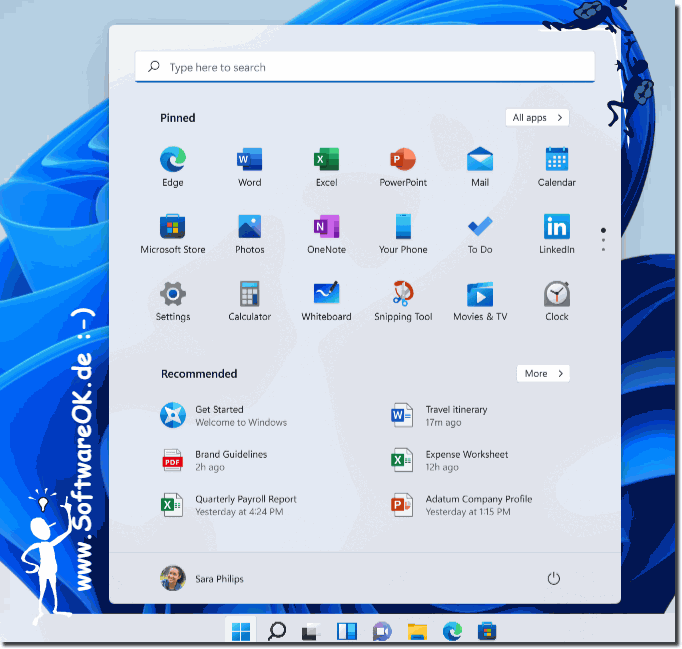 |
2.) Further considerations Update Windows 10 to 11, or reinstall!
Whether an upgrade from Windows 10 to Windows 11 or a fresh installation is better depends on various factors. Here are some considerations that may help you decide:Benefits of upgrading from Windows 10 to Windows 11
1. Simplicity and convenience:
Upgrading is typically less time consuming and requires less effort because your files, applications and settings are preserved.
2. Automatic driver update:
Windows Update usually takes care of the necessary driver updates, simplifying the process.
3. Continuity:
You can continue working without interruption as all your programs and files remain unchanged.
Disadvantages of an upgrade
1. Inheritance of Problems:
Any existing problems or errors on your current system may persist even after the upgrade.
2. Compatibility Issues:
In rare cases, applications or drivers may no longer function properly after an upgrade.
Benefits of reinstalling Windows 11
1. Clean system:
A new installation offers a fresh system without legacy problems. This can improve system performance and eliminate any problems.
►► A clean reinstallation of Windows 11?
2. Optimized performance:
You get a slim and fast system without old, unnecessary files or programs.
3. Better control:
You can decide exactly which programs and files are on your system right from the start.
Disadvantages of a new installation
1. Time Consumption:
Reinstalling is more time consuming because you have to reinstall or restore all applications and data.
2. Risk of data loss:
There is a risk of losing important data if you do not back it up first.
3. Complexity:
You have to manually reinstall and configure all drivers and applications.
recommendations
- If your current system is stable and free of serious problems:
an upgrade may be sufficient and save you a lot of time and effort.
- If you are having problems with your current system or want optimal performance:
a clean install may be a better choice as it ensures a clean and fast system.
Preparation for both methods
1. Backup:
Backup all important data whether you are upgrading or reinstalling.
2. Drivers and programs:
Make sure you have all the necessary drivers and installation files for your applications.
3. License Key:
Have your Windows license key ready in case you need to re-enter it.
Ultimately, the decision depends on your individual needs and the current situation of your system.
FAQ 38: Updated on: 19 May 2024 16:00
