You can convert it to an ISO file with WinBin2Iso, then you can use any burning program without any problems.Content: 1.) ... Quick answer!
|
| (Image-1) How can I burn a BIN image file? |
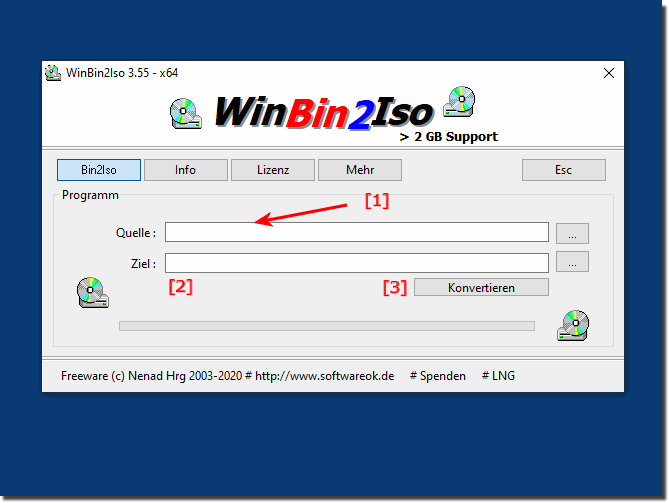 |
Info:
WinBin2ISO is a tiny freeware program that converts BIN CD images to ISO images. It's the first on the internet and free plus portable (which means it doesn't need to be installed), it works with files over 2GB too, and with Windows 7, Windows 8 and Windows 10. At just 135KB, this program is great small. I also like this program because the developer is very active and has a number of other programs on their website that they update regularly. The program works as expected and there really isn't much else to say.
WinBin2ISO is a tiny freeware program that converts BIN CD images to ISO images. It's the first on the internet and free plus portable (which means it doesn't need to be installed), it works with files over 2GB too, and with Windows 7, Windows 8 and Windows 10. At just 135KB, this program is great small. I also like this program because the developer is very active and has a number of other programs on their website that they update regularly. The program works as expected and there really isn't much else to say.
2.) Detailed answer!
To burn a BIN image file, you can first convert it to an ISO file using a tool like WinBin2Iso. ISO files can be burned easily with almost any burning program!
Step-by-step instructions:
1. Convert BIN file to ISO file:
- Use WinBin2Iso:
Download and install WinBin2Iso. ... click here .
- Convert file:
Launch WinBin2Iso, select your BIN file and specify a location to save the ISO file, then click "Convert".
- Compatibility:
WinBin2Iso also supports files larger than 2GB.
2. Burn ISO file:
- Select ISO file in Explorer:
Right-click the converted ISO file.
- Select "Burn" option:
Select "Burn disk image" or a similar option from the context menu.
- Start burning:
Follow the instructions of the burning program to burn the file to a CD or DVD.
- WinBin2Iso Download and Information:
- WinBin2Iso is a useful tool that converts BIN images to ISO images and is also suitable for files larger than 2GB. You can download the program from the official website. Starting from Windows 10, 8.1 and 7, you can select the converted ISO file directly in Explorer by right-clicking and then burning it.
By converting your BIN file to an ISO file and using a suitable burning program, you can burn your image file easily and safely. Use the resources and guides provided to learn more about the different options and techniques.
Info:
WinBin2ISO is a tiny freeware program that converts BIN CD images to ISO images. It is the first on the Internet and free plus portable (which means it does not need to be installed), with files over 2GB it works too and with Windows 7, Windows 8 and Windows 10. With only 135KB this program is very small. I also like this program because the developer is very active and has a number of other programs on his website that he updates regularly. The program works as expected and there is really not much else to say.
WinBin2ISO is a tiny freeware program that converts BIN CD images to ISO images. It is the first on the Internet and free plus portable (which means it does not need to be installed), with files over 2GB it works too and with Windows 7, Windows 8 and Windows 10. With only 135KB this program is very small. I also like this program because the developer is very active and has a number of other programs on his website that he updates regularly. The program works as expected and there is really not much else to say.
FAQ 38: Updated on: 13 June 2024 12:19
