A screen saver is a software program that is activated after the computer is inactive for a certain period of time!Modern screensavers often have aesthetic features or offer additional functionality such as displaying time, slideshows or inspirational quotes. They are now less a necessity to protect the screen and more a way to personalize the computer or to use the time while the screen is locked. Contents:1. The purpose of the screen saver!
|
| (Image-1) Screensaver settings example! |
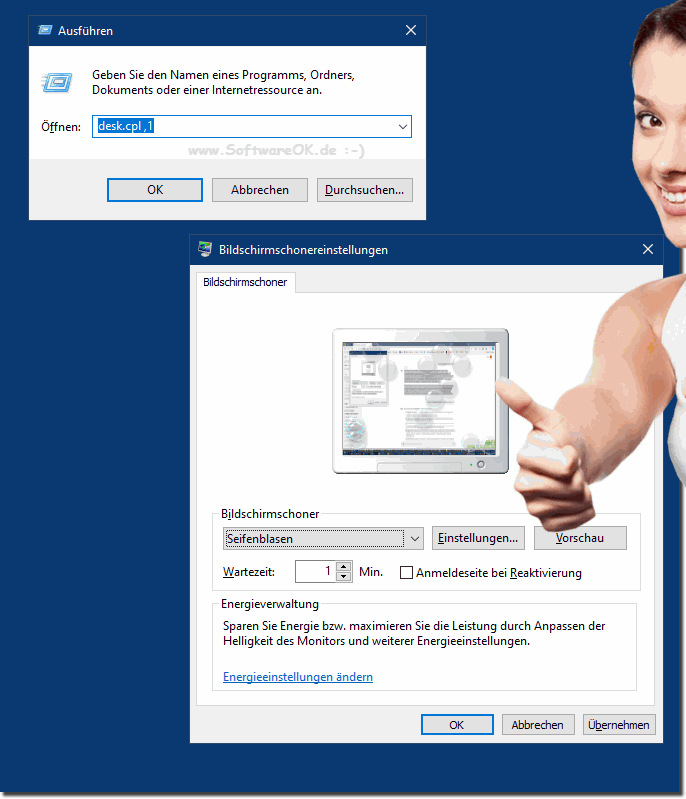 |
2.) The most important advantages of screensavers!
Here are 20 key benefits of screen savers:
1. Burn-in prevention:
Historically, they prevented permanent burn-in of static images on the screen, especially in CRT monitors.
2. Aesthetic design:
They provide a way to make the screen visually appealing, often with animations, images, or text.
3. Energy saving:
Some modern screen savers can reduce power consumption by dimming the screen or activating a power-saving mode.
4. Privacy protection:
Screen savers can help keep sensitive information hidden when the computer is unattended, especially if they are password protected.
5. Entertainment:
They provide entertainment by displaying visual effects, animations, or interactive elements.
6. Slide shows:
Many screen savers can display a slide show of photos, which is an appealing way to showcase personal or professional images.
7. System monitoring:
Some screen savers can display system statistics or information, such as current CPU usage or network activity.
8. Reminders:
They can display useful reminders or notifications, such as appointments or to-do lists.
9. Personalization:
They allow users to personalize the computer by choosing their own images, colors, or themes.
10. Adjustable times:
Screen saver activation can be timed to activate the screen saver only when it is actually needed.
11. Calming effects:
Some screen savers offer calming or relaxing animations that can help reduce stress.
12. Learning tools:
They can present educational content, such as flashcards or trivia questions.
13. Creativity:
They offer creative ways to present artwork or design projects.
14. Hardware failure detection:
Certain screen savers can help identify possible hardware problems by monitoring the screen for irregularities.
15. Error diagnosis:
They can help diagnose problems with graphics or screen quality by performing various visual tests.
16. Break reminder:
They remind users to take regular breaks by providing visual or audio signals.
17. Visual rewards:
They can be used as a reward system, e.g. by displaying progress indicators or success messages.
18. Interactive elements:
Some screen savers provide interactive elements that the user can play with or interact with.
19. Privacy protection:
They prevent unauthorized persons from accessing sensitive information when the computer is unattended.
20. Compatibility with network security policies:
In some corporate environments, screen savers can help meet security policies by locking the screen and restricting access to the computer.
These benefits show that screen savers not only provide aesthetic benefits, but can also serve practical and security-related functions.
3.) More tips on screen savers and co.!
►► Using classic screensavers on Windows 11 and 10
►► Help, Windows 11 has no screensaver, why?
►► Disable screen lock Windows 10, but how?
►► Best ways to customize Windows 11 desktop?
►► The screensaver is missing in the control panel, find it quickly!
►► Activate or deactivate screensaver password in Windows 10?
PS:
To stop a screen saver, just move the mouse or click a mouse button. Likewise, pressing a key on the keyboard will disable the screensaver. Some complex screensavers can be exited just by pressing the [Esc] key!
FAQ 310: Updated on: 16 September 2024 06:57
