test_exymple@mail.com333 is only a sample text to show how to deal with QuickTextPaste worksContent: 1.) ... The test_exymple@mail.com333 in QTP!
|
| (Image-1) Test e-mail for automatic insertion via HOT-KEY! |
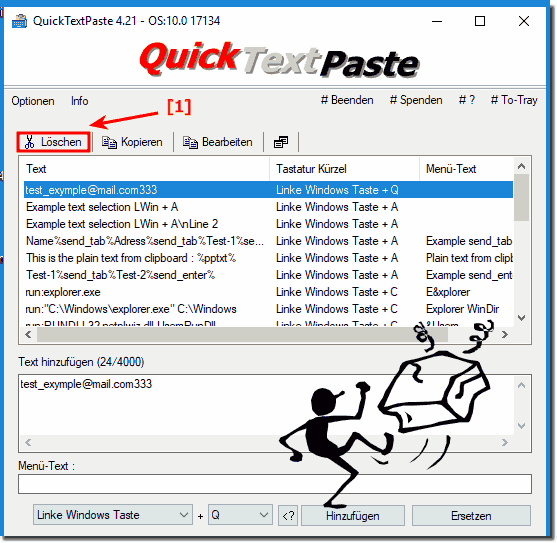 |
Incidentally, the automatic e-mail insertion via keyboard shortcut works under all operating systems Windows 11, 10 Pro, Enterprise, Home, Windows 8.1, Windows 8, Windows-Server 2019, 2016, 2012, Windows 7 Basic, Professional, Starter, Ultimate, I am often asked whether automatic email insertion via keyboard shortcut is also available for Linux, Android, MAC-OS or Ubuntu . I am sure that there are numerous tools for these operating systems, with Apple's iPhone and Samsung smartphone it will be difficult if no keyboard is connected, but here you can also connect a keyboard without any problems.
2.) QuickTextPaste in combination with Windows 11, 10, .... clipboard history?
If you want to use the clipboard history in MS Windows delete the hot key Win + V
( ... see Image-2 point 1 and 2 )
or assign two commands to it!
If you assign two commands to the Win + V hotkey, the QTP selection menu appears and you can forward the hotkey to Microsoft Windows OS!
( ... see Image-2 Point 3 and 4 )
| (Image-2) QuickTextPaste in combination with Windows clipboard history! |
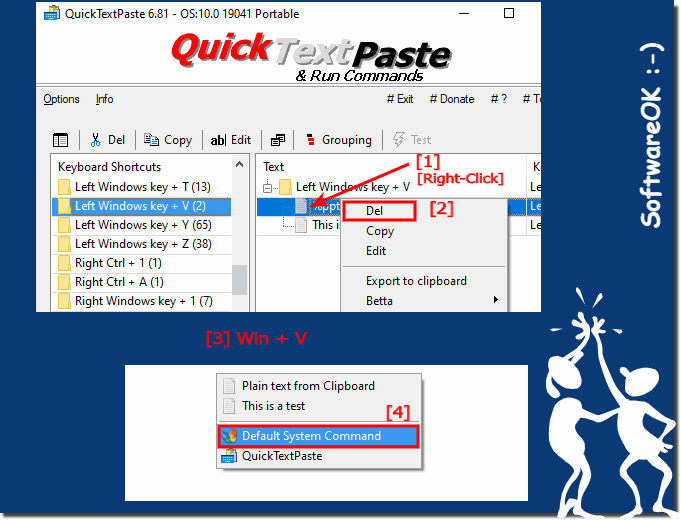 |
Very practical function for Windows 11, 10, ... etc.
3.) Most important questions with answers Windows, clipboard history and Co.!
1. How can I disable the email auto-insert command in QTP on Windows?
To disable the email auto-insert command, you can simply delete it from the command list in QuickTextPaste.
2. Is there any way to customize the auto-insert email hotkey in QuickTextPaste?
Yes, you can customize the auto-insert email hotkey in QuickTextPaste by changing the appropriate settings in the application.
3. How can I change the test email template to QuickTextPaste?
To change the test email template to QuickTextPaste, you can edit the corresponding text in the application's template list.
4. Does automatic e-mail insertion via keyboard shortcuts also work on Linux or MAC-OS?
Automatic email insertion via keyboard shortcuts may not work directly with QuickTextPaste on Linux or MAC OS, but there are similar tools for these operating systems.
5. What tools are available for automatic e-mail insertion by keyboard shortcuts on different operating systems?
For various operating systems such as Linux, MAC-OS or Android, there are similar tools such as QuickTextPaste, which enable automatic e-mail insertion via keyboard shortcuts.
6. Can I use QuickTextPaste on my Android smartphone?
Yes, there are similar applications for Android that offer features similar to QuickTextPaste and support automatic text insertion.
7. How can I send images to a program via the clipboard via file paths?
To send images to a program via the clipboard using file paths, you can copy the file path and then paste it into the appropriate program using the clipboard.
8. Is there a way to work with QuickTextPaste date, time and calendar week?
Yes, QuickTextPaste allows you to work with date, time and calendar week by defining appropriate text templates that can be inserted automatically.
9. How do I clear clipboard history in MS Windows?
To clear clipboard history in MS Windows, press the Win+V keyboard shortcut and then select the option to clear the history.
10. Which keyboard shortcut opens clipboard history in Windows?
The Win+V keyboard shortcut opens clipboard history in Windows, where you can see and select previous entries.
11. Can I use the Win+V hotkey for other purposes?
Yes, you can use the Win+V hotkey for other purposes by assigning or customizing it with different commands.
12. How can I combine QuickTextPaste with Windows clipboard history?
To use QuickTextPaste with dem Windows clipboard history, you can assign commands to the Win+V hotkey that reference QuickTextPaste.
13. Is there a way to customize clipboard history in Windows?
Clipboard history in Windows can't be customized directly, but you can control it by deleting entries or setting options.
14. How can I assign two commands to the Win+V hotkey?
To assign two commands to the Win+V hotkey, you can specify in the QuickTextPaste settings that a selection menu appears when you press Win+V that displays different commands.
15. Does QuickTextPaste work on all Windows operating systems?
Yes, QuickTextPaste works on all Windows operating systems, including Windows 11, 10, etc.
16. How can I change the auto-paste text hotkey in QuickTextPaste?
To change the auto-paste text hotkey in QuickTextPaste, you can adjust the appropriate settings in the application.
17. Is there a way to globally customize the email template in QuickTextPaste?
Yes, you can customize the email template in QuickTextPaste globally by editing the corresponding templates in the application's settings.
18. Can I use QuickTextPaste to automatically insert text into other programs?
Yes, QuickTextPaste allows you to automatically insert text into other programs by configuring the appropriate text templates and hotkeys.
19. How can I configure QuickTextPaste to automatically send text to the foreground program?
You can configure QuickTextPaste to automatically send text to the foreground program by specifying the appropriate keyboard shortcuts and text templates.
20. Can I use QuickTextPaste with input methods other than keyboard shortcuts?
Yes, QuickTextPaste also supports other input methods such as mouse clicks or drop-down menus, depending on the settings and configurations of the application.
21. Is there a way to set up QuickTextPaste to automatically insert text at specific intervals?
Yes, you can set up QuickTextPaste to automatically insert text at specific intervals by setting the appropriate time intervals in the settings.
22. How can I customize QuickTextPaste so that it automatically inserts certain text templates when I use certain programs?
To customize QuickTextPaste to automatically insert specific text templates when you use certain programs, you can create program-specific profiles and assign them to text templates.
23. Is there a way to get QuickTextPaste to automatically insert text in different languages?
Yes, QuickTextPaste can be set to automatically insert text in different languages by creating multiple text templates in different languages and assigning corresponding hotkeys.
24. Can I use QuickTextPaste to automatically insert file paths into other programs?
Yes, QuickTextPaste can be used to automatically insert file paths into other programs by creating text templates with the appropriate file paths and assigning them to the hotkeys.
25. How can I configure QuickTextPaste to automatically insert the date and time into different formats?
You can configure QuickTextPaste to automatically insert the date and time into different formats by creating appropriate text templates and adjusting the formatting accordingly.
26. Is there a way to set QuickTextPaste to automatically insert specific text templates based on the current date?
Yes, QuickTextPaste can be set to automatically insert specific text templates based on the current date by using Timed Commands.
27. Can I use QuickTextPaste to automatically insert text based on the current date and time?
Yes, QuickTextPaste can be used to automatically insert text based on the current date and time by creating appropriate text templates and using timed commands.
28. How can I customize QuickTextPaste to automatically insert different text templates depending on the calendar week?
To customize QuickTextPaste to automatically insert different text templates depending on the calendar week, you can use Timed Commands and assign corresponding calendar weeks to these text templates.
FAQ 3: Updated on: 7 June 2024 08:57
