Fortunately, Windows 11 24H2 is a significant update that brings improvements not only to the latest devices!Contents: 1.) ... The update for all Windows 11 PCs!
|
| (Image-1) The best Windows 11 update is available! |
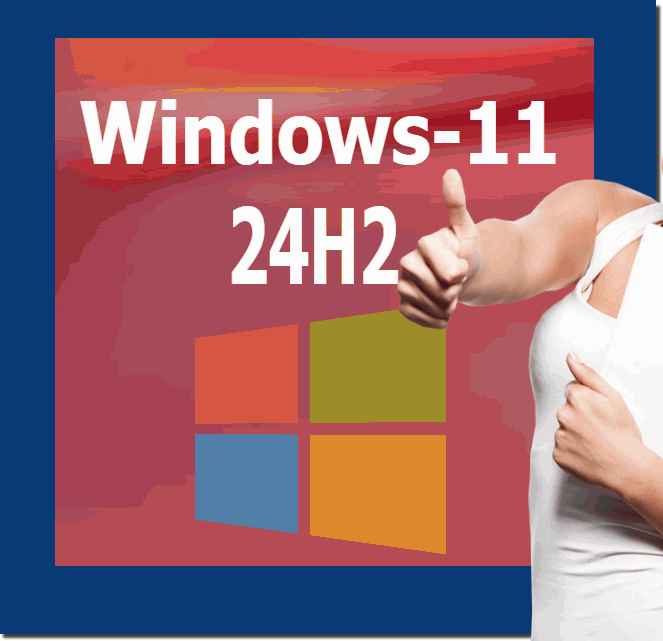 |
2.) Important questions and answers about Windows 11, 24H2 and general!
1. When will the Windows 11 24H2 update be generally available?2. What new features does Windows 11 24H2 bring to Copilot+ PCs?
3. Why is automatic updating for Windows 11 24H2 not expected until early 2025?
4. How does Windows 11 24H2 improve the overall user experience?
5. What exclusive features does Windows 11 24H2 bring to the latest PC models?
6. What security improvements are included in the Windows 11 24H2 update?
7. How does Microsoft plan to ensure the stability and bug-free nature of Windows 11 24H2?
8. How does the Windows 11 24H2 update impact the use and functionality of Windows 11?
9. What new AI-based tools are included in the Windows 11 24H2 update?
10. Why is Microsoft using a phased approach to deploying Windows 11 24H2?
1.) When will the Windows 11 24H2 update be generally available?
Windows 11 24H2 is expected to be available in the next few months, with an automatic update for all Windows 11 PCs not expected until early 2025. Microsoft traditionally follows a staggered rollout approach to ensure the stability and reliability of the new version. This means that the update is first made available to a limited group of users to identify and fix any potential issues before it is rolled out to a wider user base. This approach helps ensure a smooth and bug-free rollout.
2.) What new features does Windows 11 24H2 offer for Copilot+ PCs?
Windows 11 24H2 brings exclusive features to the latest Copilot+ PCs that are specifically designed to increase user efficiency and productivity. These include advanced AI-powered tools that enable seamless human-machine interaction. For example, enhanced voice control capabilities, improved contextualization of user requests, and intelligent automation tools that simplify and speed up routine tasks could be integrated. These new features aim to improve the user experience through intuitive and intelligent interactions.
3.) Why is the automatic update for Windows 11 24H2 not expected until early 2025?
The automatic update for Windows 11 24H2 is not expected until early 2025 because Microsoft traditionally uses a staggered rollout approach. This means that the update is first distributed gradually to a smaller group of users in order to identify and fix potential problems early. This method ensures that the update is stable and bug-free before it is released to a wider user base. The staggered approach reduces the risk of complications and allows Microsoft to optimize the release based on the feedback and learnings from the early deployment.
4.) How does Windows 11 24H2 improve the overall user experience?
Windows 11 24H2 brings numerous improvements that significantly improve the overall user experience. The most important changes include an evolved user interface that is designed to be more intuitive and user-friendly, as well as expanded customization options that allow users to customize their work environment. It also integrates performance improvements and optimizations that increase system stability and improve speed. In addition, new security features are introduced that improve data security and protection against threats.
5.) What exclusive features does Windows 11 24H2 bring to the latest PC models?
For the latest PC models, especially the Copilot+ PCs, Windows 11 24H2 offers a number of exclusive features. These include advanced AI-based features specifically designed to maximize the performance and functionality of these devices. These include improved voice control and recognition, intelligent assistance systems that provide contextual help and suggestions, and optimized hardware support that supports the integration of new technologies such as improved graphics and processor performance. These features are intended to improve the user experience and increase productivity.
6.) What security improvements are included in the Windows 11 24H2 update?
Windows 11 24H2 includes several significant security improvements. These include enhanced threat detection and prevention capabilities that use machine learning and AI to more effectively identify and block new and unknown threats. It also expands support for modern authentication methods, such as biometric authentication and multi-factor verification, to better secure access to sensitive data. The update also improves encryption mechanisms and offers more comprehensive options for managing and monitoring device security.
7.) How does Microsoft plan to ensure the stability and bug-free nature of Windows 11 24H2?
Microsoft plans to ensure the stability and bug-free nature of Windows 11 24H2 through a staggered rollout approach. The update will be made available to a limited group of users first to test it in real-world environments and identify potential issues early. This approach allows us to collect feedback and data that will be used to fix bugs and optimize performance. Microsoft also conducts extensive internal testing to ensure that all new features and improvements work as intended and do not cause unexpected issues.
8.) What impact does the Windows 11 24H2 update have on the use and functionality of Windows 11?
The Windows 11 24H2 update will have a significant impact on the use and functionality of Windows 11. It brings numerous improvements and new features designed to improve the user experience and increase efficiency. The enhanced user interface makes operation more intuitive, while new customization options allow users to design their work environment according to their individual needs. The enhanced security features ensure better protection of data and devices. Overall, the update will increase the performance and flexibility of Windows 11 and promote user productivity through innovative tools and features.
9.) What new AI-based tools are included in the Windows 11 24H2 update?
The Windows 11 24H2 update includes several new AI-based tools designed to increase user efficiency and productivity. These include intelligent assistants that continuously learn through machine learning and provide ever better support. These assistants can perform tasks such as text recognition, speech recognition and control, and the provision of contextual information and suggestions. AI-based security features are also introduced to help detect and ward off threats more quickly. These tools are designed to make interacting with the system easier and automate everyday tasks.
10.) Why is Microsoft using a phased approach to deploy Windows 11 24H2?
Microsoft is using a staggered approach to deploying Windows 11 24H2 to ensure the stability and reliability of the update. This approach allows the update to be made available to a smaller group of users first to identify and fix potential issues and bugs early. This allows extensive testing to be done in real-world environments before the update is made available to the wider public. This strategy helps minimize the risk of serious issues and ensure that the update works smoothly and reliably when it is released to all users.
FAQ 274: Updated on: 12 July 2024 23:00
