|
The virtual keyboard is usually used when no hardware keyboard is available or possible, or when certain special characters are required!
As an alternative to a physical keyboard, a virtual keyboard is a software-based solution that not only can be used with touchscreen devices, but also serves many other purposes! 1.) ... The virtual keyboard and why!
|
| (Image-2) OSK the virtual keyboard example on MS Windows OS! |
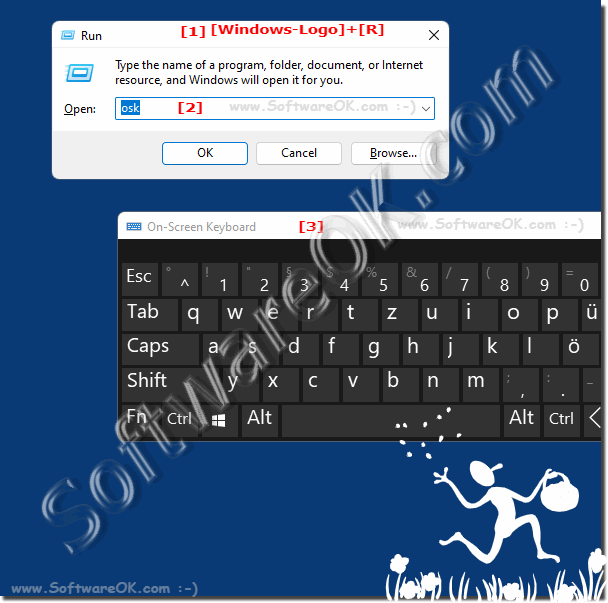 |
2.) More information and tips about the virtual keyboard!
Among other things, the on-screen keyboard should also offer users with limited mobility a minimum of functionality. Mobility-impaired users need an on-screen keyboard with higher functionality for everyday use.
Information and tips:
►► Key click on the virtual keyboard!
►► Quickly open the Ease of Access Center in Windows!
►► Difference screen keyboard and touch keyboard!
►► What is a hardware keyboard?
►► How to change keyboard speed!
►► Adjust the size of the new Windows 11 screen / touch keyboard!
►► Password entry without a keyboard when registering (login) on Windows!
FAQ 269: Updated on: 20 June 2022 04:45
