It is quite easy to query the energy saving states under MS Windows 11 and 10 that are supported on the respective system!Windows 11, 10, 8.1, ... supports multiple sleep modes. It doesn't require a lengthy manual for you to find out what's possible with your PC's hardware configuration in terms of the available features of the power states defined in the UEFI forums ACPI specifications. Depending on the hardware, different power-specific features such as "Hibernate", "Fast Start" or modern power states such as "Modern Standby" are supported or not. Contents: 1.) ... Finding out the supported energy saving states under MS Windows OS!
|
| (Image-1) The energy saving states supported in Windows 10 or 11 PC! |
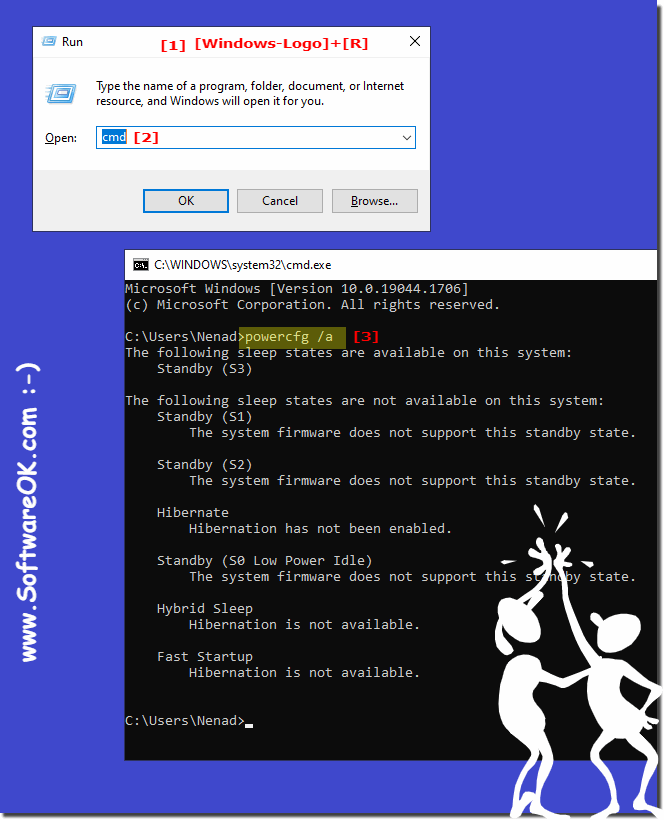 |
2.) The overview of the supported energy-saving states!
Microsoft Windows [Version 10.0.19044.1706]
(c) Microsoft Corporation. All rights reserved.
C:\Users\Nenad>powercfg /a
The following sleep states are available on this system:
Standby (S3)
The following sleep states are not available on this system:
Standby (S1)
The system firmware does not support this standby state.
Standby (S2)
The system firmware does not support this standby state.
Hibernate
Hibernation has not been enabled.
Standby (S0 Low Power Idle)
The system firmware does not support this standby state.
Hybrid Sleep
Hibernation is not available.
Fast Startup
Hibernation is not available.
C:\Users\Nenad>
3.) Worth knowing about energy saving under Windows and information!
► ... what are these energy efficiency improvements for MS Windows OS for?
► ... A desktop shortcut for quick shutdown, log off, reboot?
► ... Switch off, switch on or change the energy-saving mode in Windows 8!
► ... Where can I find the 'Shut down Windows' dialog window in Windows 8?
There are different power saving modes and features for several reasons:
Flexibility and adaptability:
Different users have different requirements for the performance and energy efficiency of their devices. By offering different power saving modes, users can customize their devices and optimize power settings based on their individual needs.
Battery life and mobility:
Longer battery life is an important factor, especially for portable devices such as laptops, tablets and smartphones. Power saving modes allow these devices to extend battery life by disabling certain features or reducing performance when they are not needed.
Environmental awareness and energy saving:
Energy saving modes help reduce the energy consumption of electronic devices, which in turn helps reduce power consumption and CO2 emissions. This is important for both environmental and cost reasons.
Extending the lifespan of devices:
Reducing the operating temperature and stress on hardware components in power saving modes can extend the lifespan of electronic devices. This can help improve the reliability and longevity of the devices.
User experience and convenience:
Power saving modes are not intended to detract from the user experience, but on the contrary, contribute to it by extending battery life or optimizing device performance as needed without significantly affecting the functionality of the device.
Overall, various power saving modes and features help improve the performance and efficiency of electronic devices while saving energy and optimizing the user experience.
4.) What are the different energy saving states!
There are various power saving states that can be supported by electronic devices. Here are some of the most common ones:1. Standby mode : The device stays on, but uses less energy and turns off certain functions.
2. Sleep mode : The device enters a deep power saving mode where it uses minimal power. In this state, most functions are disabled but can be quickly restored.
3. Hibernate state : In this state, the current system state is written to the hard drive or other storage before the device is turned off. This allows the device to be quickly restored later.
4. Deep Sleep Mode : An even deeper power saving mode than normal sleep, which typically takes longer to wake up but also uses less power.
5. Power Saving Mode : A general term that can include various power saving states that vary depending on the device.
Support for these power saving states depends on the hardware and operating system of each device. Some devices and operating systems may support more specific power saving states or provide options to customize power management.
FAQ 254: Updated on: 26 August 2024 18:25
