Using the WIA or TWAIN scanner interface, is the question, of course, easy switching to you favorite interface is a important point for a comfortable scan!Content: 1.) ... Switching from WIA to TWAIN, or from TWAIN!
|
| (Image-1) WinScan2PDF WIA or TWAIN Interface! |
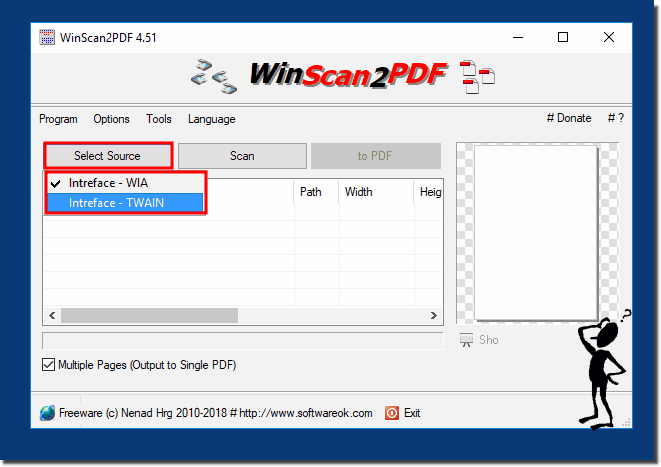 |
2.) What to do if you have problems on MS Windows 11, 10, ... if you have problems!
The correct driver is very important, very often it happens that the scanner driver is replaced by MS Windows 10, ... in-house and some scanner functions are missing, it is not infrequently the case with Microsoft's auto-update of the scanner completely disappears!See: ► What should I watch out for if there is no color format in the WIA profile?
The choice between using the WIA (Windows Image Acquisition) or the TWAIN scanner interface depends on various factors, including your specific needs and the type of application!
WIA is a Windows-specific interface, while TWAIN can be available on various platforms including Windows, macOS and Linux. If you want to perform basic scanning tasks, such as scanning documents or images in common formats, WIA offers a simpler and more user-friendly interface. TWAIN typically offers more advanced features and setting options for advanced users or professional applications. However, WIA is typically more user-friendly and requires less technical knowledge to use. TWAIN may require more training and technical understanding.
In summary, WIA is a simpler option for basic scanning tasks, while TWAIN offers more control and advanced features but can also be more complex. So your choice should depend on your specific needs and target audience. In some cases, it may also make sense to integrate both interfaces into your application to provide users with more flexibility.
This depends on various factors. Here are some considerations to help you choose:
1. User Experience:
If you already have experience with one of the interfaces and are happy with it, it might make sense to stick with that one since you are already familiar with how it works.
2. Functionality:
Examine the features that are important to you. Some scanners may offer advanced features via the TWAIN interface, while others may work better with the WIA interface. Check whether your preferred features are supported by both interfaces.
3. Compatibility:
Make sure your scanner is compatible with both WIA and TWAIN interfaces. Some scanners may only support one of the two interfaces, so it is important to check this in advance.
4. Software integration:
Also consider integration with other software applications you may use. Some applications may work better with a particular interface.
5. Flexibility:
Remember that you can flexibly switch between interfaces in WinScan2PDF. You can try both and see which one is better for your specific needs.
It may be helpful to try out both the WIA and TWAIN interfaces and choose the one that best suits your individual needs and preferences.
The decision between the WIA and the TWAIN interface in WinScan2PDF:
This depends on various factors. Here are some considerations to help you choose:
1. User Experience:
If you already have experience with one of the interfaces and are happy with it, it might make sense to stick with that one since you are already familiar with how it works.
2. Functionality:
Examine the features that are important to you. Some scanners may offer advanced features via the TWAIN interface, while others may work better with the WIA interface. Check whether your preferred features are supported by both interfaces.
3. Compatibility:
Make sure your scanner is compatible with both WIA and TWAIN interfaces. Some scanners may only support one of the two interfaces, so it is important to check this in advance.
4. Software integration:
Also consider integration with other software applications you may use. Some applications may work better with a particular interface.
5. Flexibility:
Remember that you can flexibly switch between interfaces in WinScan2PDF. You can try both and see which one is better for your specific needs.
It may be helpful to try out both the WIA and TWAIN interfaces and choose the one that best suits your individual needs and preferences.
FAQ 20: Updated on: 29 April 2024 10:02
