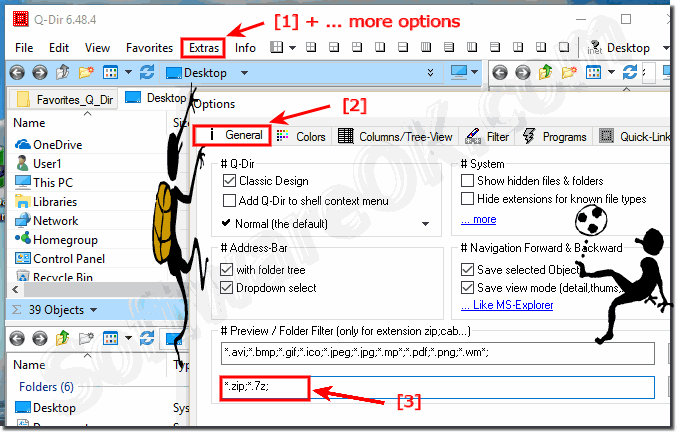|
How can I block to open *.zip, *.rar *.cab folder in explorer view?
| | |
 Yes, there are problems with saving favorites on the desktop and the desktop shortcuts under Windows 10/11 Content: 1. Preface Windows 11, 10, 8.1  Yes the Windows 10/11 problems These are the new security guidelines of MS-Windows 10. I know the problem, and will try to solve it better. But at the  The current font makes the explorer panels appear cluttered, and there is no option to change it Content: 1. Change Font Face Name / Font Family is  To install Q-Dir for Portable usage is very easy whit the Quick Install feature in Q-Dir for MS Windows Desktop 11, 10, and Server OS This is for the ► Quad  The problem in new Windows 11, 10, 8.1, 7 resolved, dragging work at all when dragging from a network mapped drive This is a old problem on Windows XP +  Ive repaired this in 3.32. I will keep running it at Windows 98 ; Please dont use UNICODE Version on Win-98 Image-1 Q-Dir 5.96.6 on Windows 98 Q-Dir  Yes, you can use a single directory tree for all 4 list views in Quad-Explorer Q-Dir Main-Menu ► Extras ► Tree-View ► One 4 all | |
»» My question is not there in the FAQ |
|
|
|
|
|
| |
|
|
|
| Asked questions on this answer: |
|
|
Thanks for this great minimalistic explorer alternative. I love that it's so lightweight and doesn't have all those unnecessary features.
Three small things I would love to have though are options not to use zip foldes (I use WinRAR for all), and options for setting standard folder view that never changes, and setting standard start dir that never changes (unless I want to of course).
Keep up the good work!
Answer:
Block Q-Dir to open cab,zip, ... folder
FAQ:
http://www.softwareok.com/?seite=faq-Q-DIR&faq=20
TO>setting standard start dir that never changes
FAQ:
http://www.softwareok.com/?seite=faq-Q-DIR&faq=4
I am unable to stop Q-Dir (version 3.51) from opening .zip file within Q-Dir.
I have both WinRar and WinZip installed on my computer.
While using Q-Dir, when I click on any .rar file, WinRar opens itself inside WinRar; However, when I click on .zip file, the zip folder opens itself inside Q-Dir instead of WinZip.
I was wondering if there's a way for me to use Q-Dir when I click on a .zip file, WinZip would opens itself in a the WinZip window rather than inside the Q-Dir window?
I had followed what was suggested on your FAQs (http://www.softwareok.com/?seite=faq-Q-DIR&faq=20), and the problem remained the same.
Answer:
Please read this:
http://www.softwareok.com/?seite=faq-Q-DIR&faq=1
I will open/add a second solution in future
Can you import associations from the normal explorer in XP?
e.g double clicking a .zip file will open winzip.
Thank your excellent wrok in Q-dir. I uesd to replace explore for a while. I most like the function Modern-address bar (like Vista). However, while it list some directories will stop respond. In my guess, it's likely the
director contain many *.zip files and it try to list the inner files in zip files. Would you kindly to solve this issue. (disable to list *.zip files or add option)
#
|
|
Keywords: block, q-dir, open, folder, explorer, zip, cab, rar, windows, 10, seven, 8.1, filemanager, Questions, Answers, Software
|