Yes, WinPing can also be used in the home network, even if, for example, the connection is made via the Fritz-Box or Speed-Port!Contents: 1.) ... Example connection test to google.de with Fritz-Box as router!
|
| (Image-1) Use WinPing in your home network! |
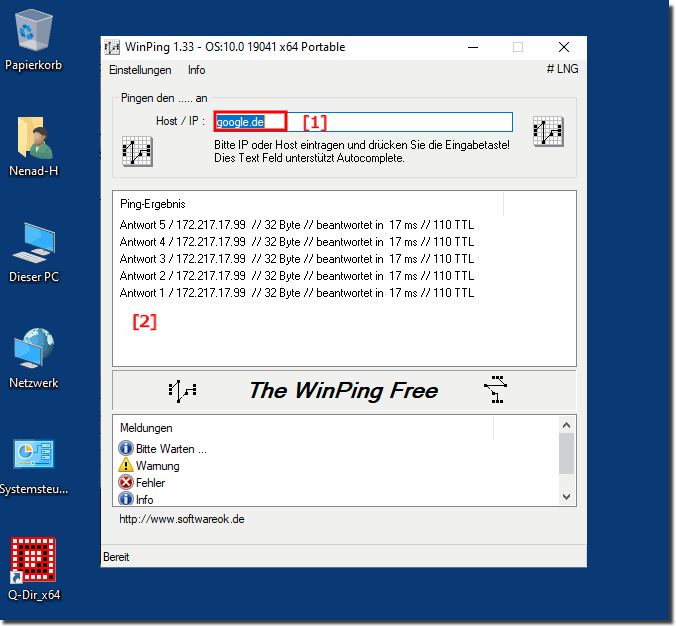 |
2.) How meaningful are ping measurements and what can I learn from them?
Ping measurements are a useful tool for checking network connectivity and diagnosing problems. Here are some important aspects that describe the value of ping measurements and what they can tell you:
Significance of ping measurements:
1. Reachability:
- Ping measurements show whether a specific destination (such as a server or other network device) is reachable. If the packets are sent and received successfully, the destination is reachable.
2. Latency (Round-Trip Time, RTT):
- The measured time it takes for a packet to get to the destination and back indicates the latency of the connection. Low values indicate a fast connection, while high values indicate delays.
3. Packet Loss:
- If packets are lost on the way to the destination or back, this indicates possible network problems such as congestion, hardware failure or poor connections.
4. Jitter:
- The fluctuations in latency times (jitter) can indicate instabilities in the network. High jitter can be particularly problematic for time-critical applications such as VoIP or video conferencing.
What can be detected by ping measurements?
1. Network availability:
- You can determine if certain network devices or servers are online and available.
2. Network speed:
- Measuring latency can help you understand the speed and quality of the network connection.
3. Network congestion:
- High latency and packet loss can indicate network congestion.
4. Misconfigurations:
- Reachability issues or unusual ping results can indicate misconfigurations in your network.
5. Network paths:
- Advanced tools like traceroute can help you trace the route your data packets take through the network and determine exactly where delays or packet loss are occurring.
Limitations of ping measurements:
1. ICMP filtering:
- Some firewalls or routers block ICMP packets (used by Ping), which can lead to incorrect results.
2. Different paths:
- Data packets can travel through the network in different ways, which can lead to inconsistent results.
3. Limited diagnostics:
- Ping provides limited information and should be used in conjunction with other network tests (such as traceroute, MTR, etc.) to get a complete picture of network health.
Ping measurements are a basic and useful tool for initially diagnosing network problems, but they should be complemented by other methods to gain comprehensive insight into network performance and stability.
FAQ 2: Updated on: 26 May 2024 05:53
