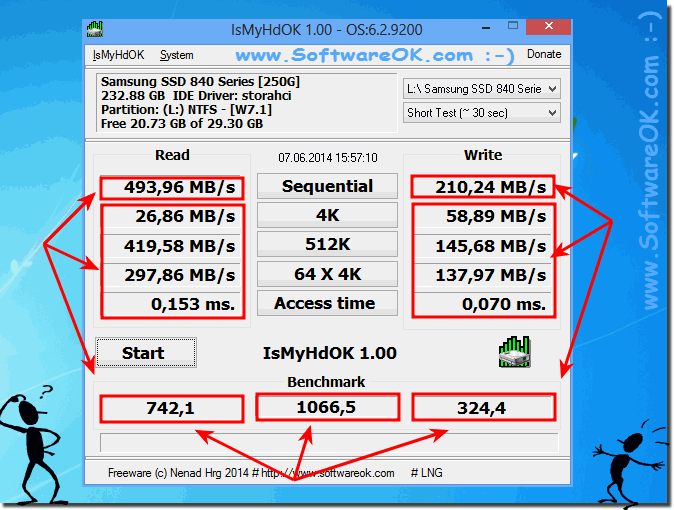How to calculate the IsMyHdOK, SSDs or HDDs benchmark points?
It was a hard decision for me, to define the benchmark points values for IsMyHdOK
for Windows 12, 11, 10, ... etc. and MS Server OS.
Read
493+ (26+419+297)*0.33 =
742
Write
210+ (58+145+137)*0.33=
324
Total
1066
(Image-1) IsMyHdOK Benchmark-Points for SAMSUNG SSD 840!
FAQ 2: Updated on: 12 September 2024 17:15
Windows
The answer to this question is quite simple, but you can also call FORD and ask, why they produce cars if there are Chrysler But joking aside, There are
You dont want to wait to long for the test results, to see if your HDD properly works on MS Windows 12, 11, 10 ect. and Server OS AND: Too many tests may
Here is the short explanation for each test and benchmark values in IsMyHdOK on Windows 11, 10, etc. and MS Server OS Contents: 1. The individual
Please open the the main menu IsMyHdOK and select Compare the Results on SoftwareOK.com
The speed of the hard disk is composed of various factors including load, drivers, operating system and the data bus. First, you should check all the
The access time in IsMyHdOK Not only the data transfer rate but also the access time is an important performance index of storage drives Content: 1.
It is easy to test another partition or drive with this test tool under MS Windows 11, 10, etc. Desktop and MS Server OS Content: 1. Switching
»» My question is not there in the FAQ
Asked questions on this answer:
How can Windows 12 users interpret the benchmark points of their SSDs in IsMyHdOK?
How do sequential read and write speeds contribute to the overall rating in IsMyHdOK for Windows 10?
How do sequential read and write speeds contribute to point scoring in IsMyHdOK for Windows 12?
How do 512K random I/O values factor into the overall rating of HDDs in IsMyHdOK for Windows 11?
How does access time affect benchmark points for SSDs in IsMyHdOK for Windows 12 and 11?
Why is there no additional score for access time in IsMyHdOK for Windows 11?
What benchmark values are most important in IsMyHdOK for SSDs on Windows 12?
How is the overall SSD rating calculated in IsMyHdOK on Windows 12?
How is the weighting of 4K random I/O values set in IsMyHdOK for Windows 12?
How does the access time flow into the benchmark points of SSDs in IsMyHdOK on Windows 11?
What role do access times play in the overall rating of SSDs in IsMyHdOK for Windows 10 and 11?
How is the overall rating of HDDs calculated in IsMyHdOK on Windows 12?
How are the 4K random values weighted in IsMyHdOK for Windows 10?
What is the impact of the 4K64QD values on the rating of SSDs in IsMyHdOK for Windows 11 and 12?
What factors influenceWhat is the evaluation of benchmark points for SSDs and HDDs in IsMyHdOK for Windows 11 and 12?
What factors affect the overall rating of SSDs in IsMyHdOK for Windows 12 and 11?
What is the significance of the 4K64QD scores for benchmark scoring in IsMyHdOK for Windows 10 and 11?
What factors affect the overall rating of HDDs in IsMyHdOK for Windows 11 and 12?
How does sequential read and write speed contribute to the overall rating of HDDs in IsMyHdOK on Windows 12?
Why do 4K64QD values get less points per MB/s in IsMyHdOK for Windows 12 and 11?
Why is there no double rating for access time when scoring SSDs in IsMyHdOK on Windows 12?
What are the key metrics for benchmark scoring in IsMyHdOK for Windows 11 and 12?
How are the 4K random I/O values weighted when scoring in IsMyHdOK for Windows 11?
What weight do 512K random I/O values get when calculating benchmark points in IsMyHdOK for Windows 11 and 12?
How are the benchmark points for SSDs and HDDs calculated in IsMyHdOK on Windows 12?
What is the weighting of the sequential read and write speeds in IsMyHdOK for Windows 10 and 11?
What are the key considerations when evaluating benchmark points in IsMyHdOK for Windows 10 and 11?
How is access time taken into account in the benchmark scoring of HDDs in IsMyHdOK for Windows 10?
How can Windows 12 users interpret and use the score of their SSDs in IsMyHdOK?
What role do the 4K Random values play in the benchmark rating of SSDs in IsMyHdOK for Windows 12 and 11?
What effect do 4K Random values have on the scoring in IsMyHdOK for Windows 10 and 11?
How do the 512K random I/O values factor into the overall SSD rating in IsMyHdOK for Windows 12?
How do sequential read and write speeds affect benchmark points in IsMyHdOK for Windows 10 and 11?
How does the scoring for SSDs and HDDs in IsMyHdOK compare on Windows 12?
How does the weighting of the benchmark values for SSDs in IsMyHdOK compare between Windows 10 and Windows 12 and 11?
How is the overall rating of SSDs calculated in IsMyHdOK on Windows 11?
How do 4K random I/O values factor into the overall rating of SSDs in IsMyHdOK for Windows 12?
What are the differences when evaluating the benchmark points of SSDs and HDDs in IsMyHdOK for Windows 11 and 12?
How can Windows 10 users optimize the benchmark points of their SSDs in IsMyHdOK?
How is access time taken into account when evaluating SSDs in IsMyHdOK for Windows 10?
Are there any differences in the evaluation of benchmark points for SSDs in Windows 10 compared to Windows 12 and 11?
How can Windows 11 users improve their SSD benchmark points in IsMyHdOK?
What factors should Windows 12 users consider when evaluating the benchmark points of their SSDs in IsMyHdOK?
How can users improve the performance of their HDDs in IsMyHdOK for Windows 12?
What are the differences in the evaluation of SSDs in IsMyHdOK between Windows 10 and Windows 11 and 12?
What are the differences between Windows 11 and Windows 12 in the scoring of SSDs in IsMyHdOK?
What role do 4K64QD values play in SSD point calculation in IsMyHdOK for Windows 11 and 12?
What are the main criteria for evaluating the benchmark points of HDDs in IsMyHdOK for Windows 11 and 12?
How do 512K random I/O values affect benchmark points for HDDs in IsMyHdOK for Windows 11?
What are the key considerations for benchmark scoring in IsMyHdOK for Windows 11 and 12?
What are the criteria for scoring SSDs in IsMyHdOK on Windows 11 and 12?
How does SSD performance on Windows 12 affect the overall rating in IsMyHdOK?
How is the performance of SSDs on Windows 10 taken into account in the benchmark points of IsMyHdOK?
How is the performance of 512K random I/O values taken into account when scoring in IsMyHdOK for Windows 10?
How does the combination of read and write speed affect the benchmark points for HDDs in IsMyHdOK for Windows 12 and 11?
What role do 512K random I/O values play in the scoring of IsMyHdOK for Windows 10 and 11?
How does read and write speed affect the benchmark points of HDDs in IsMyHdOK?
How does the combination of read and write speed affect benchmark points in IsMyHdOK for Windows 12 and 11?
What is the significance of 4K Random-I/O values for the overall rating of SSDs in IsMyHdOK on Windows 11 and 12?
What effect do the benchmark points for HDDs have on the rating in IsMyHdOK for Windows 10 and 11?
How is the performance of SSDs in IsMyHdOK for Windows 10 compared to Windows 12?
How is sequential read and write speed taken into account when evaluating HDDs in IsMyHdOK for Windows 10?
Why is access time not included in the rating of HDDs in IsMyHdOK for Windows 10?
What is the weighting of the 4K64QD values in the benchmark evaluation in IsMyHdOK for Windows 11 and 12?
How do 512K random I/O values flow into SSD scoring in IsMyHdOK for Windows 10?
Keywords: calculate, ssds, hdds, benchmark, points, hard, decision, answer, sequential, read, write, windows, 11, 10, server, Questions, Answers, Software