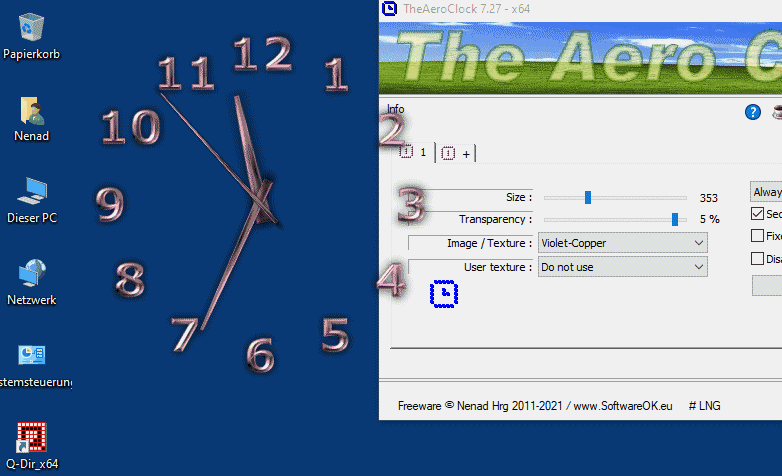A transparent desktop clock offers several advantages over a taskbar clock. It can be positioned anywhere on the desktop, allowing you to view the clock at any time without taking up any workspace in the taskbar.Note:
In Windows 12, 11, and 10, the clock can also be customized, from transparency to different designs and sizes. This allows you to adapt the clock to your needs and desktop style, whereas the taskbar clock is static and less customizable. Always use the best ►► Desktop Aero Clock for Windows 1. Why is a transparent desktop clock in Windows 11 particularly useful for multitasking users? 2. How does a transparent desktop clock contribute to the modern user experience in Windows 12? 3. What role does a transparent desktop clock play for productive users in Windows 10? 4. Is a transparent desktop clock in Windows 12 also beneficial for creative work environments? 5. How does a transparent desktop clock in Windows 11 help conserve system resources? 6. How does a transparent desktop clock enable better adaptation to different desktop layouts in Windows 12? 7. Why is a transparent desktop clock in Windows 10 particularly beneficial for gamers? 8. How does a transparent desktop clock help reduce visual clutter on the desktop? 9. Can a transparent desktop clock be used as a productivity-enhancing tool in Windows 12? 10. How can a transparent desktop clock in Windows 11 be customized to personal needs and preferences? 11. What are the advantages of a transparent desktop clock when using multiple virtual desktops in Windows 12? 12. Why is a transparent desktop clock useful for Windows 12 users who often work with multiple applications at the same time? 13. Can a transparent desktop clock in Windows 10 improve the user experience while working? 14. What role does a transparent desktop clock play in customizing system themes in Windows 11? 15. How does a transparent desktop clock help with using Windows 12 in professional environments? 16. What custom features can a transparent desktop clock in Windows 10 offer? 17. How can a transparent desktop clock in Windows 12 improve the organization of working time? 18. How does a transparent desktop clock in Windows 11 help create a minimalist user interface? 19. Why is a transparent desktop clock ideal for Windows 10 users who often switch between different programs? 1.) Why is a transparent desktop clock in Windows 11 particularly useful for multitasking users?Answer: Multitasking users benefit from a transparent desktop clock because it remains visible at all times without cluttering the workspace. You can place the clock on a secondary monitor or in an inconspicuous spot on the main screen without disrupting your workflow. This type of clock makes it easier to keep track of time while performing multiple tasks at once without having to constantly switch windows. 2.) How does a transparent desktop clock contribute to the modern user experience in Windows 12?Answer: Windows 12 is committed to aesthetic and user-friendly designs. A transparent desktop clock fits perfectly with this approach, seamlessly integrating with Windows 12's minimalist and transparent design. It allows a clear view of the time without cluttering the desktop or obstructing the view of other windows. This feature improves the overall look and user experience by combining functionality and design. 3.) What role does a transparent desktop clock play for productive users on Windows 10?Answer: For productive Windows 10 users, a transparent desktop clock can help them efficiently track time without leaving their workspace. It can be customized to visualize important periods or deadlines, which is especially useful for project management, meetings, or time limits. Visible while working on other tasks, the clock becomes a handy tool for better time management. 4.) Is a transparent desktop clock in Windows 12 also beneficial for creative work environments?Answer: Yes, in creative workspaces where visual design and layout are important, a transparent desktop clock helps keep the desktop visually appealing and uncluttered. It blends in with the background image and design elements, so it doesn't distract from the creative work. At the same time, it provides a clear time display, which is especially useful for creative projects with tight deadlines. 5.) How does a transparent desktop clock in Windows 11 help conserve system resources?Answer: A transparent desktop clock is resource-efficient, as it uses minimal CPU and memory. It runs in the background and requires minimal system resources, making it ideal for Windows 11 users who run demanding applications simultaneously. Its unobtrusiveness and the fact that it doesn't impose any additional load on the system make it a preferred choice. 6.) How does a transparent desktop clock allow for better adaptation to different desktop layouts in Windows 12?Answer: In Windows 12, users can use different desktop layouts and workflows to organize their work. A transparent desktop clock can be adapted to different layouts by positioning it at a custom location on the screen without disrupting work in other areas. It can also be displayed on multiple monitors simultaneously, providing a complete overview of the time, regardless of which workspace the user is currently using. 7.) Why is a transparent desktop clock in Windows 10 particularly beneficial for gamers?Answer: For gamers on Windows 10, a transparent desktop clock offers the advantage of allowing them to keep track of the time without leaving the game. It can be placed on the screen without overlaying the game or blocking the screen. This feature helps gamers monitor their play time or take breaks without leaving the game. 8.) How does a transparent desktop clock help reduce visual clutter on the desktop?Answer: A transparent desktop clock helps reduce visual clutter on the desktop by elegantly and discreetly integrating it into the overall design. It doesn't take up any dedicated space on the taskbar or other windows while still providing a clear display of the time. The ability to fully customize the clock to your personal preferences keeps the desktop both functionally and aesthetically uncluttered. 9.) Can a transparent desktop clock be used as a productivity-enhancing tool in Windows 12?Answer: Yes, a transparent desktop clock can be used as a productivity-enhancing tool by helping to structure the workday. It can be combined with additional features such as alarm settings or timer functions to monitor specific time periods. This allows users to plan targeted work units and manage breaks, leading to better work organization. 10.) How can I customize a transparent desktop clock in Windows 11 to my personal needs and preferences?Answer: In Windows 11, users can customize a transparent desktop clock to their exact preferences. They can choose the position on the screen, the degree of transparency, the color of the clock hands, and the design of the clock face. Additionally, there are options to configure the clock to display multiple time zones or specific time formats, making it a flexible tool for different needs. 11.) What are the advantages of a transparent desktop clock when using multiple virtual desktops in Windows 12?Answer: Using virtual desktops in Windows 12 allows you to organize different workspaces. A transparent desktop clock can be configured individually for each virtual desktop or can be a central clock that remains visible across all desktops. This helps users keep track of the time, regardless of which desktop they are currently working on, without having to constantly reset the time display. 12.) Why is a transparent desktop clock useful for Windows 12 users who often work with multiple applications at the same time?Answer: For users who work with multiple applications simultaneously, a transparent desktop clock is especially useful because it remains visible at all times while not taking up screen space. It can be easily positioned so it never gets in the way, yet still provides a quick time display without having to switch between different windows or programs. 13.) Can a transparent desktop clock on Windows 10 improve the user experience while working?Answer: Yes, a transparent desktop clock can improve the Windows 10 user experience by providing an unobtrusive yet always-available time display. It supports time management by constantly making the time visible without requiring the user to leave their workspace or look at the taskbar. This leads to better work organization and a smoother user experience. 14.) What role does a transparent desktop clock play in customizing system themes in Windows 11?Answer: A transparent desktop clock can be easily integrated into various system themes in Windows 11. It adapts to the system's color scheme and transparency settings, allowing it to blend in with dark or light themes. Users can choose the clock's design to seamlessly integrate with the overall look of their desktop, resulting in a more visually appealing and consistent look. 15.) How does a transparent desktop clock help with using Windows 12 in professional environments?Answer: In professional environments where time management is crucial, a transparent desktop clock helps structure the workday efficiently. It ensures that time is always visible without having to constantly check the clock in the task manager or on another device. This is especially useful during stressful work periods when time is of the essence. 16.) What custom features can a transparent desktop clock offer in Windows 10?Answer: A transparent desktop clock in Windows 10 can offer a variety of custom features, such as customizing time formats (12-hour or 24-hour), displaying second hands, and even adding timer and alarm functions. These additional features allow users to configure the clock precisely to their needs and increase productivity. 17.) How can a transparent desktop clock in Windows 12 improve the organization of working time?Answer: By always being visible, a transparent desktop clock helps users better organize their work time. They can schedule work blocks and breaks using alarms and timers linked to the clock. This promotes better time management and ensures that important deadlines and tasks are not lost sight of. 18.) How does a transparent desktop clock in Windows 11 contribute to creating a minimalist user interface?Answer: A transparent desktop clock contributes to a minimalist user interface by displaying the time unobtrusively without taking up much space. The transparency and simple design keep the desktop clean and uncluttered while maintaining functionality. It fits perfectly with the modern design of Windows 11. 19.) Why is a transparent desktop clock ideal for Windows 10 users who often switch between different programs?Answer: For Windows 10 users who frequently switch between different programs, a transparent desktop clock is ideal because it remains visible at all times without overlapping or minimizing windows. This allows the time to be visible at all times, even when using multiple applications simultaneously, without having to switch between programs or look at the taskbar. These questions and answers cover a variety of aspects of the transparent desktop clock in Windows 10, 11, and 12, providing a comprehensive overview of its benefits and applications in different work environments. FAQ 19: Updated on: 28 March 2025 12:38 |
... TheAeroClock Homeage