You can change in DesktopOK the save options for the desktop icon layout name on Windows 11, 10, ... and MS Server OS!Content:
|
| (Image-1) DesktopOK save options on Windows-10! |
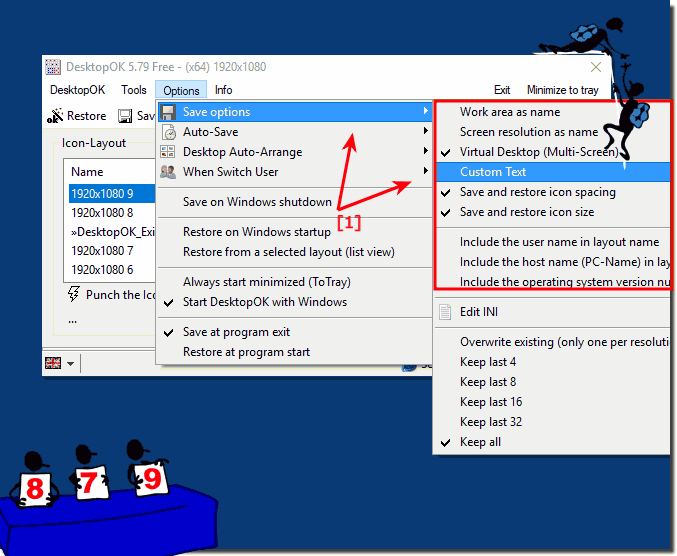 |
2.) Change desktop icon layout file name options!
Klick on the DesktopOK main Menu and change the Settings. (... see Image-2)| (Image-2) Desktop Symbols Layout File Name! |
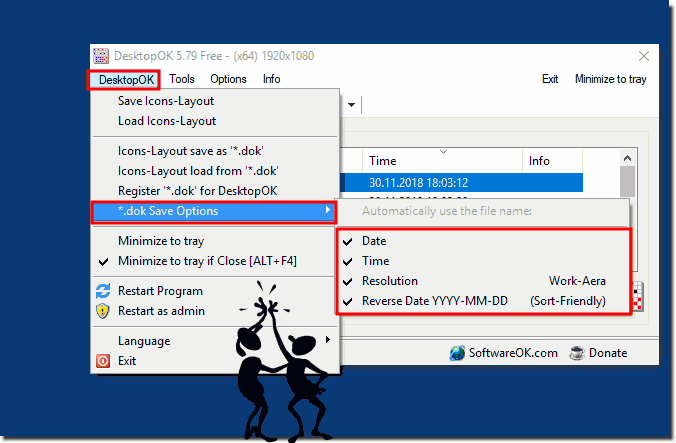 |
Conclusion!
You can even see in a simple decision what the desktop icon layout should be called, or the layout name can become a bigger task in program development than the memory of the desktop icons. As you can see in Windows 10 shot screenshot above, here are some options to affect the Desktop Icon Layout Name, you can easily and safely use it on other and older versions of MS Windows operating systems, no matter if it is a Windows desktop , Tablet, Surface Pro / Go, or even a server operating system. It really makes sense and is beneficial for users to choose from the desktop icon layout name.
Solution to no save wrong resolution of the Desktop for: Windows 11, 10 , 8.1, 8, 7: Pro, Home, Enterprise, Basic, Premium, Professional, Starter, Ultimate, Windows-Server 2019, 2016, 2012
Solution to no save wrong resolution of the Desktop for: Windows 11, 10 , 8.1, 8, 7: Pro, Home, Enterprise, Basic, Premium, Professional, Starter, Ultimate, Windows-Server 2019, 2016, 2012
FAQ 19: Updated on: 10 July 2021 12:34
