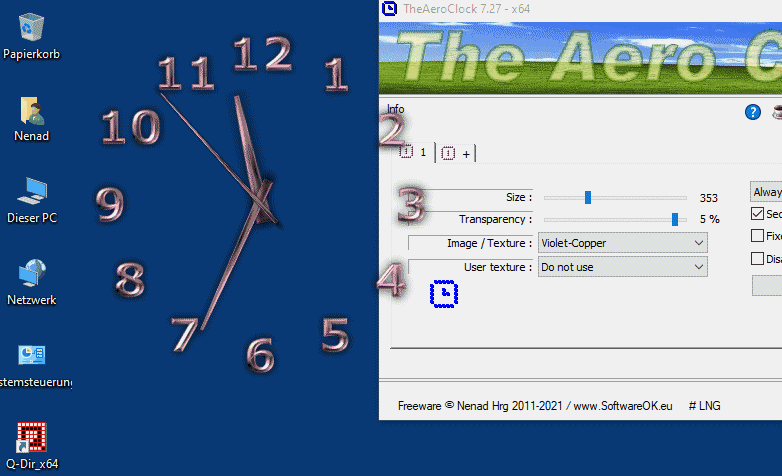While the taskbar clock offers basic functionality, a transparent desktop clock offers more flexibility and customization options. You can freely position it on the desktop, resize it, and customize it with various themes.Info:
Especially on modern multi-monitor setups or personalized desktops, the desktop clock provides an unobtrusive yet clearly visible time display that complements your aesthetic without disrupting your workflow. Always use the best ►► Desktop Aero Clock for Windows
1. How does a transparent desktop clock fit in with the modern design principles of Windows 11 and 12? 2. Can a transparent desktop clock still add value on powerful PCs running Windows 12 or 11? 3. What are the advantages of a transparent desktop clock compared to digital widgets in Windows 10? 4. How does a transparent desktop clock improve working on multi-monitor setups in Windows 12? 5. Are transparent desktop clocks still relevant in the age of smartphones and smartwatches? 6. How does a transparent desktop clock contribute to the aesthetics of my Windows desktop? 7. Can a transparent desktop clock help me better manage my working time? 8. How does a transparent desktop clock work in combination with Windows 12's virtual desktops? 9. Are transparent desktop clocks in Windows 11 also suitable for gaming setups? 10. Can I personalize a transparent desktop clock in Windows 10? 11. Does a transparent desktop clock affect system performance on older Windows 10 PCs? 12. What unique features do transparent desktop clocks offer in Windows 12? 13. How secure are transparent desktop clocks in Windows 11? 14. Can I use a transparent desktop clock as a portable tool in Windows? 15. Can a transparent desktop clock be used in conjunction with other time zones? 16. How does the transparency of the desktop clock affect readability on different backgrounds? 17. What additional features does a transparent desktop clock offer that a taskbar clock doesn't have? 18. Can I have the transparent desktop clock start automatically with Windows? 19. How does a transparent desktop clock help me organize my daily work routine? 1.) How does a transparent desktop clock fit with the modern design principles of Windows 11 and 12?Answer: Windows 11 and 12 feature a minimalist and visually appealing design, where transparency and shadows play a central role. A transparent desktop clock fits seamlessly into this aesthetic by displaying the time without being intrusive. It can be harmoniously combined with widgets, backgrounds, and window elements, emphasizing the clean and elegant appearance of the modern Windows interface. 2.) Can a transparent desktop clock still add value on powerful PCs running Windows 12 or 11?Answer: Yes, even on high-end PCs, a transparent desktop clock offers added value. It uses minimal system resources, allowing it to run in the background even during graphics-intensive applications or games. It also improves time management by remaining visible at all times without overriding other programs. This is ideal for users who value clear organization and efficient work. 3.) What are the advantages of a transparent desktop clock compared to digital widgets in Windows 10?Answer: While widgets in Windows 10 provide additional information such as weather or news, a transparent desktop clock focuses exclusively on displaying the time. However, it offers more customization options, such as positioning, size, and texture. It's also more resource-efficient and better suited for users seeking a simple yet stylish time display solution. 4.) How does a transparent desktop clock improve working on multi-monitor setups in Windows 12?Answer: In multi-monitor setups on Windows 12, you can position the desktop clock on each display to keep track of the time at all times. This is especially helpful when working with multiple applications at once, as you don't have to constantly return to the taskbar. Flexible placement and adjustable transparency ensure that the clock remains discreet on each monitor yet remains easy to read. 5.) Are transparent desktop clocks still relevant in the age of smartphones and smartwatches?Answer: While smartphones and smartwatches display the time, transparent desktop clocks remain relevant, especially for people who work or play on their PCs. A desktop clock requires no additional devices or interruptions to check the time. It remains visible while you focus on your tasks and can be customized to your desktop environment. 6.) How does a transparent desktop clock contribute to the aesthetics of my Windows desktop?Answer: A transparent desktop clock is not only functional but also decorative. With customizable themes, clock faces, and hands, you can match the clock to your wallpaper or personal color scheme. It complements the modern look of Windows 11 and 12 by seamlessly integrating the transparent user interface without cluttering the desktop. 7.) Can a transparent desktop clock help me better manage my working time?Answer: Yes, a transparent desktop clock effectively supports your time management. It's always visible and can be set to highlight important moments, for example, with visual markers or a second hand. This helps you keep track of breaks, deadlines, or meetings without having to constantly switch between applications. 8.) How does a transparent desktop clock work in combination with Windows 12's virtual desktops?Answer: In Windows 12, you can use virtual desktops to organize your work. A transparent desktop clock can be displayed on any virtual desktop or tied to a specific desktop. This gives you the flexibility to keep track of the time regardless of the desktop environment, without having to repeatedly adjust settings. 9.) Are transparent desktop clocks in Windows 11 also suitable for gaming setups?Answer: Yes, transparent desktop clocks are ideal for gaming setups. They don't interfere with gameplay while remaining visible. Players can keep an eye on the time to monitor their playtime without having to leave the game. Clocks can also be integrated into the gaming style, for example, through custom textures or color schemes. 10.) Can I personalize a transparent desktop clock in Windows 10?Answer: Yes, the Windows 10 desktop clock offers numerous customization options. You can adjust the transparency, size, and position of the clock. Various textures are also available for the clock faces and hands. Users can even import their own designs to further personalize the clock. 11.) Does a transparent desktop clock affect system performance on older Windows 10 PCs?Answer: No, transparent desktop clocks like The Aero Clock are designed to be resource-efficient. They use a small amount of CPU and memory, allowing them to run smoothly even on older PCs running Windows 10. This makes them an ideal choice for users who want a functional and decorative clock without sacrificing performance. 12.) What unique features do transparent desktop clocks offer in Windows 12?Answer: On Windows 12, transparent desktop clocks benefit from advanced features such as: - Smart transparency : Adjusts visibility based on the background. - Synchronization : Synchronizes with the system clock and optional world time zones. - Widget compatibility : Combines with other desktop widgets for additional functionality. 13.) How secure are transparent desktop clocks on Windows 11?Answer: Transparent desktop clocks are secure when they come from trusted sources. They don't access sensitive data and run as standalone programs without risking your privacy. Modern security mechanisms in Windows 11, such as Windows Defender and SmartScreen, ensure early detection of malicious programs. 14.) Can I use a transparent desktop clock as a portable tool on Windows?Answer: Yes, many transparent desktop clocks are available as portable versions. This means you can run them directly from a USB stick or external hard drive without installation. This is especially useful if you want to use the clock on multiple Windows PCs, such as those running Windows 11 or 10. 15.) Can a transparent desktop clock be used in conjunction with other time zones?Answer: Yes, many desktop clocks support multiple time zones. This is especially useful for users who work with international teams or plan to travel. You can launch multiple instances of the clock and set each to a different time zone. 16.) How does the transparency of the desktop clock affect readability on different backgrounds?Answer: Transparency can be adjusted depending on the background to improve readability. On light backgrounds, you can reduce the transparency or use a darker texture. Conversely, on dark backgrounds, you can choose greater transparency or lighter textures. This flexibility ensures that the time always remains clearly visible. 17.) What additional features does a transparent desktop clock offer that a taskbar clock does not have?Answer: In addition to free positioning and personalization, transparent desktop clocks often offer additional features such as: - Second hand - Custom textures - Different time zones - Built-in timers and alarms These features make the desktop clock a versatile tool that goes beyond just displaying time. 18.) Can I have the transparent desktop clock start automatically with Windows?Answer: Yes, most desktop clocks offer an option to start automatically with Windows. You can enable this feature in the clock's settings or via the Windows Startup folder. This way, the clock is available immediately upon startup, without having to start it manually. 19.) How does a transparent desktop clock help me organize my daily work routine?Answer: A transparent desktop clock helps you stick to schedules and monitor deadlines. It can be positioned so it's always visible while you work without being a distraction. Combined with built-in alarms or timers, it reminds you of breaks or important appointments. This promotes productivity and helps you stay on track. FAQ 18: Updated on: 28 March 2025 12:38 |
... TheAeroClock Homeage