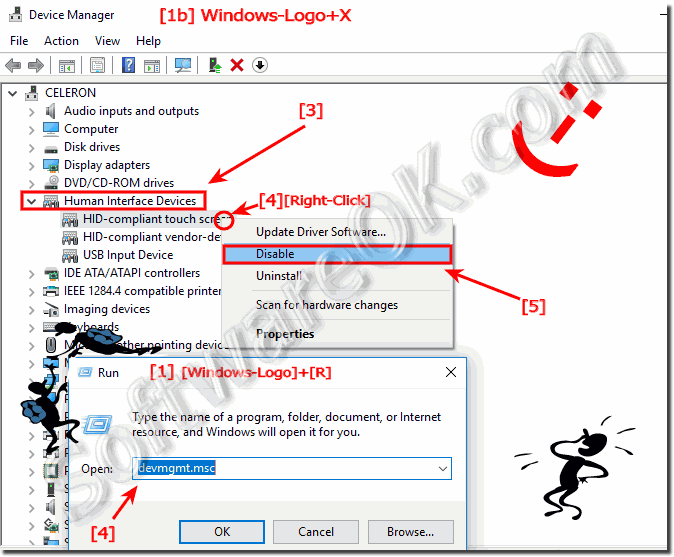Turn off the touchscreen on Windows 11, 10 and 8.1, how to disable?
The solution is simple to turn off touch screen on Windows 11, 10 and 8.1, how to disable it, is no more a question!
Content:
1. Please Run the command devmgmt.msc ,... see Image-1 Point 1 to 5 ) in this case HID-compliant touch screen
(Image-1) Disable or enable touchscreen on Windows-10!
Info:
FAQ 172: Updated on: 25 August 2023 12:42
Windows
The solution is simple to How to hide the mouse pointer eg cursor in Windows-10 while typing a text or press a keyboard key, The solution for Windows 10
The solution is simple to view all shared folders on Windows-10, this example is also for Windows 8.1 and Windows 7 Content: Show all shared folders
It is simple to create a Volume Mixer Desktop Shortcut in Windows-10, the example is also for Windows 8.1 and Windows 7 suitable You can easily start
You don´t need hacker knowledge to change the password of a user on Windows 10, without knowing the current password. Content: 1. Change the Windows
The solution to Handwriting personalization on a Windows-10 Tablet PC Input Panel and in programs for the Tablet PC Automatic learning
It is easy to teach your handwriting style on Windows 11, 10, etc. this simple and short example is also for another MS Windows Desktop and Server OS
The solution to run the Advanced System Properties in Windows 11, 10, etc., this example is also for another MS Windows Desktop and Server OS 1.
»» My question is not there in the FAQ
Asked questions on this answer:
Deactivate touchscreen?
Disable win 10 and 11 professional touchscreen?
Windows 7/10 and 11 touchscreen in airplane mode?
Activate and deactivate Windows 7 touchscreen, win 10 and 11, 8.1 and server 2016?
Disable windows 10 and 11 touchscreen?
How does automatic touchscreen shutdown come with Win 7 and / or 10 and 11?
Switch off touchscreen?
Disable touchscreen connection windows 7, 8.1, 10 and 11?
Windows 10 and 11 touchscreen switch off, deactivate?
How to disable your laptops touch screen in windows 10 and 11 and 8.1?
Deactivating the touchscreen service without any ifs and buts how do I do this in Windows 10 and 11?
Turn off the touchscreen?
Windows 10 and 11 touchscreen on and off?
Touchscreen options switch off or adjust?
How to disable the touchscreen in Windows 7, 8.1, 10 and 11?
Disable windows 10 and 11 file touchscreen service?
Determine whether Windows touchscreen is running, adjust touchscreen options?
Activate touchscreen function windows 7, 8.1 and / or 10 and 11?
Activate laptop touchscreen windows 10 and 11?
How to turn off the touchscreen in Windows 10 and 11?
Disable windows 10 and 11 touchscreen services?
Deactivate touchscreen Windows 7, 8.1, 10 and 11 ??
Switch off touchscreen in windows 7, key combination in flight mode windows 10 and 11?
Set up Windows 7 shortcut switch off touchscreen?
Windows 10 and 11 touchscreen activation or Windows 10 and 11 touchscreen service?
How to turn off windows 7 touchscreen laptop, how can i activate it?
How to disable touchscreen in Windows 7, 8.1, 10 and 11?
How to turn OFF the touchscreen on Windows 10 and 11 or 8.1?
How to toggle touchscreen windows 10 and 11?
Windows 10 and 11 shortcut touchscreen connection?
Disable touchscreen connection under Win 7?
Deactivate Windows touchscreen?
Windows 10 and 11 touchscreen connection temporarily stop?
Deactivate and reactivate the touchscreen apple?
Windows, touchscreen options windows 10 and 11?
Regedit touchscreen, stop from Microsoft?
How to activate touchscreen in Windows 7/10 and 11 and server 2016?
Switch off the touchscreen on the laptop in a network environment?
Disable win-7 touchscreen?
Permanently switch off the touchscreen on the computer?
Activate windows 10 and 11 touchscreen functions?
Deactivate touchscreen airplane mode Windows 7?
Turn off laptop touchscreen for a short time?
Activate touchscreen via control panel?
Activate or deactivate the touchscreen?
Turn off touchscreen, how to turn off the touchscreen index and turn off the touchscreen options in Windows 7 indexing?
Where do you switch on the touchscreen connector on the computer?
How to turn off touchscreen windows 7, 8.1, 10 and 11?
Switch off touchscreen windows?
Touchscreen disabled on laptop?
Touchscreen options Win10 and 11?
Call up, delete touchscreen options?
Switch off touchscreen windows 7, 8.1, 10 and 11?
How can I disable touchscreen on Windows 10 and 11?
The Windows touchscreen must be deactivated, switch off Win10 and 11 touchscreen?
Permanently turn off Windows 10 and 11 home premium touchscreen?
Is there a touchscreen mode in Windows 10 and 11 or just switch off the touchscreen?
Windows 10 and 11 touchscreen deactivation, Windows touchscreen options?
How can I deactivate the touchscreen on the PC?
Laptop Windows 7/10 and 11 touchscreen function disabled?
Quickly switch touchscreen on desktop PC on and off?
Where is the touchscreen on / off switch on the w10 and 11 laptop?
How can I activate my touchscreen on all Windows OS?
Windows 7 touchscreen options when was completed?
Issue touchscreen?
Windows user account deactivate touchscreen, activate touchscreen adapter windows 7?
Permanently disconnect touchscreen connection on laptop windows 7, 8.1, 10 and 11?
Switch off touchscreen on laptop windows 7, 8.1, 10 and 11?
Switch off touchscreen windows 7, switch off automatically?
Delete window 10 and 11 touchscreen?
Windows 10 and 11 touchscreen options?
How can I deactivate the touchscreen in Windows 7, 8.1, 10 and 11?
Switch off Windows 10 and 11 touchscreen,> is it good to switch off?
Keywords: windows, 11, 10, 8.1, seven, turn, off on, touchscreen, disable, enable, deactivate, activate, shortcut, command, Questions, Answers, Software