You can delete the temporary scans, in previous versions were deleted automatically!Content / Solution / Tip: 1.) ... Delete temporary scans from Version 4.19!
|
| (Image-1) Don't delete temporary scans! |
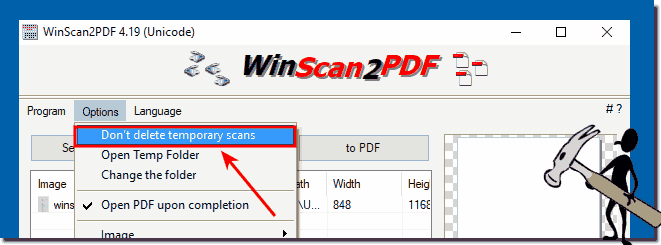 |
| (Image-2) Delete temporary scans Query and Yes! |
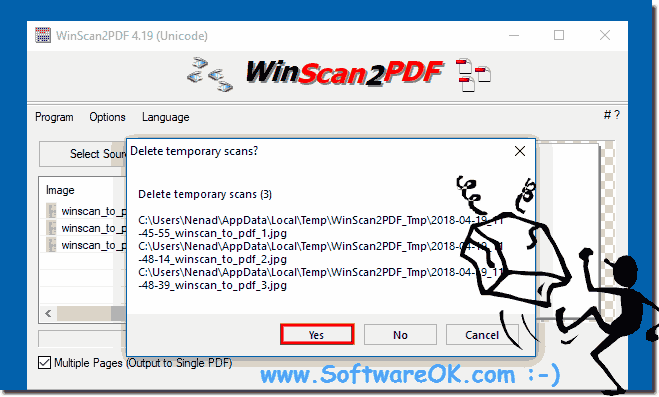 |
2.) Delete the temporary scans before and in version 4.16!
After many users deleted these from accidentally and needed them the next day, they had to scan the documents again. So that it does not happen there is in Win-Scan-2-PDF the function to change the temporary folder and just as fast to open. Here you can decide for yourself what should be deleted.This screenshot is from my Windows-7 Computer but this works also on Windows 10 and 8.1 ;-)
| (Image-3) delete temporary scans! |
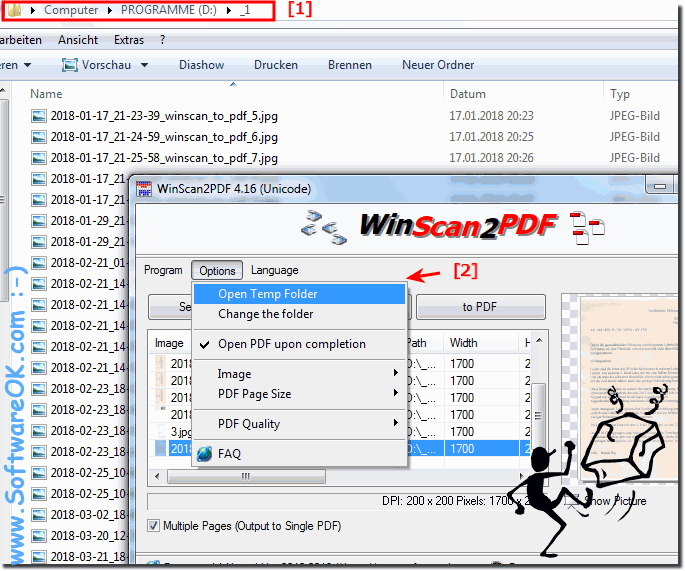 |
Info:
There is no skill required to delete temporary scans, the solution is, or instruction is written not only for Windows 10 and 7, even though the sample screenshots for deleting the temporary scans were taken on Windows 10 and 7, you can use the solution easily to erase Temporary Scans on older versions of Microsoft's Windows operating systems, whether it's a Windows Windows desktop computer, on the go tablet PC, Surface Pro / Go, or even as an admin from a high-performance cow MS server operating system.
There is no skill required to delete temporary scans, the solution is, or instruction is written not only for Windows 10 and 7, even though the sample screenshots for deleting the temporary scans were taken on Windows 10 and 7, you can use the solution easily to erase Temporary Scans on older versions of Microsoft's Windows operating systems, whether it's a Windows Windows desktop computer, on the go tablet PC, Surface Pro / Go, or even as an admin from a high-performance cow MS server operating system.
FAQ 17: Updated on: 26 August 2023 17:56
