After running commands from the command prompt, sometimes you want to open the current directory in File Explorer, why not if it's possible!Contents: 1.) ... Opening File Explorer in the current directory!
|
| (Image-1) Open explorer in current command prompt directory? |
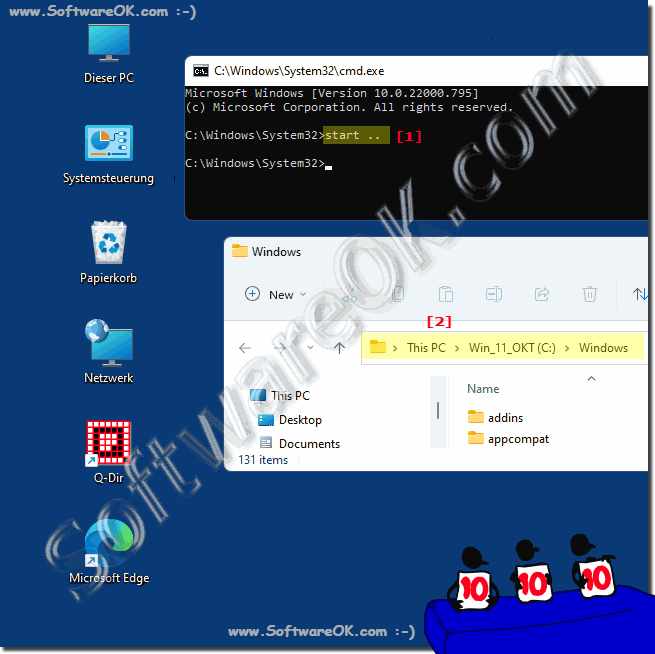 |
2.) More Tips on Command Prompt and Directories!
Here are more related tips on the subject!►► Open command prompt directly in each folder!
►► Command line to delete empty folders Windows 11, 10, ....
►► Fastest way to open a command prompt in the desired directory
►► Solution to insert long file paths in the CMD prompt
3.) Advantages and disadvantages of starting Explorer in the current cmd.exe directory!
There are some advantages and disadvantages to starting Windows Explorer in the current directory of the Command Prompt (cmd.exe):
Advantages:
Quick access to files and folders: By opening Windows Explorer in the current directory, you can quickly access files and folders, without having to enter the path manually.
Easy Navigation: It makes it easier to navigate within the file system as you can start directly from the folder where the command prompt is currently located.
Efficient file management: If you want to manage files or folders with graphical tools, Windows Explorer offers an intuitive user interface.
Disadvantages:
Risk of misoperation: By opening Explorer in the current command prompt directory, there is a chance that users may accidentally delete, move, or rename files or folders, especially if they are not aware of which directory they are in.
Potential Overload: Opening Explorer in the current directory can result in an excessive number of windows for very deeply nested directory structures or for directories with a large number of files and folders, which can make navigation difficult.
Resource Consumption: Starting Windows Explorer can take up additional system resources, especially if there are already many windows or programs open.
Overall, opening Explorer in the current Command Prompt directory offers advantages in terms of quick file management and navigation, but also carries the risk of accidental misoperations and can lead to overload or increased resource consumption. It is important to weigh these pros and cons and act accordingly.
FAQ 150: Updated on: 11 March 2024 09:44
