In all versions of Windows, the Microsoft Windows calendar is only used to display monthly dates and not to create appointments!If you don't want to use third-party software such as ► Desktop Calendar OK , you can quickly call up the practical calendar on all Microsoft Windows operating systems without having to go through a cumbersome process 1.) ... On new operating systems Windows 11 & 10!
|
| (Image-1) The calendar in MS Windows operating systems! |
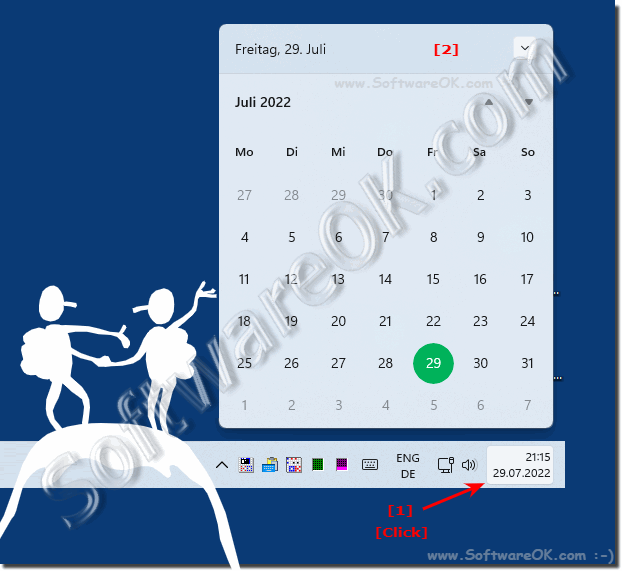 |
2.) With older Windows operating systems Windows 8.1 and seven!
A simple and simple click on the time display, then a small calendar also appears
(... see Image-2 Point 1 and 2)
See also: ►► How can I change the date or time in Windows 8.1 and 10, 11 change?
| (Image-2) The calendar in old MS Windows operating systems! |
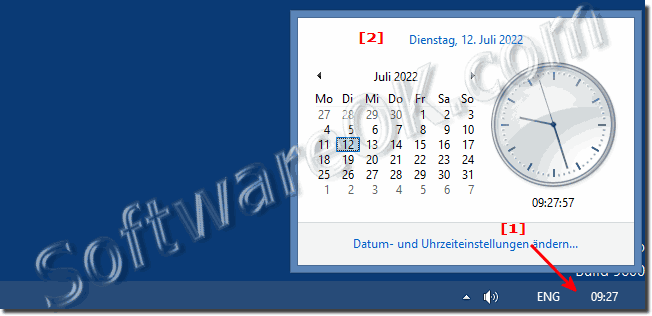 |
3.) More tips on time, date, etc. Orientation on MS Windows!
Knowing the correct date and time are also important features under Windows in order to work effectively and quickly in a time-oriented manner. Here are other date and time tips to keep you oriented that might help!Just click through and get informed:
► How do I add a desktop clock to the Windows 11 desktop?
► Change or correct file, folder time on MS Windows 11, 10, ... !
► Change date/time command prompt commands, with examples?
► What is the file time or the folder time?
► Working with date, time, calendar week in QTP!
► Adjust date and time in Windows 11
4.) Quick questions and answers about: Windows Calendar!
1. How can I access the Microsoft Windows calendar in Windows 11?A simple click on the date/time display opens a small calendar.
2. Are there alternatives to using the Microsoft Windows calendar?
If you don't want to use third-party software such as the desktop calendar OK, you can quickly access the practical calendar on all Microsoft Windows operating systems.
3. Which operating systems support the practical calendar from Microsoft Windows?
The practical calendar can be quickly accessed on all Microsoft Windows operating systems.
4. Why is the Microsoft Windows calendar mainly used to display monthly data?
In all versions of Windows, the Microsoft Windows calendar is only used to display monthly data and not to create appointments.
5. How can I display the day of the week in the Windows 11 taskbar?
See also: Help, the day of the week is missing from the Windows 11 taskbar?
6. What is the function of the date/time display in Windows 11?
A simple click on the date/time display opens a small calendar.
7. What software can I use to install a desktop calendar in Windows?
Desktop Calendar OK is an option for a desktop calendar in Windows.
8. Where can I find more tips on time/date orientation on Microsoft Windows?
More tips on time/date orientation on MS Windows are available.
9. What is the difference between the Microsoft Windows Calendar and other calendar applications?
In all versions of Windows, the Microsoft Windows Calendar is only used to display monthly dates and not to create appointments.
10. How can I access the Microsoft Windows Calendar on older Windows operating systems?
The handy calendar can be quickly accessed on all Microsoft Windows operating systems.
11. What is the function of the date/time display in Windows 10?
A simple click on the date/time display already opens a small calendar.
12. What applications could be an alternative to the Microsoft Windows Calendar?
Desktop Calendar OK is an alternative to the Microsoft Windows Calendar.
13. How can I make sure the day of the week is displayed in the Windows 11 taskbar?
See also: Help, the day of the week is missing from the Windows 11 taskbar?
14. Can I create appointments directly in the Microsoft Windows Calendar?
In all versions of Windows, the Microsoft Windows Calendar is only used to display monthly dates and not to create appointments.
15. How can I access the handy calendar in Windows 11?
A simple click on the date/time display already opens a small calendar.
16. What software could I use to have a calendar on my desktop in Windows?
Desktop Calendar OK is an option for a desktop calendar in Windows.
17. Where can I find advice on time/date orientation on Microsoft Windows?
More tips on time/date orientation on MS Windows are available.
18. Which Windows versions support the Microsoft Windows Calendar?
The handy calendar can be quickly accessed on all Microsoft Windows operating systems.
19. Why is the Microsoft Windows Calendar mainly used to display monthly dates?
In all versions of Windows, the Microsoft Windows Calendar is only used to display monthly dates and not to create appointments.
20. How can I display the day of the week in the Windows 11 taskbar?
See also: Help, the day of the week is missing from the Windows 11 taskbar?
21. What is the function of the date/time display in Windows 11?
A simple click on the date/time display opens a small calendar.
22. What software can I use to install a desktop calendar in Windows?
Desktop Calendar OK is an option for a desktop calendar in Windows.
23. Where can I find more tips on time/date orientation on Microsoft Windows?
More tips on time/date orientation on MS Windows are available.
24. What is the difference between the Microsoft Windows Calendar and other calendar applications?
In all versions of Windows, the Microsoft Windows Calendar is only used to display monthly dates and not to create appointments.
25. How can I access the Microsoft Windows Calendar on older Windows operating systems?
The practical calendar can be quickly accessed on all Microsoft Windows operating systems.
26. What is the function of the date/time display in Windows 10?
A simple click on the date/time display opens a small calendar.
27. Which applications could be an alternative to the Microsoft Windows Calendar?
Desktop Calendar OK is an alternative to the Microsoft Windows Calendar.
28. How can I make sure that the day of the week is displayed in the Windows 11 taskbar?
See also: Help, the day of the week is missing from the Windows 11 taskbar?
29. Can I create appointments directly in the Microsoft Windows Calendar?
In all versions of Windows, the Microsoft Windows Calendar is only used to display monthly dates and not to create appointments.
30. How can I access the handy calendar in Windows 11?
A simple click on the date/time indicator already opens a small calendar.
31. What software could I use to have a calendar on my desktop in Windows?
Desktop Calendar OK is an option for a desktop calendar in Windows.
32. Where can I find advice on time/date orientation on Microsoft Windows?
More tips on time/date orientation on MS Windows are available.
33. Which Windows versions support the Microsoft Windows Calendar?
The handy calendar can be quickly accessed on all Microsoft Windows operating systems.
FAQ 15: Updated on: 28 May 2024 15:41
