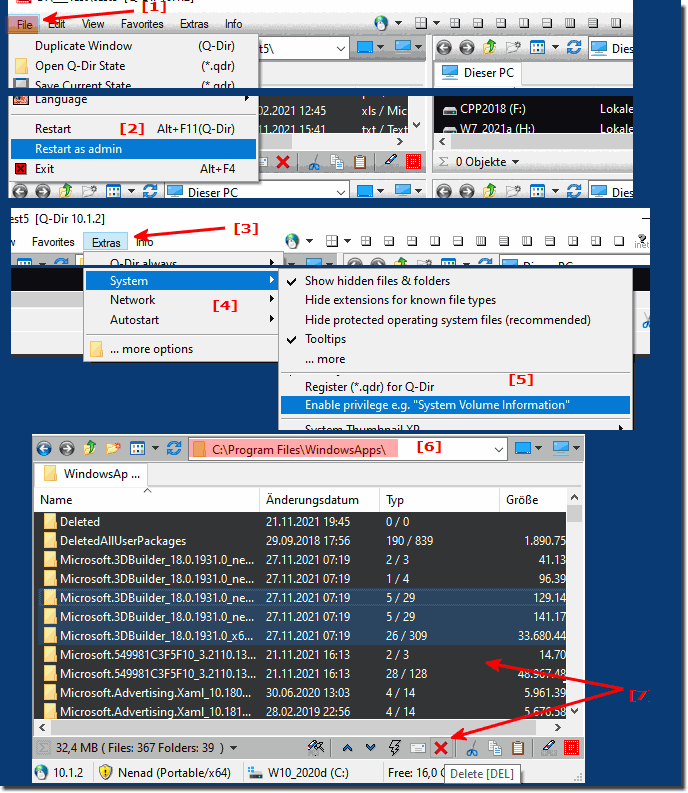Using Q-Dir with system access rights offers numerous advantages that can be particularly useful for advanced users and system administrators.Extension to: The Quad Explorer on Windows with system rights as administrator !
Here are the main advantages in detail:1. Full access to system files and foldersSystem access rights allow you to access all areas of the file system, including normally protected directories such as "C:\Windows\" , "C:\Program Files\" , and "C:\Program Files (x86)\" . This unrestricted access allows you to: - Edit system files : You can add, remove, or modify files in the system directories, which may be necessary for certain maintenance or customization tasks. - Open protected folders : You can access folders locked by standard user rights, allowing you to gain deeper insight into the system and perform detailed diagnostics. 2. Efficient management and cleanupWith administrator rights, you can use Q-Dir to perform more thorough system management and cleaning: - Remove unnecessary files : You can remove unnecessary system files and folders that are not accessible with standard rights, such as outdated update files or temporary system files. - Uninstall unwanted programs : You have the option to remove applications directly from the installation directory, especially those that are otherwise difficult to uninstall. 3. Advanced file editingQ-Dir with system access rights gives you the ability to perform more in-depth file manipulation that would not otherwise be possible: - Modify system files : You can change or replace system files to customize or repair certain features or settings. - Restore files and folders : You can restore accidentally deleted or corrupted files from backups and copy them back to the corresponding system directories. 4. Faster problem solving and troubleshootingWith enhanced access rights, you can diagnose and resolve problems more efficiently: - Direct access to log files : You can access all log files that contain important information about system errors or warnings and directly edit or analyze them. - Fix permission issues : You can quickly identify and correct permission issues that might prevent certain applications or features from working properly. 5. Better control over the systemUsing Q-Dir with system access rights gives you greater control over system files and processes: - Customize system configuration : You can edit configuration files and customize system settings that normally only administrators can change. - Automate tasks : You can run scripts and batch files with elevated privileges to automate repetitive administration tasks. 6. Maintenance and optimization of the systemQ-Dir in admin mode allows you to perform comprehensive maintenance and optimization actions: - System data cleaning : You can delete temporary files and old update files to free up disk space and improve system performance. - Apply updates and patches : You have the option to manually install or remove system updates and patches to keep the system up to date or to fix known issues. 7. Enhanced security measuresBy accessing system files and settings, you can implement advanced security measures: - Scan for malware : You can check system directories for suspicious files and remove them directly to minimize the risk of malware infections. - Monitor and adjust permissions : You can monitor and adjust permissions on files and folders to ensure that only authorized users have access to sensitive data. 8. Data recovery and backupWith administrator rights, you can use Q-Dir to perform effective data recovery and backup: - Recover lost data : You can access system files and folders to recover lost or corrupted data. - Create backups : You can create full backups of important system files to ensure they can be restored in case of system failure. 9. Compatibility with other administration toolsQ-Dir integrates well with other management and diagnostic tools: - Integration with tools : You can use Q-Dir in combination with other system tools to perform comprehensive system analysis and repairs. - Script integration : You can integrate Q-Dir into your administration scripts to simplify and automate complex management tasks. These benefits make Q-Dir with system access rights a powerful system administration and maintenance tool, giving you deep insights and comprehensive control.
FAQ 149: Updated on: 27 August 2024 11:25 |
| ||||||||||||||||||||||||||||||||||||||||||||||||||||||||||||||||||||||||||||