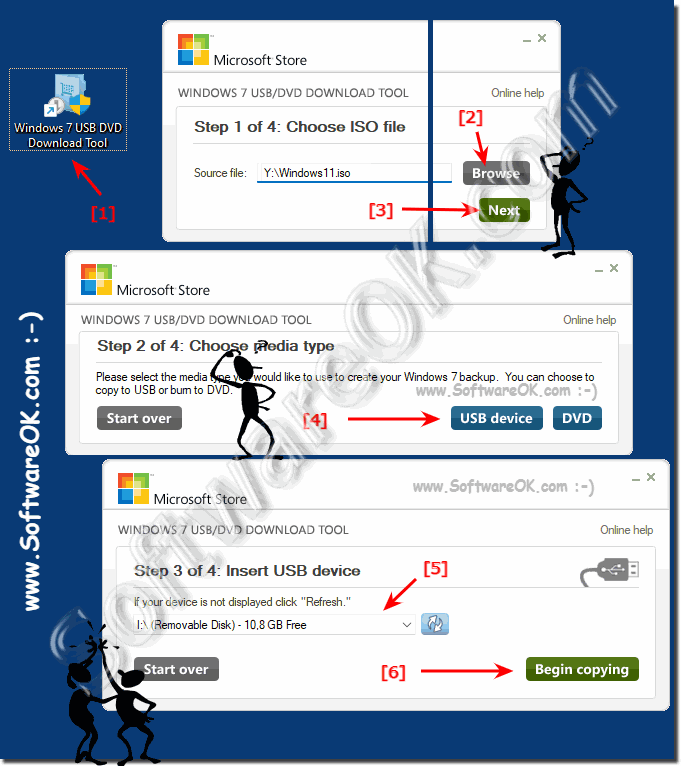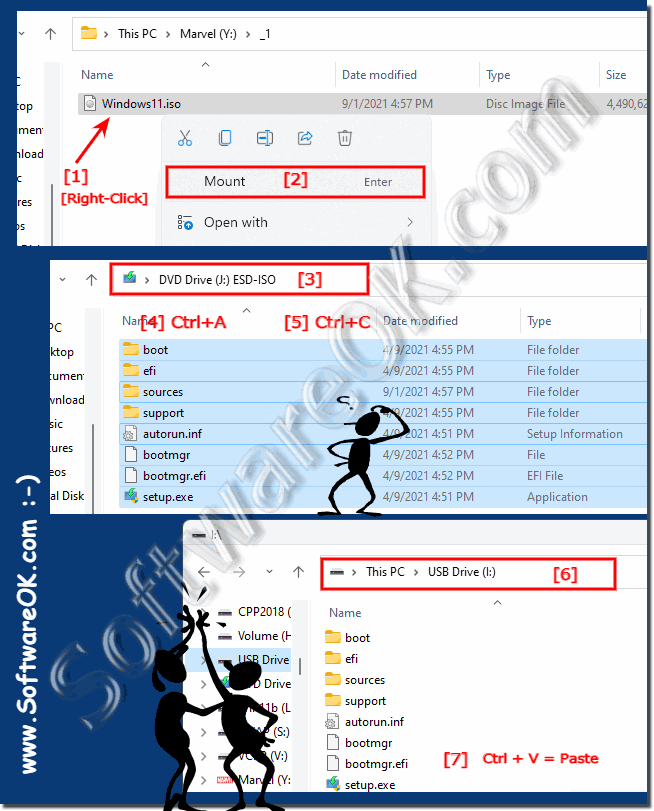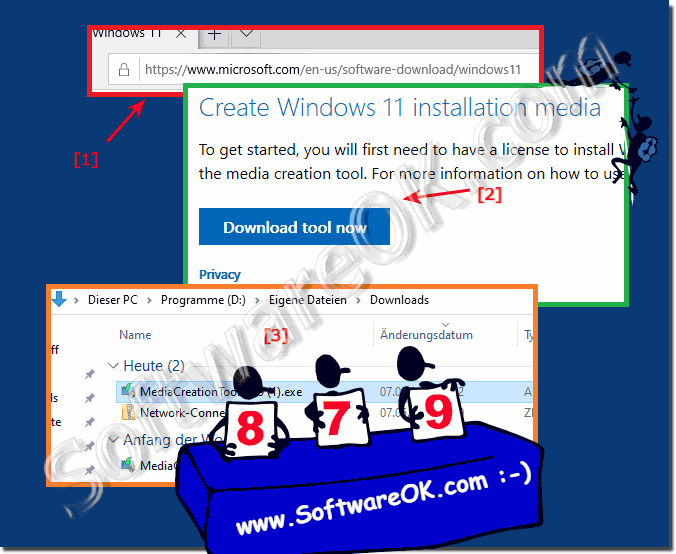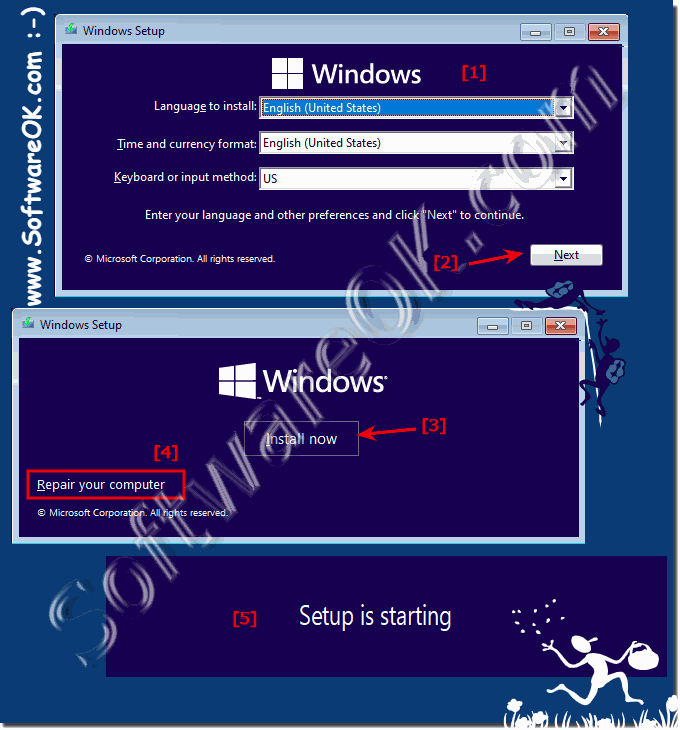How do I install Windows 11 / 12 from a USB drive?
You can simply install Windows 11 and 12 from a DVD drive / USB stick, the procedure is the same as with old MS Desktop and Sever OS!
Windows 7 USB DVD Tool!
Windows 11 and 12 ISO file and press the Next button
... see Image-1 Point 1 to 6 )
(Image-1) Create a USB installation stick for Windows 11 and 12!
Create a bootable USB stick with Windows!
Ctrl + A , copy everything with Ctrl + C
Ctrl + V
(Image-2) Copy Windows 11 and 12 installation data to the USB stick!
Windows 11 and 12, 10, 8.1, ... Download DVD, ISO legally for free without a key?
(Image-3) Create USB Stick via Windows 11 and 12 Media Creation Tool!
UEFI The key you have to press depends on your computer, but usually it's F 11 and 12 or F12, sometimes it's the ESC or Delete key!
A clean reinstallation of Windows 11 and 12!
(Image-4) Windows 11 and 12 installation or computer repair options!
FAQ 141: Updated on: 9 September 2024 07:51
Windows
Activate WSL and install a distribution is available as a Windows subsystem for Linux under Windows 11/10 can be activated / installed very quickly 1.
If a Windows 11 update is available, but you do not want to initiate a system restart, you can schedule it Everyone knows the function to ► delay the installation
Especially on tablets it is necessary under Windows 11,10, to be able to create a screenshot without a keyboard in order to capture a screen area Sometimes
Its simple, to enable wireless display on the Windows 11 or 10 to project the screen onto the big screen, in example TV Display or other Miracast, devices
For example, if you have speakers, headphones or a headset connected to your Windows 11 PC, you can block it for applications 1. Via sound options
Sometimes you just want to see what updates have been made on Windows 11 so far, why not, if it is possible 1. See updates in Windows 11 settings
Windows 11 also contains integrated color filters that can help people with vision loss or color vision impairments, which is not so rare 1. Color
»» My question is not there in the FAQ
Asked questions on this answer:
How do I create a bootable USB stick for Windows 12 if I only use the Windows 7 USB/DVD Download Tool?
How can I install Windows 11 from a DVD if my computer only has one USB port?
How can I install Windows 11 using a DVD drive?
Can I install Windows 11 from a USB stick on a computer that only has a DVD drive?
How to install windows 11 from usb drive, can i install windows 11 on pc from usb stick?
Windows 11 ISO download should simply be converted into a USB installation?
How to create a Windows 11 bootable USB drive?
How do I copy the Windows 11 installation files to a USB stick to prepare for installation?
I meet the requirements, can I install Windows 11 from USB drive?
How can I install Windows 12 from a DVD drive if I only have an ISO file on a USB stick?
How do I create a Windows 11 bootable USB drive?
What files need to be copied to the USB stick to install Windows 12?
How do I prepare a DVD for installing Windows 11 if I don't have a USB stick?
How does preparing a USB stick for installing Windows 11 work with DiskPart?
How do I download and transfer the Windows 11 ISO file to a USB stick?
How do I install Windows 12 from a USB stick if my computer doesn't have a DVD drive?
How do I create a bootable USB stick for Windows 11 if I don't want to use a DVD?
How do I prepare a Windows 12 DVD if I can't use a USB stick?
Can I install Windows 12 from a DVD drive if I only have the ISO file on a USB stick?
How can I install Windows 12 on a USB stick using the Windows 7 USB/DVD Download Tool?
All files on the USB drive will be erased from Microsoft's official Windows 11 download page like?
How do I use DiskPart to prepare a USB stick for Windows 11 installation?
How can I burn the Windows 12 ISO file to a DVD if I don't want to use a USB stick?
How do I use the Media Creation Tool to create a bootable Windows 11 USB stick or DVD?
How does installing Windows 12 from a DVD work if I only want to use a USB stick?
How do I install Windows 12 from a DVD drive on a computer without a USB port?
How do I install Windows 11 from a USB drive if I have the ISO file on a DVD?
What are the differences between installing Windows 12 from a USB stick and from a DVD drive?
How do I use DiskPart to install Windows 12 on a USB stick?
How do I create a bootable Windows 11 DVD using the Windows 7 USB/DVD Download Tool?
How do I copy the Windows 12 ISO file to a USB stick?
How do I create a bootable USB stick to install Windows 12 if I use the Windows 7 USB/DVD Download Tool?
Do I need to create a USB drive and want to install Windows 11?
What are the steps to create a bootable Windows 11 USB stick if I use DiskPart?
Create installation media with Windows 11 installation files via USB port on Windows PC to create bootable USB stick to install?
How do I install Windows 11 if I only have a USB stick without a DVD drive?
Can I now set up my computer with Windows 11 from the USB drive instead of the hard drive where the operating system is to be installed?
How do I create an installation DVD for Windows 12 if I don't have a USB drive?
What software do I need to install Windows 11 from a USB stick?
How do I create a bootable DVD for Windows 12 installation?
How do I use the Windows 7 USB/DVD Download Tool to install Windows 12 on a USB stick?
What are the steps to install Windows 12 from a USB stick?
How do I create a bootable USB stick for installing Windows 12 using the Media Creation Tool?
How do I prepare a USB stick to install Windows 11?
How do I use a DVD drive to install Windows 12?
How do I prepare a DVD for Windows 11 installation if I can't use a USB stick?
How can I install Windows 12 from a USB stick on a computer that only has a DVD drive?
Can I install Windows 12 on a PC that doesn't have a DVD drive but accepts a USB stick?
Do I select a USB drive?
How do I install Windows 12 if I only have a USB stick and no DVD drive?
How do I copy the Windows 11 ISO file to a USB stick to prepare an installation?
Download Windows 11 and save files to USB drive, to install Windows 11 OS from USB drive?
How does installing Windows 11 from a USB drive work?
What steps are necessary to create a bootable USB stick for Windows 11?
How do I use the Media Creation Tool to create a Windows 12 installation DVD?
Can I install Windows 12 from a USB stick if I only have a DVD drive?
How do I download the Windows 11 Media Creation Tool and create a bootable USB stick?
How do I format a USB stick to install Windows 11?
What tools do I need to prepare and install Windows 11 on a USB stick?
How do I install Windows 12 from a USB stick?
How do I download the Windows 12 ISO file to my USB stick?
How do I create a bootable USB stick to install Windows 11?
How do I copy the installation files from the ISO file to the USB stick for Windows 11?
What preparations are necessary to install Windows 12 from a USB stick?
How do I install Windows 11 from a DVD on a PC without a USB port?
How do I install Windows 12 from a USB stick if I used the Media Creation Tool?
How do I install Windows 12 from a DVD on a computer that doesn't have a USB port?
What is the minimum size of the USB stick for installing Windows 11?
How do I use DiskPart to create a bootable USB stick for Windows 12?
What steps are necessary to install Windows 12 from a DVD drive?
Can I install Windows 11 on a computer without a DVD drive?
How do I create a bootable Windows 12 DVD if I only have a USB stick?
How do I use the Media Creation Tool to install Windows 11 on a USB stick?
How do I use the Windows 7 USB/DVD Download Tool to burn Windows 11 to a DVD?
How do I install Windows 12 on a computer without a DVD drive using a USB stick?
How do I use DiskPart to create a Windows 11 installation USB stick?
Keywords: windows, 11, install, from, USB, drive, stick, procedure, desktop, sever, create, HOME, PRO, Questions, Answers, Software