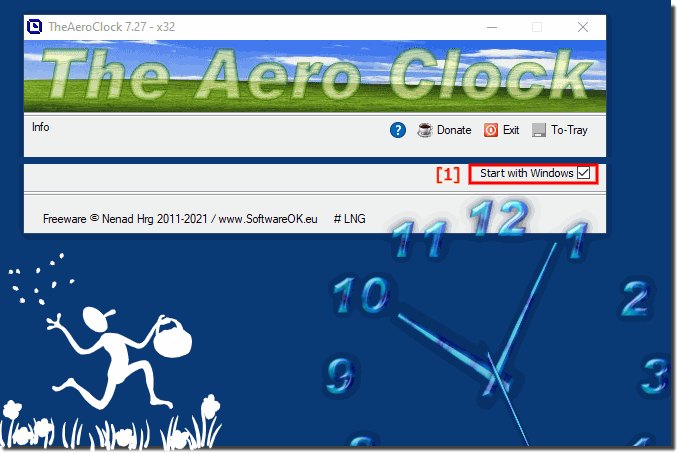Start the Aero Desktop Clock with Windows, but how?
It is easy to start the Aero Desktop Clock with Windows under MS Windows 12, 11, 10, ect. OS Desktop and Server!
desktop Aero clock as usual
(Image-1) Start the Aero Desktop Clock with Windows,t how to!
User Question:
For older Versions a solution
FAQ 14: Updated on: 22 September 2024 23:17
Windows
It is easy to use custom textures for the desktop CLOCK on all MS Windows 12, 11, 10, Desktop and Server OS Anyone who has good knowledge of graphics,
You dont have to ask yourself this question anymore, the Aero Desktop Clock on MS Windows 11 and 12 works perfectly Content: 1. Use Aero Desktop
It is quite easy to recognize whether the Aero Desktop Clock is x64 or x32 on your Microsoft Windows 11 or 10 1. Recognizing the x64 version of the
Yes The Desktop Clock TheAeroClock is not only a desktop clock for Windows XP, the desktop clock is also for Windows 7, Windows 10, 8.1, 8 suitable
To disable the pointer for the seconds please start the desktop clock, if desktop clock is running click the Tray Symbol of the Aero Clock to see the Desktop
To change the size re-sizethe desktop clock please restart the aero desktop clock, use the slider to re-size the aero desktop clock window.
»» My question is not there in the FAQ
Asked questions on this answer:
What do I need to do in Windows 10 to make the Aero Desktop Clock start automatically after booting up?
How do I add the Aero Desktop Clock in Windows 10 to the autostart list?
Is there an option in Windows 12 to open the Aero Desktop Clock automatically at boot time?
How can I set the Aero Desktop Clock in Windows 11 to appear every time I start?
What options are there in Windows 10 to have the Aero Desktop Clock start automatically?
What startup options does Windows 12 offer for the Aero Desktop Clock?
What settings in Windows 12 allow the Aero Desktop Clock to open when booting up?
How do I enable the autostart function for the Aero Desktop Clock in Windows 12?
How do I set up the Aero Desktop Clock in Windows 10 to start automatically after every reboot?
What options does Windows 11 offer to enable the Aero Desktop Clock when the computer starts?
How do I manually add the Aero Desktop Clock to autostart in Windows 10?
Can I set the Aero Desktop Clock as an autostart application in Windows 12?
Can the Aero Desktop Clock in Windows 10 be started automatically via the settings?
How do I configure the Aero Desktop Clock in Windows 10 so that it always starts with the system?
Can I configure the Aero Desktop Clock in Windows 11 to start without manual input?
What do I have to do in Windows 11 to open the Aero Desktop Clock automatically every time I restart?
Is there an automatic startup option for the Aero Desktop Clock in Windows 11?
Is there a trick to add the Aero Desktop Clock to the startup in Windows 10?
Can the Aero Desktop Clock be configured in Windows 10 via the startup settings?
How do I add the Aero Desktop Clock to the startup programs in Windows 11?
Can I have the Aero Desktop Clock in Windows 12 permanently open when the system boots?
Can the Aero Desktop Clock in Windows 12 be added to autostart via the Task Manager?
What do I need to do to make the Aero Desktop Clock in Windows 12 appear automatically after booting?
How do I make the Aero Desktop Clock load in Windows 10 after every reboot?
What steps are needed to connect the Aero Desktop Clock in Windows 12 to the system boots?
How do I enable the Aero Desktop Clock in Windows 10 so that it is visible at boot time?
What steps are required to add the Aero Desktop Clock to the startup in Windows 11?
What steps are necessary in Windows 12 to start the Aero Desktop Clock automatically?
What settings in Windows 11 are required to open the Aero Desktop Clock automatically?
What do I need to set in Windows 11 to open the Aero Desktop Clock every time I start?
How do I set the Aero Desktop Clock in Windows 12 to open at startup?
Is it possible to load the Aero Desktop Clock in Windows 10 through autostart?
Can I set the Aero Desktop Clock in Windows 11 to always start automatically?
What setting in Windows 11 makes the Aero Desktop Clock start every time?
Is there an easy way to automatically open the Aero Desktop Clock in Windows 12 at startup?
How do I enable the "Start with Windows" feature for the Aero Desktop Clock in Windows 11?
Is it possible to have the Aero Desktop Clock run automatically in the background in Windows 10?
Is there a way to start the Aero Desktop Clock in Windows 10 automatically via the startup programs?
Can I make the Aero Desktop Clock appear automatically on boot in Windows 12?
How do I add the Aero Desktop Clock in Windows 10 to the list of startup programs?
Is there an easy way to load the Aero Desktop Clock in Windows 11 at startup?
How can I automatically load the Aero Desktop Clock in Windows 12 when the system starts?
Is there an easy way to set the Aero Desktop Clock in Windows 11 to start when the system boots?
How do I configure the Aero Desktop Clock in Windows 11 to always run when the system starts?
How do I make sure that the Aero Desktop Clock in Windows 12 always loads when the system starts?
How do I enable the Aero Desktop Clock to start automatically in Windows 12?
How can I make sure the Aero Desktop Clock is visible in Windows 11 every time after booting up?
Is it possible to start the Aero Desktop Clock in Windows 12 with Windows without manually opening it?
Can the Aero Desktop Clock in Windows 10 open automatically when the system boots?
Can I configure the Aero Desktop Clock in Windows 11 as an autostart program?
What do I need to configure in Windows 12 to start the Aero Desktop Clock automatically?
Is there a special setting in Windows 10 to start the Aero Desktop Clock with the system?
Keywords: aero, clock, start, desktop, windows, easy, server, usual, activate, Questions, Answers, Software