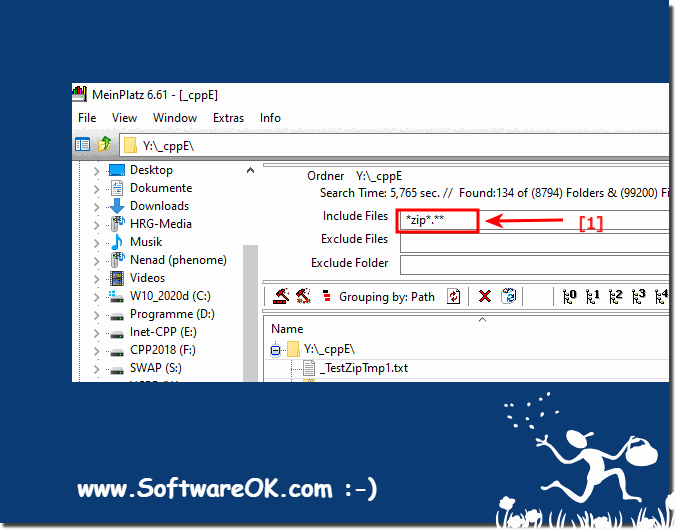It is quite easy to ignore the file extensions in the file search in order to better limit them when evaluating the storage space!Especially if the folder has many files with the extension, it can be an advantage to exclude the file extension, also known as the file extension! Use ** as wildcards in the file filter (... see Image-1 Point 1) The storage space analysis tool for Windows: MeinPlatz as well as DirPrintOK support wildcards ! See: ►► Can I ignore file extensions when searching in the Explorer view?
FAQ 13: Updated on: 22 July 2021 18:53 |
| ||||||||||||||||||||||||||||||||||||||||||||||||||||||||||||||||||||||||||||