Yes, you can use the Desktop Short Notes Tool on the new MS Windows 11 OS and use it without any problems!1.) ... The desktop short notes on MS Windows 11!
|
| (Image-1) Desktop short notes tool on MS Windows 11! |
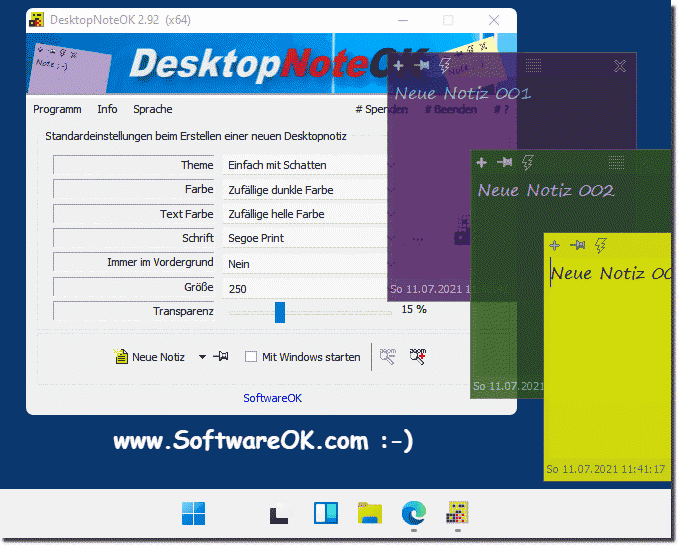 |
Alternative Desktop Sticky Notes for: Windows 11, 10 , 8.1, 8, 7: Pro, Home, Enterprise, Basic, Premium, Professional, Starter, Ultimate, Windows-Server 2019, 2016, 2012
2.) Does it make sense to fill the Windows 11 desktop with short notes?
Adding quick notes to your Windows 11 desktop can be useful in certain cases, but depends on your individual work habits and needs. Here are some considerations:
Benefits of filling the desktop with quick notes:
Visibility:
Notes on the desktop are always visible and can remind you of important tasks, appointments or reminders without having to open a separate application.
Quick Access:
If you need to access certain information or notes frequently, the desktop is a convenient place to put them.
Quick Thought Capture:
You can use the desktop to capture quick notes or thoughts without having to open a dedicated note-taking application.
Disadvantages of filling the desktop with short notes:
Clutter:
Too many notes on the desktop can create clutter and hinder productivity. A cluttered desktop can be visually distracting.
Security and privacy:
Notes on the desktop are visible to anyone with access to your computer. If you record sensitive information, you should ensure that your computer is adequately protected.
Limited storage space:
The desktop has limited space and putting too many notes on it can lead to clutter.
Info:
If you decide to fill your Windows 11 desktop with short notes, do so in moderation and clean up the notes regularly to stay organized. You should also ensure that the notes do not contain sensitive information.
An alternative approach is to use a dedicated note-taking application to organize your notes. These applications typically offer better note management and organization features. You can then pin important notes to your desktop or view them in a sidebar for quick access without cluttering your desktop.
If you decide to fill your Windows 11 desktop with short notes, do so in moderation and clean up the notes regularly to stay organized. You should also ensure that the notes do not contain sensitive information.
An alternative approach is to use a dedicated note-taking application to organize your notes. These applications typically offer better note management and organization features. You can then pin important notes to your desktop or view them in a sidebar for quick access without cluttering your desktop.
FAQ 13: Updated on: 10 October 2023 05:51
