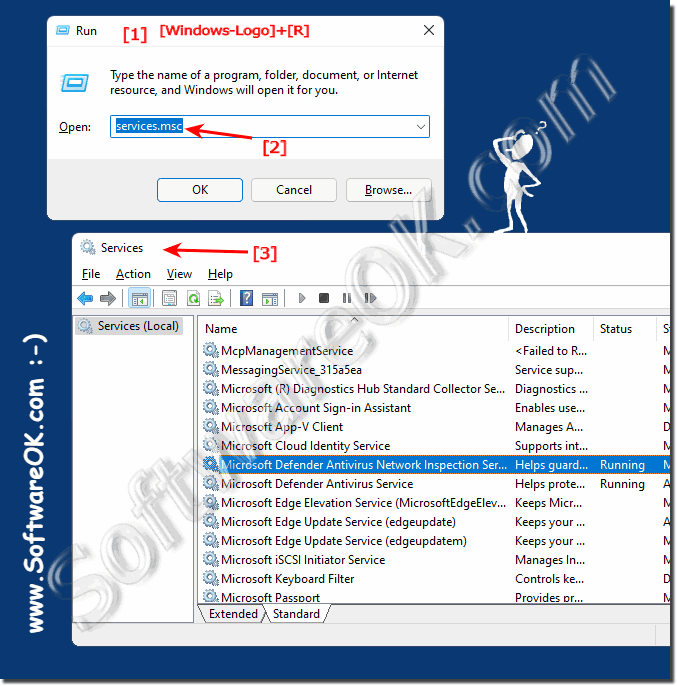Windows services are a core component of the Microsoft Windows 11, 10, ... etc. operating system and enable the creation and management of processes with a long runtime!Unlike normal software and programs that are started by the end user and only run when the Windows user is logged on, Windows services can be started without user intervention and may continue to run as a background program long after the user is logged off. The services run in the background and are usually activated when the computer boots. Developers can create services by creating applications that are defined as a background service. Windows services are managed from the control panel. The window shows a list of services and for each name, description, status running, stopped or paused and the type of service. Double-clicking a service shows its properties in more detail. You can stop, pause, start, delay, or resume any service as needed. You can also change the start mechanism manually or automatically, or even specify a user account . You can open the services on all Microsoft Windows systems via the Run dialog! Keyboard shortcut Windows key R and start by entering the command services.msc . ...........................
Info:
The services manage a variety of functions including network connections, speaker sound, data backup, user credentials and display colors. Windows services perform a similar function as the well-known UNIX daemons. Many software vendors often use services for functions that are required to run in the background, such as: B. the ability to monitor performance data and react to certain thresholds. FAQ 120: Updated on: 28 July 2021 18:06 |
| ||||||||||||||||||||||||||||||||||||||||||||||||||||||||||||||||||||||||||||