Favorites and Quick links in the Filemanager Q-Dir, a Favorite is for all four explorer Views and other settings!Content:
1.) ... Favorites and Quick links difference!
|
| (Image-1) Favorites and Quick-Links! |
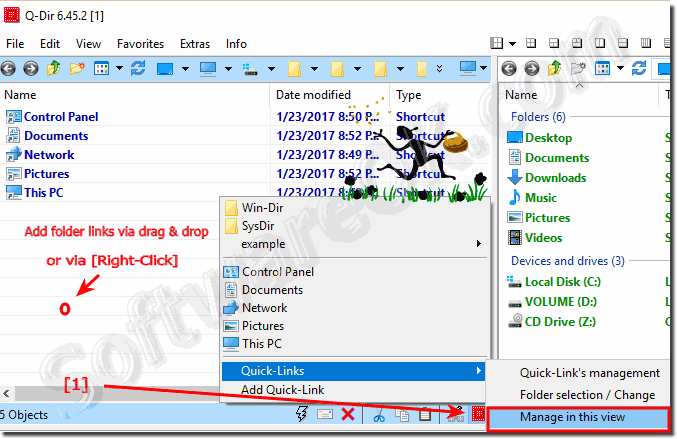 |
2.) The Favorites save settings!
The Favorite saves also:
1. View settings (Splitter,...)
1. View settings (Splitter,...)
2. With the current view and window size
3. Main Window Placement
But your can enable this options! (... see Image-2 Point 1)
| (Image-2) Favorites save settings in Q-Dir! |
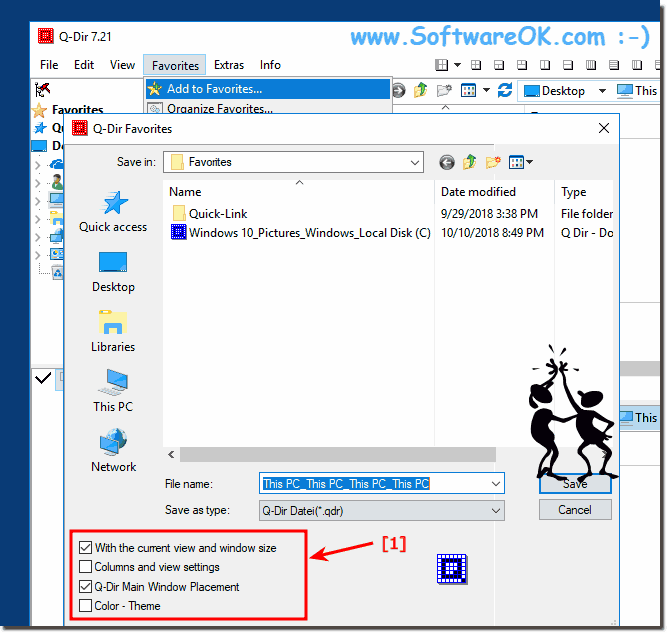 |
Q-Dir is an alternative file explorer for Windows. It offers some additional features and customization options compared to the standard Windows File Explorer. In Q-Dir you can also create favorites for quick access to frequently used folders. How to create favorites in Q-Dir:
Q-Dir is a free file manager for Windows that allows users to view up to four folder windows at the same time. Favorites are a useful feature in Q-Dir that allows you to open frequently used folders quickly and easily.
Use favorites for folders that you use frequently, such as: B. for your desktop, your documents, your music and your pictures.
Organize your favorites into folder groups to make them easier to find. Use the search function in the favorites bar to quickly find a specific favorite.
The exact steps and menu options may vary slightly depending on the version of Q-Dir, as there are different versions and setting options. However, this general guide is intended to help you create and manage favorites in Q-Dir.
3.) Questions and answers about Windows Favorites, Q-Dir, Settings and Co.!
1. What is the difference between favorites and quick links in File Explorer?
Favorites in File Explorer take all four directories and the current view into account, while quick links simply serve as a quick directory selection.
2. What is the function of quick links in File Explorer?
Quick links serve as a quick directory selection for the individual Explorer views.
3. Is there a keyboard shortcut to call up quick links in File Explorer?
Yes, the keyboard shortcut Ctrl + Q allows you to call up quick links in File Explorer.
4. Can quick links be used to start programs?
Yes, quick links are simple shortcuts and can be used to start programs.
5. How can I manage and delete favorites in File Explorer?
Favorites in File Explorer can be deleted by right-clicking or managed via the favorites bar.
6. What storage options do favorites offer in File Explorer?
Favorites in File Explorer can save settings such as splitter, current view and window size.
7. How can I view settings for favorites in File Explorer?
The settings for favorites in File Explorer can be viewed in the corresponding dialog box or via the favorites bar.
8. What is meant by "saving settings" for favorites in File Explorer?
"Saving settings" for favorites in File Explorer refers to saving options such as splitter positions and window size.
9. Is there a way to customize favorite settings in File Explorer?
Yes, various options allow to customize favorite settings in File Explorer.
10. What options are taken into account when saving favorites in File Explorer?
When saving favorites in File Explorer, options such as settings, current view and window size are taken into account.
11. How can I start with a specific favorite setting?
You can start with a specific favorite setting by selecting the desired setting and then opening File Explorer.
12. What does Q-Dir offer as an alternative file explorer for Windows?
Q-Dir offers additional features and customization options compared to the standard Windows File Explorer.
13. Can Q-Dir create favorites for frequently used folders?
Yes, Q-Dir allows you to create favorites to quickly access frequently used folders.
14. What additional features does Q-Dir offer compared to the standard File Explorer?
Q-Dir allows you to view up to four folder windows at once and offers additional customization options compared to the standard File Explorer.
15. How can I organize favorites in Q-Dir?
You can organize favorites in Q-Dir by grouping them into folder groups and using the search function to quickly find specific favorites.
16. Is there a search function for favorites in Q-Dir?
Yes, Q-Dir offers a search function in the favorites bar to quickly find a specific favorite.
17. How do the steps to create and manage favorites vary depending on the Q-Dir version?
The steps to create and manage favorites may vary slightly depending on the Q-Dir version as there are different versions and setting options.
18. What File Explorer problems can occur on Windows 10?
On Windows 10, problems such as favorites errors and desktop shortcut issues can occur.
19. How can I fix desktop shortcut problems on Windows 10?
You can fix desktop shortcut issues in Windows 10 by checking them and re-creating them if necessary.
20. Which Windows keyboard shortcut opens quick links in File Explorer?
The Ctrl + Q keyboard shortcut opens quick links in File Explorer.
21. How can I create favorites for different Explorer views in File Explorer?
Favorites for different Explorer views in File Explorer can be created by adding the desired directories to the favorites.
FAQ 12: Updated on: 9 June 2024 20:56
