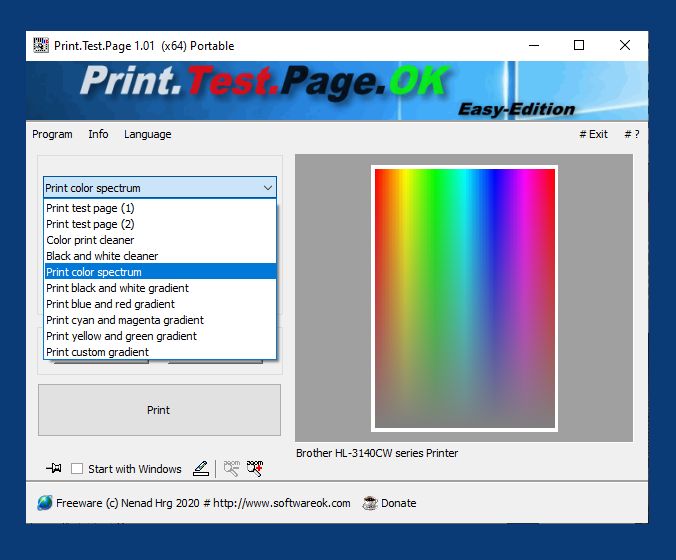Image resolution plays a crucial role in the quality of a photo as it determines the amount of detail that can be captured in an image!The higher the resolution, the more image information is captured, resulting in sharper images and better reproduction of fine details. Higher resolution also allows for larger print sizes without loss of quality and offers more flexibility when editing images as there are more pixels to adjust or correct subtleties. Low resolution, on the other hand, can make images appear blurry or pixelated, especially when greatly enlarged. Therefore, it is important to choose the right resolution according to the requirements of the end use, be it for print, web, or other media. The importance of image resolution for the quality of your photos, especially in photography, image resolution is a crucial factor in the quality of images. It significantly influences how detailed and vivid your shots appear. What is image resolution?Image resolution refers to the number of pixels an image contains. The more pixels there are, the more detailed the image is. The most common unit of measurement for image resolution is pixels per inch (ppi) or dots per inch (dpi). A higher resolution means more pixels per inch, resulting in finer detail. Why is image resolution important?A higher image resolution enables more precise capture of details, textures and color nuances. This makes photos appear sharper and more vibrant. High resolution is particularly essential in print production to enable large print formats without loss of quality. In addition, a higher resolution offers more flexibility in image editing, as there are more pixels to adjust or correct subtleties. The effects of low resolution!In contrast, low-resolution images can appear blurry or pixelated, especially when greatly enlarged. This can significantly affect image quality, especially when used for high-quality prints or large-format displays. Making the right choiceIt is crucial to choose the right image resolution based on the end-use requirements. Higher resolutions are usually required for print, while lower resolutions are often sufficient for web or social media display. A careful balance between image quality and file size is crucial to achieve the best possible visual representation. Overall, image resolution plays a crucial role in the quality of your photos. By choosing the right resolution and considering the needs of your project, you can ensure that your images are presented in the best possible quality. ►► Print multiple images on one page, Windows (11, 10, 8.1)! ►► Find duplicate photos, remove them instantly on Windows 11, 10, 8.1, ...! FAQ 11: Updated on: 11 June 2024 16:33 |
... Print Homeage