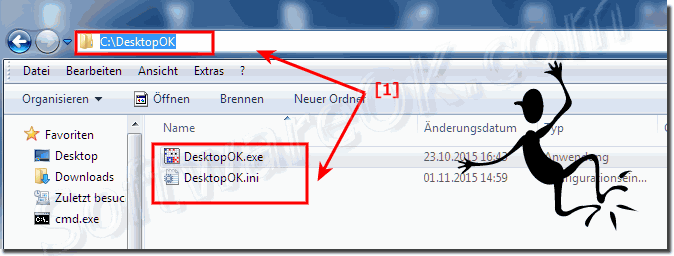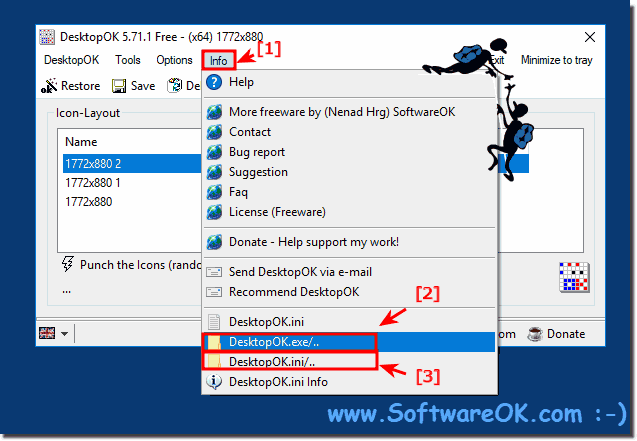|
DesktopOK isn't saving my desktop icons. How do i uninstall it?
| | |
 It is easy to save and load the desktop icons position from a file, and it does not matter whether it is Windows 11, 10, 8.1, or MS Server OS Content:  You can use from the DesktopOK version 4.14 wildcards for the save options in the user-defined text on Windows 11, 10, and MS Server %WA% Work area  In order to banish any other window in the notification area To-tray of the Windows 11, 10, etc. taskbar, the right-click option, on the close button  The solution is simple to switch or change the Language In DesktopOK for MS Windows Desktop 11, 10, and MS Server OS Content: 1. Changing the  The Difference between Save Current State and Save Current State at Desktop Item in DesktopOK Save Current State: save the current Desktop Icons Position  Yes, you can also save the icon positions without Admin rights, on all Windows Desktop and Win 11, 10, and MS Server OS Content: 1. Save the icon  You can set this Option in DesktopOK, from DesktopOK Ver. 1.73, so that the program always starts minimized in the notification area To-tray, see | |
»» My question is not there in the FAQ |
|
|
|
|
|
| |
|
|
|
| Asked questions on this answer: |
|
|
- Your program will save my icon layout, but when I restart PC, there is nothing in the list of saved layouts. Also, when I reboot PC, I have to re-enter the language (it defaults to German and I have to change it to English each time I open your app).
Here are my settings in your app:
Options, Save Options: the only two items checked are "Virtual Desktop" and "Keep last 4".
Options,Auto Save: The only items checked are "Enable", "Once per day" and "Keep last 4"
OPTIONS: I have the following checked:"Save by Windows Shutdown", "Restart from a selected layout", and "always start minimized"
Under the "DESKTOPOK" drop down menu the only item checked is "Minimize to tray if close"
- I forgot, your program runs in memory and does not Install as a regular Win 10 pgm
When I deleted what I thought was a shortcut I managed to uninstall 4.19.
I was then able to install 6.06 with no problem.
Thanks for your help
- * I have DesktopOK unzipped to my Downloads folder. Will it work from there? *How do I uninstall DesktopOK fron Windows 10 or 8.1?
- Ok I downloaded a different file DesktopOK_Installer_x64 which has the installer.
I installed it over 4.19 and when I run the program Its still 4.19.
I uninstalled the program with Revo Uninstaller pro and I looks like it has gone but I have a shortcut that points to 4.19 that stills runs 4.19.
How can I uninstall this 4.19 and update to 6.06?
Is the download from: https://www.softwareok.com/?Download=DesktopOK https://www.softwareok.eu/?Download=DesktopOK or https://www.softwareok.de/?Download=DesktopOK Regards Nenad
|
|
Keywords: desktopok, saving, desktop, icons, uninstall, dont, symbols, layout, Questions, Answers, Software
|