Yes, you can use the data backup and delete tool in the business area, ergo commercially, on all MS Windows 11, 10, ... or MS Server operating systems!Shredding data is also important in the office. ► The "Secure Erase Tool" was not only written for the latest Windows 10/11 operating system. You can use this data shredder with previous versions of Microsoft Windows operating systems without any disadvantages, whether it is a Windows desktop, a tablet, a Surface Pro / Go device, or even a server operating system. Contents: 1.) ... Commercially, also securely delete the data!
|
| (Image-1) Securely delete the data in the office ergo business area! |
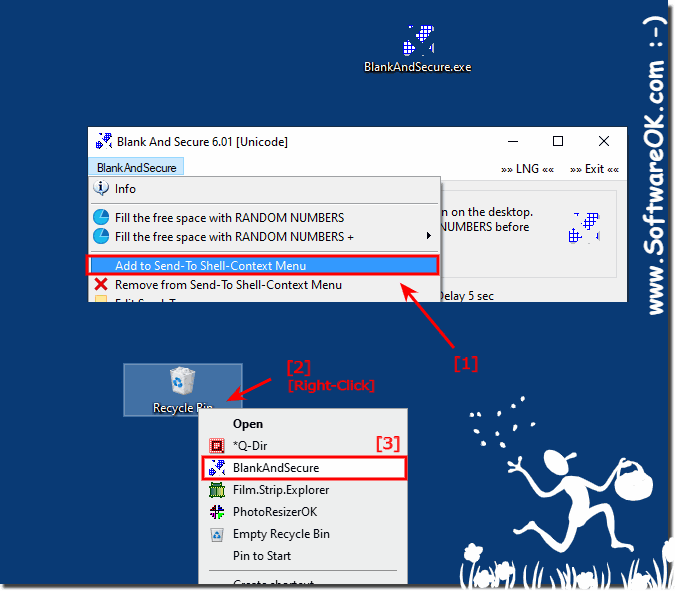 |
2.) Should you also delete the data securely commercially?
Yes, deleting data is also important in a commercial environment, especially when it involves sensitive or confidential information. Securely deleting data ensures that it is no longer accessible and cannot be accidentally or intentionally viewed by unauthorized persons. This is particularly important to protect the privacy and security of customer or company data and also to comply with legal requirements such as data protection regulations. Examples of methods for securely deleting data include overwriting files with random data, using specialized data erasure programs, or physically destroying storage media.3.) What should I pay attention to when I securely delete the data commercially?
When securely deleting data in a commercial environment, there are several key points to keep in mind:
Data protection laws and policies: Make sure you comply with applicable data protection laws and policies relevant to your business. This may vary depending on location and industry.
Identify data types: Determine what types of data need to be deleted. This could be personal data, confidential company information or other sensitive data.
Select deletion method: Select the appropriate method to securely delete data. This may include overwriting data, deleting it using specialized erasure programs, or physically destroying storage media.
Documentation: Document the entire data deletion process, including the type of data deleted, when it was deleted, and the methods used. This can be useful to demonstrate compliance and in the event of audits or investigations.
Verification and verification: Make sure that the data has actually been deleted by performing a verification after the deletion process. Verify that there is no more data on the storage media in question.
Employee training: Train your employees on how to handle sensitive data and the proper procedures for securely deleting data. This helps avoid errors and ensures that all employees understand the importance of data security.
Consider security risks: Consider potential security risks such as data leaks or unauthorized access. Implement security measures to minimize these risks and regularly monitor the security situation.
Regularly review and update: Regularly review your data deletion procedures and adapt them as necessary to meet changing needs or new developments to ensure your data remains secure.
By paying attention to these points, you can ensure that deletion of data in a commercial environment is carried out effectively and securely.
4.) Tips for Safely Deleting Commercial Data!
Here are some specific tips to securely delete commercial data:Use specialized deletion software: Use software that specializes in securely deleting data. There are various programs on the market that allow secure data deletion by overwriting it with random data or other methods.
Multiple overwrite: Perform multiple overwrite operations to ensure that the data cannot be recovered. Simply overwriting with zeros or ones is often not enough, so you should use programs that allow multiple passes with different patterns.
Physical destruction of storage media: If secure deletion is not possible or if the data is extremely sensitive, you should consider physically destroying the storage media in question. This can be done by shredding, smashing or otherwise destroying.
Encrypted data deletion: Use programs that enable encrypted data deletion. This encrypts the data before deletion, providing additional protection.
Check all locations: Make sure you consider all locations where the data you want to delete might be located. This includes hard drives, USB drives, cloud storage and other storage media.
Implement security policies: Implement clear security policies and procedures for the secure deletion of data within your organization. Train your employees accordingly and ensure they follow the guidelines.
Monitor the process: Monitor the data deletion process to ensure that it is carried out properly. Conduct regular audits to ensure security policies are being followed.
Back up important data before deleting: Make sure to back up important data before you start deleting to ensure that no important information is lost.
By following these tips, you can ensure that commercial data is safely deleted without the possibility of being recovered. This is crucial for protecting sensitive information and complying with data protection regulations.
FAQ 11: Updated on: 24 May 2024 20:20
