I want to digitize my records, how do I go about it is a question asked by many users!Contents:
1.) ... Digitizing records!
|
| (Image-1) Digitize records! |
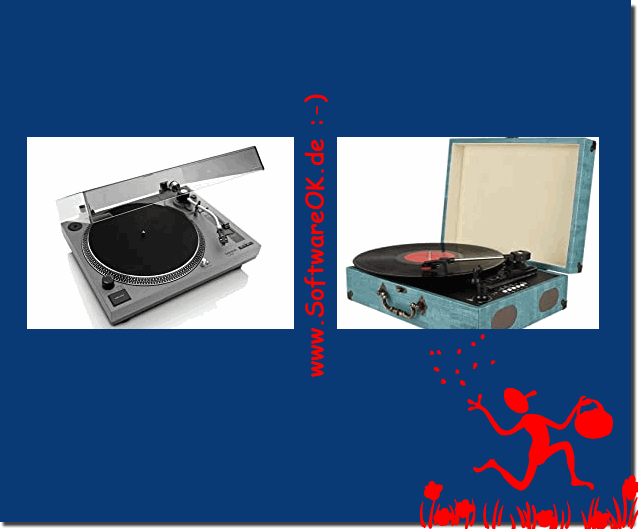 |
2.) Why digitize records and other answers?
Before you start digitizing your records, it is important to know that digitizing records is a long process that requires a lot of patience. Furthermore, nothing replaces the sound quality achieved with a turntable. However, there are several reasons why you may want to digitize your old records. The first reason is the fact that you may not want to listen to your records on your turntable. Digitizing the records makes sense, you can listen to them in digital format and therefore use them on different audio sources not only on the computer, but also on the smartphone, tablet, etc. If you are on the go regularly and therefore use the record player and If you don't have the vinyl with you, it may be the ideal solution to listen to your favorite LPs!
1. Why digitize records?
Many music lovers are faced with the question of how to bring their beloved records into the digital age. The process of digitizing records takes time and patience as it requires careful handling and recording. Although the sound quality of a vinyl record is unmatched, there are several reasons why you might want to digitize your records:
- Versatility:
Digital recordings make it possible to listen to your music on different devices and platforms, be it on your computer, smartphone, tablet or even in the car . This greatly expands the accessibility of your favorite music.
- Protection against wear and tear:
Records are susceptible to wear and damage from repeated playback. Digitalization allows you to protect your valuable recordings from physical degradation while preserving their sound quality.
- Space saving:
Digital music files take up much less space compared to physical records. Digitalization allows you to organize your music collection compactly on hard drives or other storage media.
2. How do you digitize records?
To digitize records, you need a record player with a USB port or a separate USB recording device. Some record players, such as the Lenco record player L-3808, already offer a built-in USB interface for easy digitization of your recordings.
Here are the steps to digitize vinyl records:
- Connect your record player or USB recording device to your computer.
- Use appropriate recording software, such as Audacity or Adobe Audition, to record your records on your computer.
- Start recording and play your record.
- Review and edit recorded files if necessary to ensure they are of high quality.
- Save your digitized recordings in a suitable format, such as MP3 or FLAC, on your computer or an external storage device.
3. Choosing the right equipment
When digitizing records, the quality of the equipment is crucial to the end result. Be sure to choose a high-quality turntable or USB recorder that allows for precise and clear recording. Additionally, choosing the right software for recording and editing your recordings is crucial to the quality of your digital files.
By carefully selecting equipment and paying attention to recording procedures, you can convert your records into high-quality digital recordings and bring your music collection into the digital age.
3.) Anyone looking for a crackling record player needle as a recording!
Just listen to the needle for 10 hours:
►► https://www.youtube.com/watch?v=m5Mz9Tqs9CE !
| (Image-2) Needle crackles on the record player Video for 10 hours! |
 |
FAQ 100: Updated on: 15 May 2024 07:57
