Successful test was made with the energy efficiency improvement tool on MS Windows 11!1.) ... The energy efficiency improvement tool on MS Windows 11!
|
| (Image-1) Energy efficiency improvement tool work on MS Windows 11! |
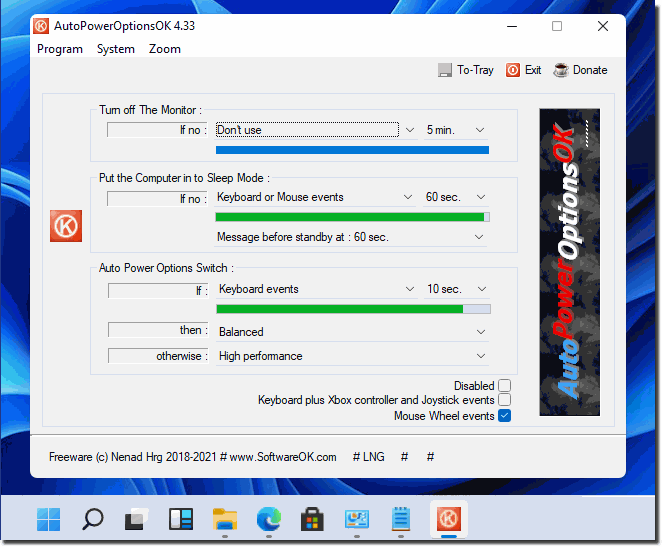 |
2.) Is an energy efficiency improvement tool for Windows recommended?
Yes, there are many power efficiency improvement tools for Windows that can be useful to optimize your computer's power efficiency and save energy. Here are some recommendations:
Windows power plan settings:
Windows itself offers various power plan settings that you can adjust to control your computer's energy consumption. You can access these settings by clicking the battery or power icon in the taskbar and then going to "Power and sleep."
►► Hybrid sleep mode settings in Windows 10/11 (switch off, deactivate)?
Advanced power options:
You can access advanced power settings by going to Control Panel > Hardware and Sound > Power Options and then clicking Change advanced power settings. Here you can make detailed settings for energy management.
►► Adjust power options under Windows 11?
Software from Manufacturers:
Some laptop manufacturers offer their own power management software designed specifically for their devices. This software can provide additional features and optimizations to extend battery life.
Third-party tools:
There are also third-party tools such as "BatteryCare", "PowerToys" and "Greenify" that are designed to improve the power efficiency of Windows computers. These tools can provide features such as disabling unnecessary background processes, monitoring energy consumption, and managing power plans.
►► How do I benefit from the standby timer under MS Windows OS?
Before installing an energy efficiency tool, make sure it is trustworthy and free of malware. Check reviews and recommendations from other users to make sure the tool meets your needs. Also note that the effectiveness of such tools may depend on your hardware and your individual usage habits. It's important to regularly monitor and adjust your computer's performance and battery life to maximize power efficiency.
FAQ 10: Updated on: 5 October 2023 03:53
