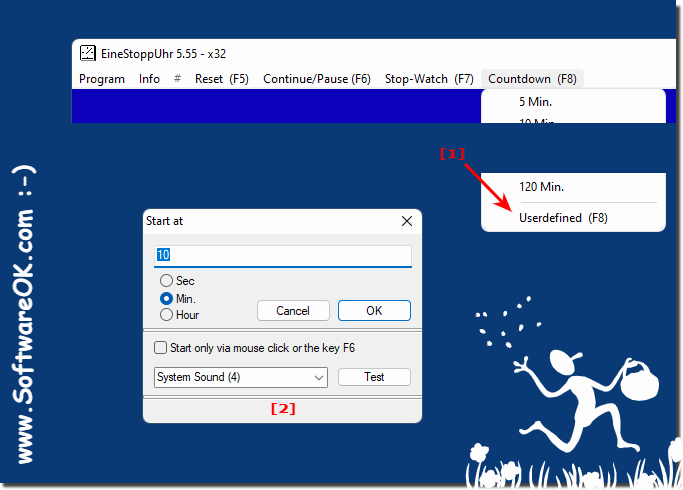Where can I change the alarm sound during the countdown?
You can easily change the alarm sound during the countdown in the stopwatch for MS Windows 11, 10, ... OS!
... see Image-1 Point 1 and 2 )
(Image-1) Change the alarm sound during the countdown!
Windows system sounds
1. MB_OK
2. MB_ICONSTOP
3. MB_ICONQUESTION
4. MB_ICONWARNING
5. MB_ICONASTERISK
{
FAQ 13: Updated on: 11 April 2022 03:18
Windows
Yes, and it is very easy to continue using the countdown timer in the stopwatch on Windows 11 Also under the latest Microsoft Windows 11 can continue use
Hour display is supported at the Version 2.12 in OnlyStopWatch for Windows 11, 10, etc. The stop watch has an hour display Further technical information
Countdown feature for breaks has the stop-clock at version 2.22 on Windows 11, 10, etc. Please activate count down via Menu, Countdown see Image-1
The solution is simple to disable this feature in the Stop Watch to stops the countdown at mouse click Content: 1. Cancel countdown with a mouse
Starting with the stop clock version 4.01, program parameters or Windows Commando lines options program command lines are possible by_desktop_clock totray
From Version 4.01 you can use the Stop Watch as a Giant Windows Desktop Digital Clock on Windows 11, 10, etc. . Using the ▼ main menu ▼ Program ▼
From version 4.11 it is possible to hide the title bar + menu and move the window by right mouse dragging on the background. However, this option
»» My question is not there in the FAQ
Keywords: only, stop, watch, where, change, alarm, sound, during, countdown, stopwatch, windows, 11, 10, changing, Questions, Answers, Software