You don't want to wait to long for the test results, to see if your HDD properly works on MS Windows and Server OS!AND: Too many tests may reduce the lifetime of HDDs, SSDs and other Drives. Especially SSD, SD and other memory-storage based Drives.1.) ... Why different benchmark test times?
|
| (Image-1) Variable time for Benschmark! |
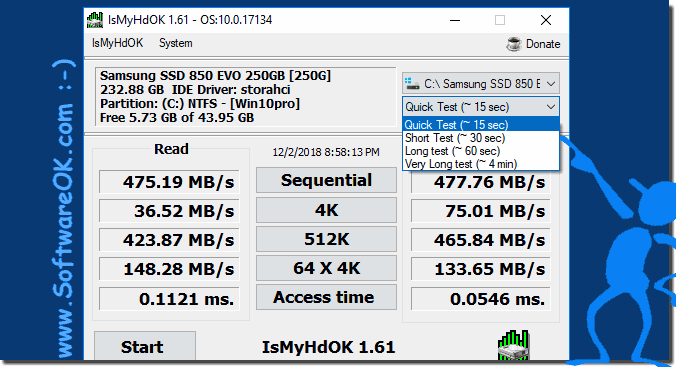 |
It should be noted that some anti-vicious programs that run in the background and are quite aggressive can falsify the test result. Here you can definitely consider replacing it with another one, or check whether your Windows computers are not protected multiple times by various anti-malware software!
For example, if you turn off the antivirus program for a short time, the IsMyHdOK values will be a lot better, or even better.
Note:
With the SSDs or HDs, the manufacturer's data about the data transfer rates maximum values for writing and reading can be achieved. IsMyHdOK measures the actual data transfer rates that can be achieved in everyday use, depending on the application and the amount of data on the hard disk, these may differ significantly.
Please use ► ... always the latest version of IsMyHdOK!
With the SSDs or HDs, the manufacturer's data about the data transfer rates maximum values for writing and reading can be achieved. IsMyHdOK measures the actual data transfer rates that can be achieved in everyday use, depending on the application and the amount of data on the hard disk, these may differ significantly.
Please use ► ... always the latest version of IsMyHdOK!
2.) Are there any differences between MS Windows 11, ... etc. and MS Server?
The hard drive driver and the operating system of course have an impact on the hard drive speed. This is usually the case with more recent operating systems achieving better values because the drivers for newer operating systems are maintained and improved.When performing measurements on different operating systems such as Microsoft Windows 11, 10 or server versions, differences may occur that may affect the test results. These differences may be due to several factors:
1. Operating system optimizations:
Operating systems may contain different optimizations and configurations that may affect the performance of disk measurements. For example, server operating system versions may contain specific optimizations for network transfers or database access that may impact disk performance.
2. Resource Usage:
Server operating systems tend to consume more resources such as CPU and RAM to provide services to multiple users or clients. This may impact the resources available for disk measurements and result in different test results.
3. Background Processes:
Server operating systems can run a variety of background services and processes that can impact disk performance. This can lead to fluctuating test results, especially if these processes are active during measurements.
4. Hardware configurations:
Servers can typically have more powerful hardware, including faster hard drives and RAID arrays. This may result in different performance results compared to desktop operating systems running on standard PC hardware.
It is important to consider these differences when performing hard drive measurements, especially if the results are to be used for decision making or to evaluate system performance.
These points highlight the possible differences between measurement on desktop operating systems and server operating systems and explain the various factors that can cause these differences.
FAQ 3: Updated on: 17 April 2024 09:35
