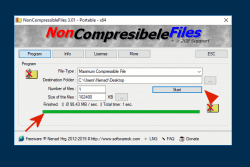The Random number generator create multiple files for Windows!
Update on: 13 April 2025
Suitable for : Windows 11, Windows 10, 8.1, 7, ... , Server 2012-2025, 2022, x64, x32, x86
Suitable for : Windows 11, Windows 10, 8.1, 7, ... , Server 2012-2025, 2022, x64, x32, x86
Small program that allows you to create on the fly one or more non-compressible files, or maximum compressible files.
The purpose of the program is that you can do various tests with these files, such as to test compression programs on their performance, or other programs, such as FTP programs to determine when the transmission of the data is compressed or not, or test the behavior of several files. Similarly, solid state drives, where data is compressed to increase performance.
With this program you can create thousands, millions, billions of files to test the behavior of programs or hardware (eg pci-e ssd) in multiple files test.
Key Features of NonCompressibleFiles
◆ high-speed random number algorithm
◆ User-definable number of files
◆ Adjustable size of files
◆ Creation of non-compressible files 👀 (random number generator)!
◆ Creation of maximum compressible files (zero files)
Other Specification:
◆ Category Test Tools for Windows
◆ Low CPU and Resource usage
◆ Very small program
◆ Portable
◆ Multilangual
NonCompressibleFiles does not require installation, it can be easy launched from the windows desktop with no installation and is ready to use on all Windows operating systems.
... complete Versions History
Program Keys:
Other Specification:
◆ Category Test Tools for Windows
◆ Low CPU and Resource usage
◆ Very small program
◆ Portable
◆ Multilangual
NonCompressibleFiles does not require installation, it can be easy launched from the windows desktop with no installation and is ready to use on all Windows operating systems.
| # NonCompressibleFiles Versions History |
| New in version 4.84 // 13 April 2025 Further optimizations in the Non-Compressible-Files application for Windows 11 24H2 Update of the language files in the NonCompressibleFiles app |
| New in version 4.77 // 1 December 2024 Important tests of the on-Compressible Files application for the upcoming MS Windows operating system Necessary adjustments made and language file updates in the NonCompressibleFiles.exe |
| New in version 4.73 // 3 September 2024 New Code Sign Certificate for NonCompressibleFiles.exe Important tests and verification of the Non-Compressible Files application on MS Windows Server 2025 Necessary adjustments made for the new operating system Updates to the language files in the Non-Compressible Files app! |
| New in version 4.71 // 6 May 2024 Important comprehensive testing of the Non-Compressible Files app in view of the upcoming update for Windows 11 and 10, checking the application functionality taking into account the upcoming changes Updated the language files in the Non-Compressible Files application to ensure a smooth user experience in different languages. |
| New in version 4.67 // 22 September 2023 Speed optimization when creating a non-compressible file for Intel and AMD processors Improvements and adjustments as well as updates to the NonCompressibleFiles language files |
... complete Versions History
| # NonCompressibleFiles is multilingual and a popular program worldwide: |
| Language | % | Translator Name | |
| 1 | German / Deutsch | 86 % | Nenad Hrg |
| 2 | English / Englisch | 100 % | Nenad Hrg |
| 3 | Russian / Pусский | 84 % | Valery Romanovskij, Postavy |
| 4 | Swedish / Svenska | 84 % | Åke Engelbrektson |
| 5 | French / Française | 100 % | Drake4478 |
| 6 | Romanian / Română | 84 % | Jaff (Oprea Nicolae) |
| 7 | Greek / ελληνικά | 100 % | geogeo.gr |
| 8 | Persian / فارسی | 86 % | Amanj Ahmadi |
| 9 | Traditional Chinese / 香港繁體中文 | 100 % | Danfong Hsieh |
| 10 | Italian / Italiano | 100 % | bovirus |
| 11 | Arabic / اللغة العربية | 100 % | المجاهد |
| 12 | Chinese-Simplified / 简体中文 | 100 % | 大眼仔~旭 |
| 13 | Polish / Polski | 100 % | Cwenar R. |
| 14 | Dutch / Nederlands | 100 % | Jacobus |
| 15 | Japanese / 日本 | 100 % | Shōgun 将軍, maboroshin |
| 16 | Afrikaans / South-Africa | 100 % | African-Man |
| 17 | Korean / 한국어 | 100 % | VenusGirl•❤ |
| 18 | Thai / ภาษาไทย | 100 % | Chanchana |
| 19 | Norwegian / Norsk | 100 % | Norsk-Superman |
| 20 | Irisch / United Kingdom | 100 % | Brexit |
| 21 | Spanish / Español | 100 % | Speedy Gonzales |
| 22 | Portuguese / Portuguese | 100 % | Ronaldo C. |
| 23 | Vietnamese / Tiếng Việt (Việt Nam) | 100 % | Huy |
| 24 | Danish / Dansk | 100 % | Peder 21 |
| 25 | Spanish-VE / Venezuela | 100 % | Ricardo A. Rivas |
| 26 | Malay / Malaysia | 100 % | Washington |
| 27 | Indonesian / Indonesia | 100 % | Indonesian Super Girl |
| 28 | Filipino / Pilipino | 100 % | Abraham Lincoln |
| 29 | Bosnian / Bosanski / Hrvatski / Srpski | 100 % | Mujo |
| 30 | Hungarian / Magyar | 100 % | Tomi |
- How can I generate a non-compressible file for testing compression software on Windows 11?
- Can I generate random number files for testing in Windows 11?
- How do I generate non-compressible files for stress testing in Windows 12?
- What’s the best tool for creating non-compressible files in Windows 10?
- Can I use a script to create non-compressible files in Windows 10?
- How do I generate random number files for testing in Windows 10?
- How do I test disk compression with non-compressible files in Windows 10?
- How can I create files that can’t be compressed in Windows 11?
- How do I generate random numbers in files for testing purposes in Windows 11?
- What’s the difference between compressible and non-compressible files in Windows 11?
- What’s the best tool for generating large non-compressible files in Windows 12?
- How do I generate large random files to test disk performance in Windows 11?
- Which files are naturally non-compressible in Windows 11?
- How do I create random data files for testing disk performance in Windows 12?
- What’s the difference between compressible and non-compressible files in Windows 10?
- What’s the best method to generate random numbers for files in Windows 11?
- How do I create files filled with random numbers on Windows 12 using CMD?
- What’s the best way to generate a large non-compressible file in Windows 11?
- How can I create non-compressible files in Windows 10?
- What’s the easiest way to create files filled with random data in Windows 11?
- How do I generate non-compressible files with PowerShell in Windows 12?
- How do I generate random data for a large file in Windows 11?
- What’s the best developer tool for creating non-compressible files in Windows 12?
- Can I use a timer to generate random number files in Windows 10?
- What’s the best tool for generating random data files in Windows 12?
- How can I generate a non-compressible file with random data in Windows 11?
- Can I use random data to create files that cannot be compressed in Windows 12?
- What’s the easiest way to create large test files in Windows 10?
- What developer tools are available for creating large, non-compressible files in Windows 10?
- Can I create non-compressible files with a script in Windows 11?
- What’s the easiest way to create files filled with random numbers in Windows 12?
- How do I generate files that cannot be compressed in Windows 12?
- Can I test disk compression by generating non-compressible files in Windows 10?
- How do I generate large files for application testing in Windows 10?
- Can I create non-compressible files with random data on Windows 12?
- Can I use PowerShell to create large, non-compressible files in Windows 11?
- Is there a tool to create non-compressible files with random data in Windows 12?
- Can I use PowerShell to generate non-compressible files in Windows 10?
- Is there a built-in Windows tool to create non-compressible files in Windows 10?
- How do I create non-compressible files using the command prompt in Windows 11?
- Can I create a very large file with random numbers in Windows 10?
- How can I test my application with large non-compressible files in Windows 10?
- Can non-compressible files be generated automatically in Windows 12?
- How do I create non-compressible files filled with random numbers in Windows 11?
- What’s the best method for creating large test files in Windows 11?
- How do I generate random number files for testing disk compression in Windows 11?
- What command do I use to create non-compressible files in Windows 10?
- Is there a way to automatically generate non-compressible files in Windows 12?
- What’s the best method for creating non-compressible files in Windows 12?
- How do I create a file that won’t compress in Windows 10?
- How do I create non-compressible files with random data in Windows 11?
- How do I create random data files with CMD in Windows 10?
- Can I use CMD to create large files filled with random data in Windows 11?
- Which file types cannot be compressed in Windows 11?
- Can I use PowerShell to generate random number files in Windows 12?
- How do I generate non-compressible files with random numbers in Windows 10?
- Is there a developer tool to create non-compressible files for Windows 64-bit?
- Which command in Windows 11 allows the creation of non-compressible files?
- How can I test file compression using non-compressible files in Windows 10?
- How can I generate temporary files filled with random numbers in Windows 10?
- Can non-compressible files be created automatically in Windows 12?
- Can I generate non-compressible files automatically in Windows 11?
- Can I create a large non-compressible file with random data in Windows 11?
- How do I generate random binary data files for testing purposes in Windows 10?
- How can I generate random data files using CMD in Windows 12?
- How do I generate temporary files filled with random numbers in Windows 11?
- What’s the command for generating random data files in Windows 12?
- How do I generate random data files for testing in Windows 11?
- What’s the best command for generating large non-compressible files in Windows 10?
- Can I use a PowerShell script to create non-compressible files in Windows 12?
- How do I create non-compressible files filled with random data in Windows 10?
- Is there a way to create incompressible files automatically in Windows 11?
- How do I generate random binary files for stress testing in Windows 12?
- How can I generate random numbers in files in Windows 12?
- What’s the best way to create large files for testing Windows 10 applications?
- Is there a way to create files that won’t compress in Windows 12?
- How do I test how an application handles large files in Windows 10?
- Can I create files that cannot be compressed in Windows 12 using PowerShell?
- Can I create random data files for testing in Windows 11?
- How can I create very large files (TBs) for testing in Windows 10?
- Can Windows 12 generate random data files in the background?
- How do I create a large non-compressible file to test a Windows 12 application?
- How do I generate random numbers for test files in Windows 12?
- What’s the best method for generating non-compressible files in Windows 12?
- How do I generate large files for stress testing in Windows 11?
- What’s the best way to create large non-compressible files for testing in Windows 12?
- Can I use CMD to create non-compressible files in Windows 10?
- Can I use PowerShell to create random number files in Windows 11?
- How can I create a large test file in Windows 12 to test disk performance?
- How can I create files that are non-compressible in Windows 12 using a script?
- How do I generate random number files for stress testing in Windows 11?
- How can I generate temporary non-compressible files on Windows 11?
- How do I create random binary files in Windows 12?
- Is it possible to automate the creation of non-compressible files in Windows 11?
- Can I create non-compressible files in the background on Windows 10?
- How do I generate random numbers using a timer in Windows 11?
- What’s the best random data generator for creating files in Windows 12?
- What’s the best random number generator tool for Windows 12?
- Can I create a file filled with random numbers in Windows 10?
# Employment:
The Random number generator is suitable for: Windows 12, Windows 11, Windows 10, Windows 10 Pro, Windows 10 Enterprise, Windows 10 Home, Windows 8.1, Windows 8.1 Enterprise and Pro, Windows 8, Windows 8 Enterprise and Pro, Windows 7, Windows 7 Enterprise, Windows 7 Home Basic, Windows 7 Home Premium + Professional, Windows 7 Starter + Ultimate, , X64, x86 and x32 all Windows, MS Windows Server 2019, 2016,2012, .
* The Random number generator create multiple files for Windows!
# Thanks+