Update on: 9 March 2025
Suitable for : Windows 11, Windows 10, 8.1, 7, ... , Server 2012-2025, 2022, x64, x32, x86
Suitable for : Windows 11, Windows 10, 8.1, 7, ... , Server 2012-2025, 2022, x64, x32, x86
BitBlt Paint Speed Test for GPU on Windows 11, 10, 8.1, ...!
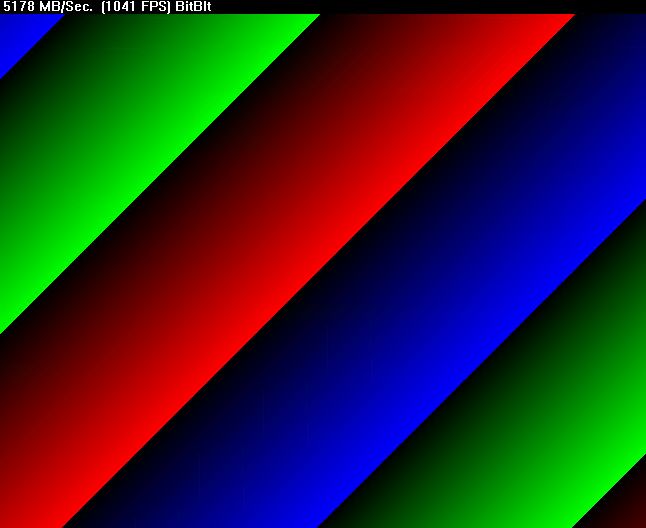 |
The solution for a BitBlt painting speed test for all GPUs on all Windows desktop, mobile and server operating systems!
BitBlt is a core feature for painting graphics on Windows operating systems and provides an efficient way to transfer images between storage devices. A BitBlt speed test makes it possible to evaluate the performance of different graphics processing units (GPUs) and measure their painting speed under different conditions.
Info:
This tool allows you to test the performance of your GPU on Windows systems quickly and easily. Whether on a desktop, mobile device, or server operating system, the BitBlt Speed Test provides a comprehensive solution for evaluating graphics performance. For more information about BitBlt and its application, visit the wiki. Conclusion: The BitBlt painting speed test is not only a solution for evaluating graphics performance on Windows systems, but also a symbol of innovation and progress in the digital world. By providing an easy way to test the painting speed of different GPUs on Windows desktops, mobile devices, and server operating systems, the BitBlt test allows users to quickly and reliably evaluate the performance of their graphics hardware. The ability to start a BitBlt speed test by pressing the F2 key makes the tool extremely user-friendly and accessible. It does not require any special knowledge or technical background to interpret and use the results. The BitBlt speed test helps to improve the quality and efficiency of graphics processing on Windows platforms. By understanding the power of the GPU, users can make informed decisions when selecting hardware and ensure that their systems meet the needs of their applications. The BitBlt painting speed test is not only a useful tool, but also a sign of how technology can help improve the performance and functionality of digital systems. It is another step on the way to a more efficient and powerful digital world. |
* Find defective or dead pixels on the monitor quickly on MS Windows 12, 11, 10, ... !
# Info+ # Thanks+
