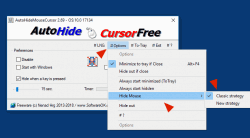Auto Hide the Mouse Cursor on MS Windows 11, 10, ... Desktop and Server OS!
Update on: 10 February 2025
Suitable for : Windows 11, Windows 10, 8.1, 7, ... , Server 2012-2025, 2022, x64, x32, x86
Suitable for : Windows 11, Windows 10, 8.1, 7, ... , Server 2012-2025, 2022, x64, x32, x86
AutoHideMouseCursor is a small portable Windows application that allows you to hide the mouse cursor, if this does not move.
Automatically hide the mouse cursor with an adjustable timer, it is the right desktop tool when the cursor is too annoying to them a very popular Tool the category office on SoftwareOK!
Key Features in Cursor Hide Tool
◆ Hide cursor after adjustable time
◆ Mouse Hiding Classic and New Strategy
◆ Deactivatable via To-Tray
Other specifications and possibilities:
◆ Small in size and low CPU usage
◆ Optional translation function
◆ Portable Windows Tool
◆ Multilingual
For what the AutoHideMouseCursor
Such as when working with word processing programs because often when you enter the text cursor is in the way and obscures the text. Thus one has a clear view on the text, or other programs, you can try this freeware tool though, as no installation is required, you can also delete it if not satisfied very quickly, without leaving traces on the computer.
You can find some very helpful information in
► ... The AutoHideMouseCursor FAQ
Info for Software Tester :-) Not working to 100% on Remote-PC or Virtual-PC!
Auto Hide Mouse Cursor installation
The mouse cursor tool does not have to be installed, can be easily started from the desktop without installation and can be used immediately on all Windows operating systems.
Simply download the mouse cursor hiding tool, open the archive with copy / paste on the desktop and use it. If you don't like it, just exit the program and delete the AutoHideMouseCursor.exe.
| (Image-1) The Auto Hide Mouse Cursor Tool for Windows Desktops and Server! |
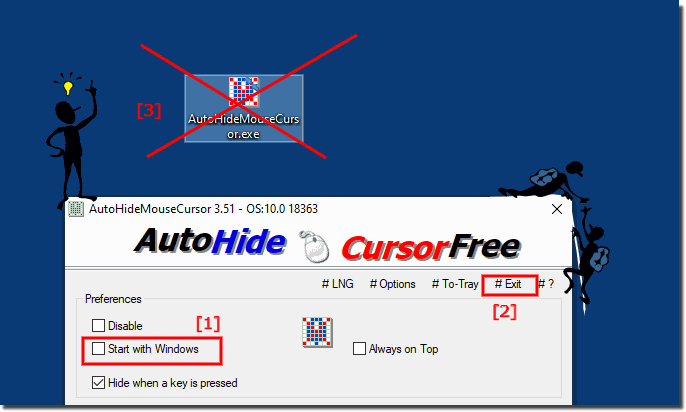 |
Tip:
The mouse cursor hiding tool is absolutely sufficient, if you are familiar with portable applications you can also use the portable version, the x64 currently does not offer any functional advantages in this program, so the x32 can be used conveniently to hide the Windows mouse cursor.
Usable on, and Supported OS
The auto hide mouse cursor feature is suitable for: Windows 12, Windows 11, Windows 10, Windows 10 Pro, Windows 10 Enterprise, Windows 10 Home, Windows 8.1, Windows 8.1 Enterprise and Pro, Windows 8, Windows 8 Enterprise and Pro, Windows 7, Windows 7 Enterprise, Windows 7 Home Basic, Windows 7 Home Premium + Professional, Windows 7 Starter + Ultimate, , X64, x86 and x32 all Windows, MS Windows Server 2019, 2016,2012, .
| # AutoHideMouseCursor Versions History |
| New in version 5.77 // 10 February 2025 Important update of the Auto-Hide-Mouse-Cursor language files Small optimization and general optimization in AutoHideMouseCursor for all Windows operating systems |
| New in version 5.71 // 22 December 2024 General adjustments in the Auto-Hide-Mouse-Cursor application to the latest Windows 11 update. Updating the language files in the Auto-Hide-Mouse-Cursor APP. |
| New in version 5.68 // 25 November 2024 Adjustments in the AutoHideMouseCursor with Dark Theme for the MS Windows 11 and 10 operating systems Necessary adjustments in the AutoHide-MouseCursor APP Updating the language files in the AutoHideMouseCursor tool for all MS Windows versions |
| New in version 5.66 // 19 September 2024 Important testing of AutoHideMouseCursor application for upcoming MS Windows operating system Language file updates in AutoHide Mouse Cursor app |
| New in version 5.62.2 // 18 August 2024 New Code Sign Certificate for AutoHideMouseCursor.exe Necessary adjustments for Windows 11 and 10 made in the Auto-Hide-Mouse-Cursor APP |
... complete Versions History
| # AutoHideMouseCursor is multilingual and a popular program worldwide: |
| Language | % | Translator Name | |
| 1 | Deutsch / German | 100 % | Nenad Hrg |
| 2 | English / Englisch | 100 % | Nenad Hrg |
| 3 | Russian / Pусский | 87 % | Valery Romanovskij, Postavy, Bonvivant |
| 4 | Greek / Ελληνικά | 100 % | geogeo.gr |
| 5 | Swedish / Svenska | 87 % | Granberg, Åke Engelbrektson |
| 6 | Romanian / Română | 70 % | Jaff (Oprea Nicolae) |
| 7 | Czech / Český | 70 % | Sh4rP EYE |
| 8 | Spanish / Español | 70 % | Carlos |
| 9 | Hungarian / Magyar | 70 % | Rexinfernum |
| 10 | Simplified Chinese / 简体中文 | 70 % | Zhang XinFa |
| 11 | Traditional Chinese / 繁體中文 | 100 % | Danfong Hsieh |
| 12 | French / Français | 100 % | Drake4478 |
| 13 | Japanese / 日本語 | 87 % | ヒール(hirhir13), maboroshin |
| 14 | Norwegian / Norsk | 83 % | Kasper Storm Hanssen |
| 15 | Korean / 한국어 | 100 % | VᴇɴᴜsGɪʀʟ (비너스걸)❤ |
| 16 | Nederlands / Dutch | 83 % | Beertje Collargol |
| 17 | Thai / ภาษาไทย | 83 % | Thai Boy |
| 18 | Hindi / हिन्दी | 83 % | Bollywood Men |
| 19 | Indonesian / Indonesia | 83 % | Indonesian Girl |
| 20 | Italian / Italiano | 100 % | bovirus |
| 21 | Brasil / Português | 87 % | Luis Claudio Dias dos Santos |
| 22 | Danish / Dansk | 87 % | Peder 21 |
| 23 | Arabic / العربية | 87 % | Arab MC |
| 24 | Polish / Polski | 87 % | Michał |
| 25 | Norwegian / Norsk | 87 % | Norsk-Superman |
| 26 | Irisch / United Kingdom | 87 % | Brexit |
| 27 | Portuguese / Portuguese | 87 % | Ronaldo C. |
| 28 | Vietnamese / Tiếng Việt (Việt Nam) | 87 % | Huy |
| 29 | Spanish-VE / Venezuela | 87 % | Ricardo A. Rivas |
| 30 | Afrikaans / South-Africa | 87 % | African-Man |
| 31 | Finnish / Suomi | 87 % | Otto |
| 32 | Persian / فارسی | 87 % | DJ Iran |
| 33 | Hebrew / עברית | 87 % | DJ Israel |
| 34 | Welsh / United Kingdom | 87 % | The true king |
| 35 | Malay / Malaysia | 87 % | Washington |
| 36 | Filipino / Pilipino | 87 % | Abraham Lincoln |
| 37 | Ukrainian / Українська | 87 % | Mr. Vladimir |
| 38 | Turkish / Türkçe | 87 % | MC Kemal |
| 39 | Bosnian / Bosanski / Hrvatski / Srpski | 87 % | Mujo |
| 40 | Flemish / Belgium | 100 % | Pierre VdC |
- Software mouse cursor auto?
- Top auto hide desktop mouse cursor windows xp software?
- Windows desktop show/hide mouse cursor software?
- Auto hide desktop mouse cursor download?
- Dounload hide desktop mouse cursor Windows 12, 11, 10, 8.1?
- Software hide desktop mouse cursor Windows 12, 11, 10, 8.1?
- The Origin Hide Mouse Cursor Software in Freeware Version!
- Hide all mouse cursor XP portable app?
- Hide desktop mouse cursor application win7?
- WIN HIDE PORTABLE?
- How to clear the desktop mouse cursor background free software?
- Windows 10, 8.1 auto hide desktop mouse cursor?
- Program to remove desktop mouse cursor vista?
- Hide Desktop mouse cursor?
- Free download auto hide mouse cursor?
- Windows xp hide desktop icon?
- Auto hide desktop mouse cursor free download?
- Portable application desktop icon?
- Desktop mouse cursor hide download Windows 12, 11, 10, 8.1?
- Software for hidding all icon of dekstop?
- Windows 10, 8.1 hide desktop mouse cursor application?
- Free program to retrieve hidden desktop mouse cursor?
- Free program for hide mouse cursor?
- Free download auto hide and show icon on window 7?
- Download icon hider for window7?
- Auto hide desktop mouse cursor Windows 10, 8.1 64bit?
- How to hide desktop mouse cursor in Windows 12, 11, 10, 8.1?
- Auto hide mouse cursor desktop 1.11?
- Hide desktop mouse cursor windows vista software?
- How to hide desktop mouse cursor?
- Auto hide mouse cursor Windows 12, 11, 10, 8.1?
- How to autohide desktop mouse cursor?
- Show hide desktp mouse cursor Windows 10, 8.1 64?
- download icon hide software for Windows 12, 11, 10, 8.1?
- Hide desktop mouse cursor free?
- How to auto hide desktop items windows xp?
- Auto hide icon?
- Descargar hide desktop mouse cursor Windows 12, 11, 10, 8.1?
- Windows vista top desktop hides?
- Auto hide desktop mouse cursor application, cannot hide desktop mouse cursor window 7?
- Hide mouse cursor programs?
- Windows XP mouse cursor hider?
- Auto hide mouse cursor on desktop?
- Hide Desktop mouse cursor portable?
- Auto-Hide mouse cursor
- Auto hide desktop mouse cursor Windows 12, 11, 10, 8.1?
- Download the software of desktop mouse cursor to hide?
- Auto hide program?
- Aplikasi menyembunyikan ikon dekstop?
- mouse cursor hider programe for Windows 12, 11, 10, 8.1?
- Desktop icon hider software for win 7?
- mouse cursor hidden software for Windows 12, 11, 10, 8.1?
- Free desktop mouse cursor for win 7 free download?
- Hide desktop mouse cursor xp program?
- Hidedesktop mouse cursor application download, How to remove desktop mouse cursor Windows 12, 11, 10, 8.1?
- Hide desktop mouse cursor software?
- Auto hide desktop mouse cursor software Windows 12, 11, 10, 8.1?
- Hide Desktop mouse cursor?
- Windows 10, 8.1 desktop icons download?
- Hide desktop icon Windows 12, 11, 10, 8.1?
- Hide progam portable?
- How can i disable desktop icon when downloads are saved?
- Auto Hide Desktop for win7?
- Hide desktop mouse cursor Windows 12, 11, 10, 8.1?
- Hide desktop mouse cursor xp software download?
- Auto desktop hider?
- Software to hide mouse cursor in Windows 12, 11, 10, 8.1?
- Auto hide desktop mouse cursor soft?
- How to hide window 7 mouse cursor?
- Hide desktop mouse cursor software?
- Desktop hide mouse cursor for win 7?
- Auto hide desktop mouse cursor download?
- Auto-hide desktop mouse cursor?
- Howto hidden icon on desktop win 7?
- Auto hide bar with mouse cursor for desktop?
- Hide mouse cursor software?
- Auto hide desktop mouse cursor windows xp software free?
- Free download auto hide and show mouse cursor software?
- Windows mouse cursor software free download?
- Hide desktop mouse cursor?
- How can i hide desktop mouse cursor?
- Hide desktop icoans?
- Download auto hide/show icon?
- Auto - hide of mouse cursor?
- Free download auto hide mouse cursor?
- Software to hide the mouse cursor from the decktop of pc?
Use of the mouse cursor hide tool on Windows
Who has problems with hiding the Windows mouse cursor, or simply out of curiosity, wants to test an alternative mouse cursor fading tool on Windows or even want to test it on the Windows TV, since it already has TVs with PC connection mini PCs with Windows 10 there will definitely be satisfied with this mouse cursor hide out tool for all Windows Desktop and Server OS.
* Auto Hide the Mouse Cursor on MS Windows 11, 10, ... Desktop and Server OS!
# Info+ # Thanks+