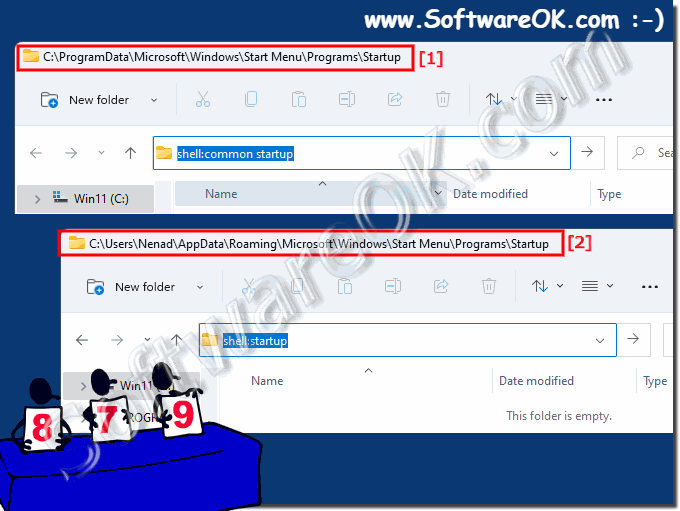Startup Folder and all User Startup Folder for Windows 11?
Windows 11 also has an autostart folder that can be used to start applications and programs!
Content:
The fastest way is via
shell:common startup and
shell:startup
The first startup folder in Windows 11 is for all users; the second is your personal one
Detailed: ►
... find and use the Startup folder in Windows 10/11 ...!
(Image-1) Startup folder and Startup folder all user Windows 11!
I've already written a lot about Windows 10, which of course also applies to Windows 11!
Updated on: 2 September 2023 15:29
Windows
Keywords: apps, startup, folder, windows, 11, autostart, start, applications, programs
Similar information on the page
It is just practical to start the Wordpad under MS Windows 11 via the Start menu 1. The Wordpad in MS Windows 11 to Start 2. More tips on Wordpad
Its easy to find Character Map APP in Windows 11 to use special characters Contents: 1. The Character Map APP on Windows 11 2. More tips on
The Windows 11 settings app is the slow transition to packing all settings into the new app and eventually replacing the control panel When launching the
The Microsoft Windows 11 OS also has a free drawing program known as Paint.exe 1. The free drawing program for Windows 11 2. Why is the free
The startup folder in MS Windows 10 and 11 is a good way to auto start the programs with Windows 10 or 11, here is the solution how to find it 1.
Under Windows 10 and 11, the startup folder in the Start menu is no longer in the form that you would expect from older Microsoft Windows versions. The startup
It is easy to remove the folder Printout from Startup or enable it in Windows 11, 10, 8.1, or MS Server OS Just activate or deactivate the Auto Start,
APPs # Beginner # Desktop # Explorer # Filesystem # How-To # Install # Network # Power-Options # Print # Quick-Tip # Screenshots # Settings # Shortcuts # Start # System # User # Window #