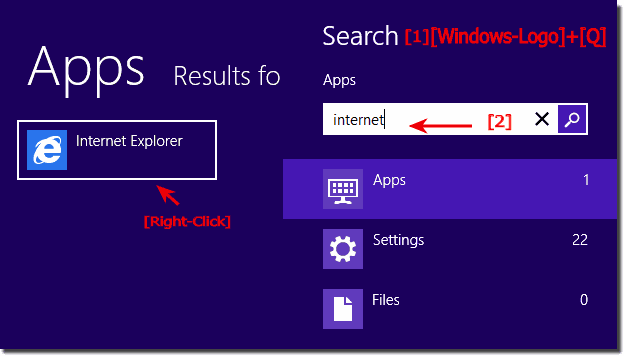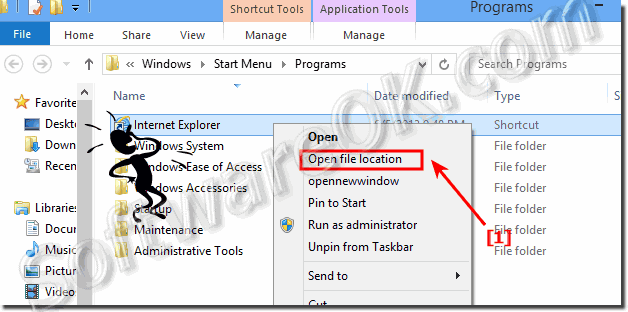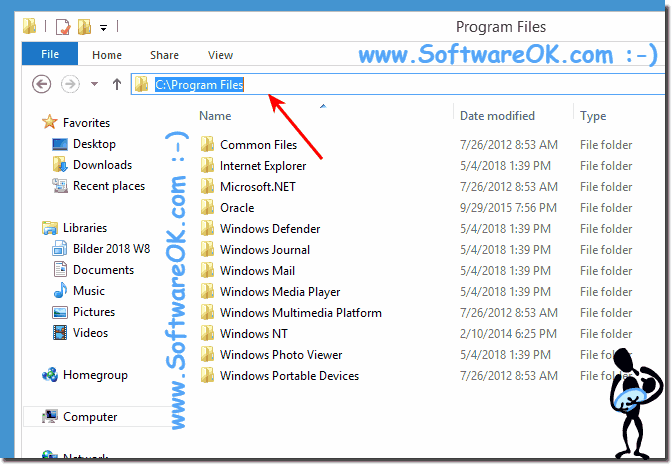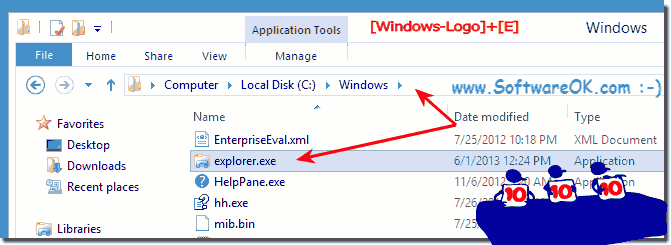In Windows-8, 8.1 and 10 It is quite simply to find a program folder or file directory and open it!Content: 1.) ... Open the certain program folder via Search! 2.) ... Open file location, program location via shortcut link windows 8! 3.) ... Windows 8.1 installed programs folder location! 4.) ... Windows 8.1 file explorer location! NEW >>> Open the location of a Program in Windows-10 (path, folder)? See also ► Windows 8 desktop shortcut for programs ► open in Win-8 the program path when the program run. 1.) Open the certain program folder via Search!1. To open the certain program folder, -path press the [Windows-Logo] key2. then you simply tap the program name--for this example "internet" for Internet Explorer (see Image-1 Arrow-1). 3. Click on the Program with the right mouse button (see Image-1 Arrow-2), 4. At the bottom of the Windows search will displays a selection. 5. Now you just click on "open location" (... see Image-1 Arrow-3) The result: (... see Image-2)
2.) Open file location, program location via shortcut link windows 8!If there is a program such as to link to the Internet Explorer 10.0. Click with the right mouse button on the "program shortcut" and the command "open file location" (... see Image-2 Arrow-1)
3.) Windows 8.1 installed programs folder location!The standard install path for programs in windows 8 is Programs and ProgramsX86!
To open this folder please run the MS Explorer, via keyboard shortcut [Windows + E] and in the address bar of the File-Explorer [ALT+D] or [F4] enter the address: shell:programfiles and you can see all installed programs in Windows default Programs Folder.
The 32-bit App-Folder address is: shell:programfilesx86
4.) Windows 8.1 file explorer location!The ms file explorer is in C:\Windows use this in address bar or %windir%
FAQ 96: Updated on: 12 May 2020 19:45 |
| |||||||||||||||||||||||||||||||||||||||||||||||||||||||||||||||||||||||||||