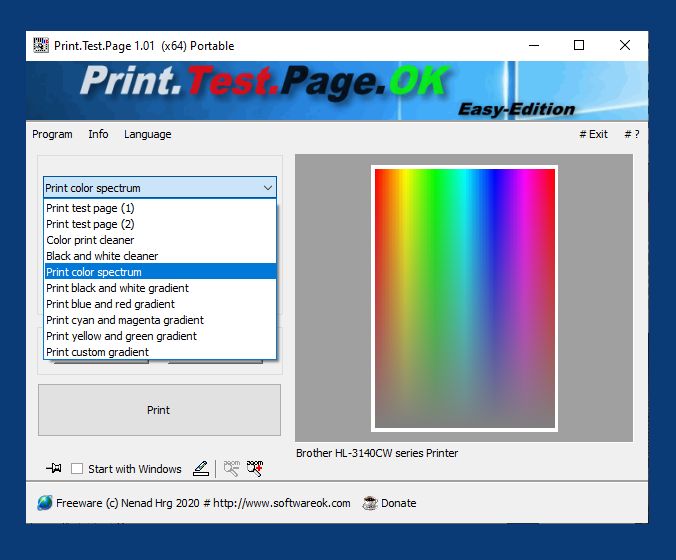The discrepancy between the images on a monitor and the printed versions is a common problem caused by several technical and physical factors!Info:
These differences arise due to the different methods of how colors are created and displayed, as well as the different characteristics of monitors and printers. Here are the main reasons for the differences: 1. Different color spaces- Monitors use RGB (Red, Green, Blue): Monitors use light to display colors by combining red, green, and blue light sources. This allows for additive color mixing, where colors become brighter by adding light. - Printers use CMYK (Cyan, Magenta, Yellow, Black): Printers use inks or toners that mix colors subtractively. This involves reflecting light off the surface of the paper and creating colors by removing light. 2. Differences in color calibration
►► Windows 10/11 tool to change the color profile for a device? (Printer, Fax)
3. Brightness and contrast- Monitors are self-luminous: Monitors can produce very bright and high-contrast images because they emit light directly. This often results in colors appearing more vividly. ►► Adjust the screen brightness on Windows 10 PCs via the Mobility Center! - Paper reflects light: Printed images are based on reflected light, which means that they usually appear less bright and high-contrast than on a screen. 4. Different color profiles- ICC profiles: Color profiles (eg ICC profiles) define how colors are displayed in different devices. An image can look different on a monitor if it is displayed with a different color profile than the one used for printing. - Incorrect profiles: If the profiles are not correctly matched, the colors in the print can differ significantly from those on the monitor. 5. Paper type and ink- Paper quality: Different types of paper absorb ink differently and affect color reproduction. Glossy paper can display colors more intensely than matte paper. - Ink quality: The type of ink and its composition can also affect the colors. Some inks dry darker or lighter than they appear on the monitor. 6. Image resolution- Monitor resolution: Monitors have a fixed pixel resolution that affects image quality. An image may look sharp on a high-resolution monitor, but appear less detailed on paper if the print resolution is lower. ►► LCD monitors, laptop screens and fixed screen resolution is wrong? - Print resolution: Print resolution is measured in dpi (dots per inch). A higher print resolution can show more detail and better color gradations, but also requires a high-resolution image. 7. Colour management systems- Software support: Color management systems built into image editing software and operating systems can help match color representation between monitor and printer. However, this requires correct setup and handling. 8. Ambient light- Monitor usage: Monitors are often installed indoors under controlled lighting conditions, which affects color perception. - Print viewing: Printed images are often viewed under different lighting conditions, which can affect colors because different light sources have different color temperatures. 9. Subjective perception- Color perception: The perception of colors can also be subjective and varies from person to person. An image can be perceived differently by different people, depending on their individual color perceptions and viewing habits. ►► Difference between 16-bit, 24-bit and 32-bit colors? ConclusionThe differences between how images appear on a monitor and in print are due to a variety of factors, all of which must be taken into account to achieve the closest possible match. Careful calibration of equipment, use of the correct color profiles, and understanding the physical differences between monitors and printers are critical to minimizing this discrepancy. FAQ 9: Updated on: 11 June 2024 16:32 |
... Print Homeage