With old 32-bit programs, troubleshooting for program compatibility under Windows 11 can sometimes lead to the program's functionality!Contents:
|
| (Image-1) Run Program Compatibility Troubleshooter on Windows 11! |
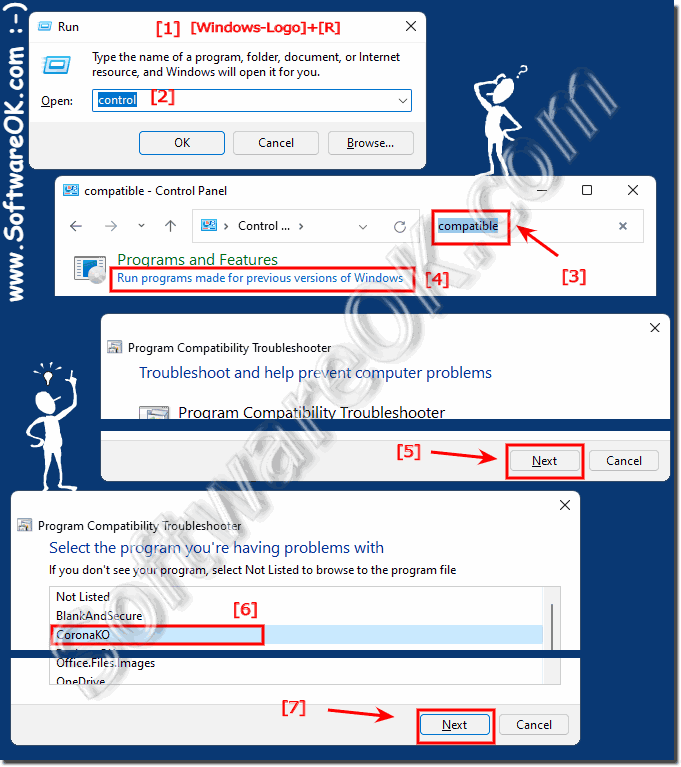 |
2.) Why program compatibility with Windows!
Microsoft is trying to keep older programs running, including under Windows 11. Many programs are made executable through compatibility or compatibility mode. The fact is that almost all programs that worked under old operating systems also work under Windows 11, with a few small exceptions.►► What is Windows Compatibility Mode?
►► What is x64 and x86? Where's the difference?
Windows 11 program compatibility is an important aspect that ensures that older and existing software works properly on newer versions of the Windows operating system. There are several reasons why program compatibility is important in Windows:
Investment Protection:
Many companies and individuals have invested significant resources in developing or purchasing software applications. The high program compatibility allows you to protect these investments by ensuring that this software can also be used on new versions of Windows without the need for extensive customization or new purchases.
Ease of Use:
Windows is one of the most widely used operating systems in the world, and many users are familiar with certain applications. If these applications stop working on new versions of Windows, it would cause confusion and frustration. Program compatibility ensures that ease of use is maintained.
Business continuity:
Companies often use specialized software that is critical to business operations. It's important to keep Windows running smoothly up to date to minimize service interruptions. Program compatibility helps ensure business process continuity.
Innovation and updating:
Windows is regularly updated and expanded to provide new features and security improvements. Program compatibility allows developers to adapt their applications to the latest versions of Windows and take advantage of the latest technologies without impacting existing users.
Customer satisfaction:
Microsoft has an interest in ensuring that Windows users are satisfied and enjoy using their products. Maintaining program compatibility helps ensure customer satisfaction while they continue to use their favorite applications.
Info:
To ensure program compatibility, Microsoft introduces extensive testing and developer tools to ensure that older software also works on the latest versions of Windows. However, in some cases it may be necessary for users or developers to make adjustments to ensure full compatibility, especially when a software is severely outdated or requires special system resources.
To ensure program compatibility, Microsoft introduces extensive testing and developer tools to ensure that older software also works on the latest versions of Windows. However, in some cases it may be necessary for users or developers to make adjustments to ensure full compatibility, especially when a software is severely outdated or requires special system resources.
3.) Should I rather use programs under Windows 11 that are error-free?
It is always advisable to use programs that run well on the operating system you are using. When working with Windows 11, the ideal is to choose programs designed for it or at least tested for compatibility. Error-free programs ensure a better user experience, increased stability and reduce potential compatibility issues.
However, if you rely on an older program that doesn't work perfectly, you can try to get it working on Windows 11 via compatibility settings. Sometimes older programs still work adequately for their intended purpose despite some bugs or limitations. However, it is important to consider the risks and potential problems that may be associated with using incompatible software and consider alternative solutions if necessary.
It's entirely possible. For older 32-bit programs, the Windows 11 program compatibility troubleshooter may cause the program to work. This is because Windows 11 offers various compatibility modes and settings to run older software on modern systems. These settings can help circumvent some of the problems that can occur when running older programs on newer operating systems.
However, it is important to note that not all programs can be successfully made compatible. Some older applications may continue to have problems even when compatibility settings are applied. In such cases, alternative solutions may need to be found, such as using virtualization technologies or finding alternative programs compatible with the current operating system.
4.) What are the most common causes of program incompatibility under Windows 11?
The most common causes of program incompatibility in Windows 11 are:
1. Operating system changes:
With each new version of Windows, APIs (Application Programming Interfaces), driver models and system functions may change. Therefore, programs designed specifically for older versions of Windows may not work smoothly on Windows 11.
2. 32-bit vs 64-bit support:
Windows 11 continues to support both 32-bit and 64-bit applications. However, older 32-bit programs may not run properly on a 64-bit operating system.
3. Security limitations:
Security improvements are often introduced with each new version of Windows. Some older programs may experience problems because they attempt to access certain system resources or features that they are no longer allowed to access in newer versions of Windows.
4. User Account Control (UAC):
User Account Control in Windows can interfere with older programs, especially when they try to make changes to protected system areas.
5. Driver incompatibility:
Programs that rely on specific drivers may experience issues if the drivers are no longer supported or do not function properly on Windows 11.
6. DirectX and graphics drivers:
Changes to DirectX versions or graphics drivers may cause games or graphics-intensive applications to stop working properly.
Info:
To minimize program incompatibilities on Windows 11, it's important to ensure your applications are updated to the latest version, apply compatibility settings when necessary, and consider alternative solutions if a program isn't working properly.
To minimize program incompatibilities on Windows 11, it's important to ensure your applications are updated to the latest version, apply compatibility settings when necessary, and consider alternative solutions if a program isn't working properly.
FAQ 89: Updated on: 19 April 2024 09:47
