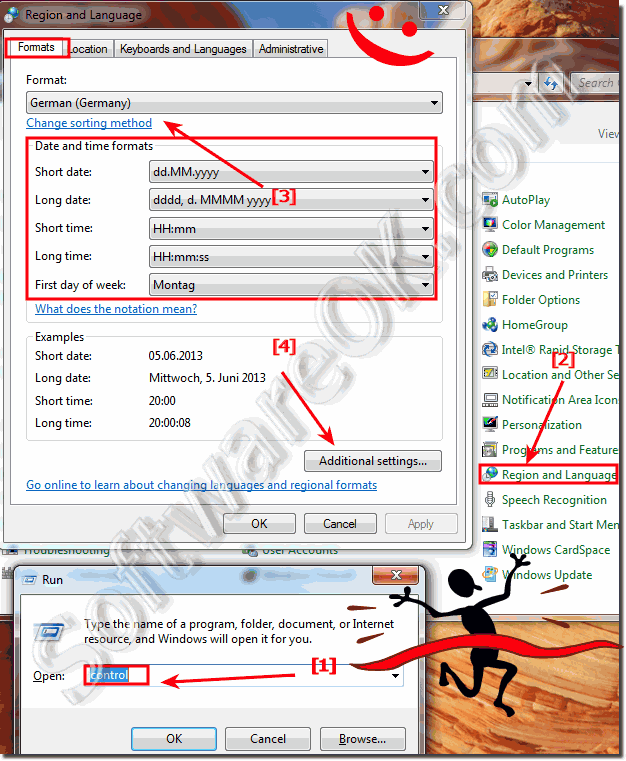To change the display of dates, times, currency, and measurements in Windows-7 please open "Region and Language" in Windows-7 and Windows-8 Control Pane!1. Please use the Hot-Key [Windows+R] and enter control, 2. In control window: click (open) "Region and Language" 3. And change the display of dates, times, currency, and measurements in Windows-7 [... see Image 1 Arrow-1,2,3,4]. ► ... Date / time change command prompt, with examples, how to?
Info by Microsoft (c): With Windows-7 version of Windows, administrators can set custom locales. There are two types of custom locales: supplemental locales and replacement locales. Supplemental locales contain locale data that isn't available with any of the current locales and have unique names. For example, an enterprise might create a supplemental locale to meet the specific needs of all of its employees. Replacement locales are customizations of the locales that are included with this version of Windows. For example, if an enterprise wants to make a small change to an existing locale, such as making sure that its employees use the 24-hour clock, the enterprise could make this change using a replacement locale. If you're using either a supplemental or replacement locale, the name of the locale will have an asterisk next to it in the format list. FAQ 77: Updated on: 2 June 2022 19:18 |
| |||||||||||||||||||||||||||||||||||||||||||||||||||||||||||||||||||||||||||