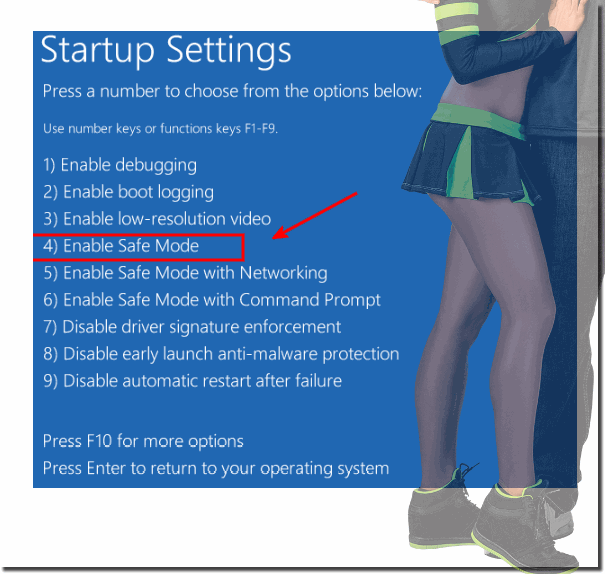Safe Mode in Windows 10, 11, and 12 is a diagnostic boot mode that loads with minimal drivers and services to create an environment in which troubleshooting and troubleshooting can be performed efficiently.This offers several specific benefits that make it easier to troubleshoot system problems: 1. Minimal driver and software load- Basic drivers: Only the most necessary drivers are loaded, such as those for the mouse, keyboard and display. This prevents problematic drivers from blocking the system from starting. - Restricted software: Only essential system services and no third-party programs are loaded, which minimizes disruptions caused by faulty software. 2. Error analysis and troubleshooting- Identifying problem sources: Since many non-system drivers and programs are disabled, it is easier to determine whether a problem is caused by a third-party program or a hardware component. - Virus scanning and removal: Safe mode allows virus scanners to work more efficiently because many viruses and malware are not active in this mode and are therefore easier to remove. 3. File recovery and system repair- Access files and system settings: Files and settings can be changed without programs or services blocking them. - System Restore: Safe Mode allows you to perform recovery actions, such as returning to an earlier system restore point or resetting the system. 4. Remove problematic drivers- Uninstall drivers: Drivers that cause the system to crash or prevent it from starting in normal mode can be easily uninstalled in safe mode. - Roll back driver updates: Driver updates that have caused problems can be rolled back. 5. Solve boot problems- Fix startup problems: If the computer no longer starts in normal mode, Safe Mode often allows a successful start so that troubleshooting can be performed. - Troubleshooting: Startup problems can be diagnosed and fixed because only basic services and drivers are active. 6. Manual system checks- System File Checker: Tools like sfc /scannow (System File Checker) can be used to check system files for integrity and repair them. - Disk Check: Tools like chkdsk (Check Disk) can be used to check the hard drive for errors and repair them. 7. Network-enabled safe mode- Network Access: There is a variant of Safe Mode that allows network access, which is especially useful for downloading drivers or installing updates while the system is running in Safe Mode. - Online Troubleshooting: Allows you to download troubleshooting tools and updates directly from the Internet. 8. Advanced troubleshooting options- Registry Editor: Allows you to make changes to the Windows registry to fix underlying system problems. - Startup Logging: Helps with diagnosis by creating a log file that records all drivers loaded and unloaded at system startup. ►► Can I restore the administrator on Windows 11, 10, ...? ConclusionSafe Mode in Windows 10 is a powerful troubleshooting tool that provides a stable environment for analyzing and fixing system problems by disabling unnecessary components. This makes it easier to identify and fix hardware problems, faulty drivers, or problematic software.
FAQ 71: Updated on: 25 July 2024 06:32 |
| |||||||||||||||||||||||||||||||||||||||||||||||||||||||||||||||||||||||||||