Here is the solution to quite simply on the Android smart phone or tablet set the password for the mobile hotspot and set up or, enable and disable the hot spot again!1.) ... The mobile hotspot on your smartphone!
|
| (Image-1) Modify enable the Mobile Hotspot on Android-AP! |
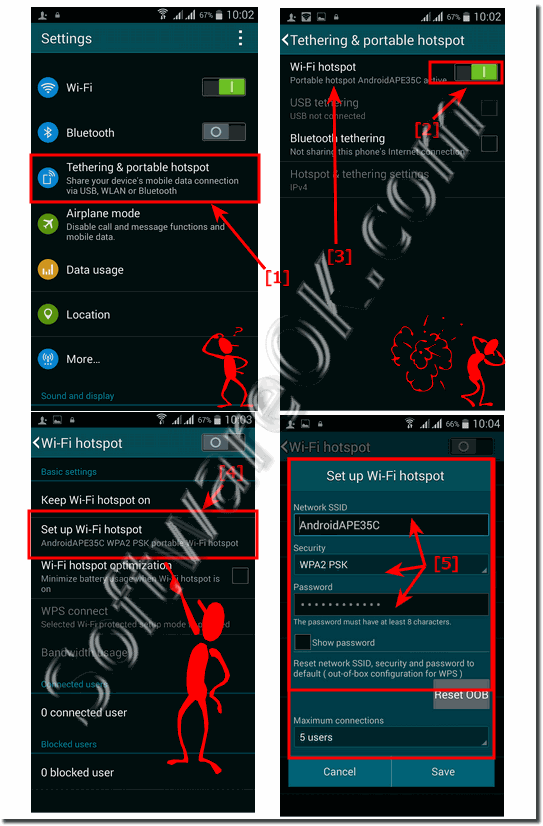 |
2.) What are the dangers of using and activating the mobile hotspot?
Using and activating a mobile hotspot on your smartphone can be convenient, but it also has some potential dangers and risks that you should be aware of: Data volume:
Sharing your mobile internet connection via a hotspot can cause your monthly data allowance to be used up more quickly is. This may result in overcharges or a throttled connection if you exceed your limit.
Security: Failure to properly secure your mobile hotspot can pose a security risk. Others could join your hotspot network if they crack the password, which could lead to unauthorized access to your mobile network and potentially your personal information. Make sure you use a strong password and enable WPA2 encryption to protect your hotspot network.
Battery life: Enabling Hotspot can drain your smartphone battery faster. Make sure your device is sufficiently charged and consider a power option if you will be using the hotspot for an extended period of time.
Overheating: Using it for a long period of time may cause your smartphone to overheat. This can lead to reduced performance and even damage to the device. It is important that you use your device in a well-ventilated area and make sure it does not get too hot.
Legal Considerations: In some countries or under certain circumstances, sharing your mobile Internet connection via a hotspot may be restricted by law. To avoid legal issues, it's important to know your local laws and the terms of your cell phone contract.
Stability and speed: The quality of the connection depends on the network coverage and quality of your mobile provider. An unstable mobile network can lead to connection problems and slow internet.
To minimize the risks of using and activating a mobile hotspot, you should:
Use a strong password and enable WPA2 encryption to protect your hotspot network.
Monitor your monthly data allowance to avoid unexpected costs.
Use your smartphone in a well-ventilated place to avoid overheating.
Follow local laws and the terms of your mobile phone contract.
Only activate the hotspot when you really need it to save battery life.
By following these safety precautions, you can use a mobile hotspot safely and effectively.
3.) Are there alternatives to activating the mobile hotspot?
Yes, there are some alternative ways to share an internet connection with other devices without enabling mobile hotspot on your smartphone. Here are some of them:
Tethering via USB cable: You can connect your smartphone to a laptop or other device via a USB cable and use it as a modem. This is called USB tethering. It allows sharing a mobile internet connection without WiFi. This is usually faster and can save your smartphone battery.
Bluetooth tethering: Bluetooth tethering allows you to pair your smartphone with other devices and share the Internet connection. This is a wireless method but requires the devices to be close to each other. However, it can be slower than WiFi.
Dedicated mobile hotspot devices: You can use a mobile hotspot router or a MiFi (Mobile WiFi) specifically designed for cellular data sharing. These devices usually offer a more stable and reliable connection and can be connected to multiple devices at the same time. You need a separate data SIM card and a corresponding mobile phone contract.
Guest Mode on WiFi Routers: When you're at home, modern WiFi routers can offer Guest Mode, which allows you to give other devices access to your home network without revealing the password to your main WiFi network. This can be a safe way to share internet connection.
Public Wi-Fi hotspots: Public Wi-Fi hotspots are available in many public places, such as airports, cafes, libraries, and shopping centers. These hotspots allow you to access the Internet when you are nearby.
Choosing the best method depends on your specific needs and situation. Mobile hotspots on smartphones are often the most convenient solution, especially when you're on the go, while USB tethering and dedicated mobile hotspot devices can suit more specific needs. However, keep in mind that using public Wi-Fi hotspots can pose certain security and privacy risks.
FAQ 7: Updated on: 4 November 2023 22:24
