Here you can find good processor charts in order to be able to compare the CPU's better. On the hardware info page you can find very good and up-to-date processor charts!1.) ... The processor charts to better compare the CPUs!
|
| (Image-1) Good processor charts to compare the CPU! |
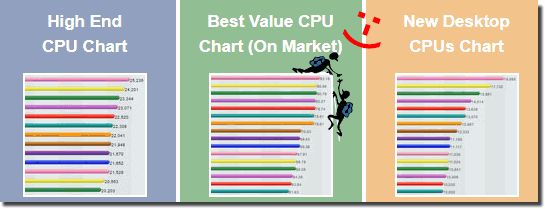 |
Contents:
2.) What does a processor diagram say about the CPU!
A processor diagram is a graphical representation of different CPUs (Central Processing Units) or processors, usually containing information about their performance, technical specifications and comparison data. Here is some information you can find in a processor table:Processor model: The name or designation of the processor, e.g. B. Intel Core i7-9700K or AMD Ryzen 5 5600X. Manufacturer:
The manufacturer of the processor, e.g. B. Intel, AMD or others.
Architecture: The microarchitecture on which the processor is based, e.g. Skylake, Zen 3, etc. Number of Cores: The number of physical CPU cores. A processor can have one, two, four, six, eight or even more cores.
Clock Frequency: The base clock frequency of the processor, measured in gigahertz (GHz). This indicates how fast the processor is working.
►► What is a CPU frequency?
Turbo Boost: The maximum clock speed that the processor can achieve in increased performance mode. This is often referred to as "Turbo" or "Boost Clock".
Threads:The number of threads the processor supports. Hyper-Threading is a technology that allows a processor to run multiple threads per core.
►► Difference between cores and threads on the CPU?
Manufacturing Process: The size of the semiconductor manufacturing process used to make the processor, measured in nanometers (nm). A smaller manufacturing process can indicate improved energy efficiency and performance.
Power Consumption (TDP): Thermal Design Performance indicates how much power the processor requires under maximum load. A lower TDP value may indicate a more energy efficient processor.
►► PlayStation 1, 2, 3, 4, 5 power consumption?
Benchmark results:In some charts you will find benchmark results that show the processor's performance in various tests and applications compared to other CPUs.
►► Why is my Intel HD graphics card slower than the others?
Price: The price of the processor at the time the chart is published.
About:
A processor chart allows you to compare processors and choose the ones that best suit your needs, be it for gaming, content creation, office work, or other tasks. It is a useful source of information for making informed decisions when purchasing a processor.
A processor chart allows you to compare processors and choose the ones that best suit your needs, be it for gaming, content creation, office work, or other tasks. It is a useful source of information for making informed decisions when purchasing a processor.
FAQ 67: Updated on: 9 October 2023 06:55
