The most important requirement to be able to print, whether Microsoft Windows, or Apple's MAC, is the necessary hardware!Here you may find solutions to common printing problems! In order to be able to make a printout, one must at least have a real printer or a virtual printer ; if one of these requirements is met, one can search for the cause of the problem! Why can't I print?To name a general solution to this problem - almost impossible, as there are many printers available on the free market and there can be many reasons why the corresponding printer does not print. For this reason, you should go to the official device manufacturer's website to download the latest driver.
Here is a small list of websites where you can download the required driver software: ► Brother ► HP ► Samsung ► Dell ► Xerox ► Epson ► Canon ► OKI ► Kyocera After that, next try to install the original printer driver on your computer. Some printer problems are gone with the wind after installing the latest driver software that matches the printer.
If the printer is not switched on, you cannot print!So check whether the printer is switched on and connected to your computer or tablet according to the manufacturer's specifications. Restart the devices!Turn off your computers, as well as all printers, then the computers first and then the printers and other devices. Most printer manufacturers provide a hotline in the support area of their website. If your printer still does not print, also read the printer-specific manuals. ► Brother ► HP ► Samsung ► Dell ► Xerox ► Epson ► Canon ► OKI ► Kyocera Helpful links!►► Printer is suddenly gone under Windows-10, why ?
|
| (Image-1) can't I print from my computer! |
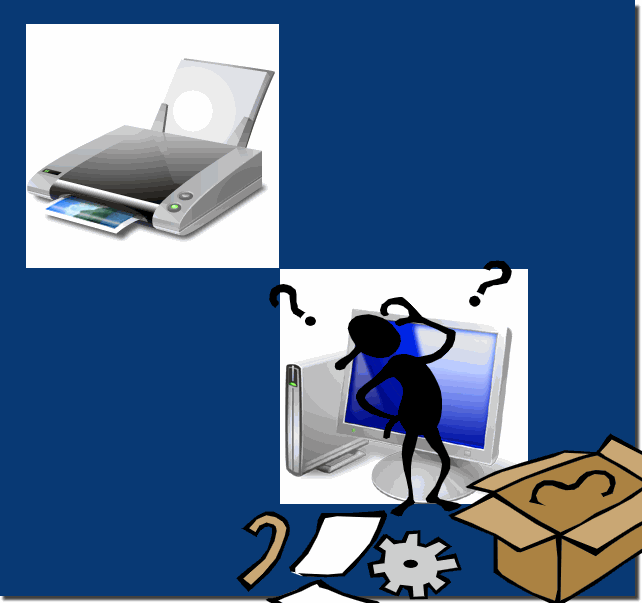 |
FAQ 65: Updated on: 4 December 2024 18:28
