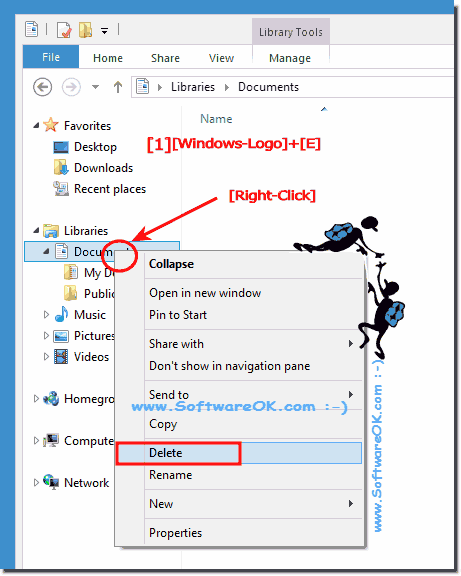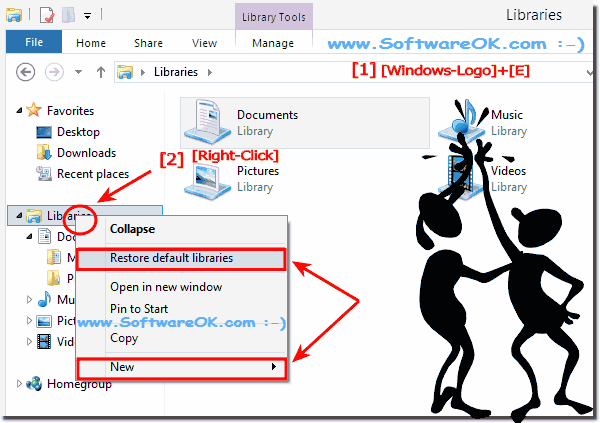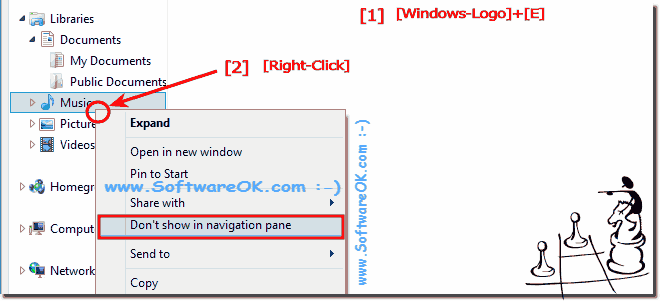|
Hide Windows 8.1 libraries or remove, delete, add, can you do that?
| | |
 To vote your PC in Windows 8 or view your computer Experience Index in Windows 8 and 10 Performance index in advance Info The performance index is no longer  The Windows-8 and 8.1 directx diagnostic tool reports detailed information about the DirectX components and drivers installed on your Win 8/8.1 system.  Windows 8.1 / 10 automatically creates restore points when programs are installed, system changes, installing drivers, etc Content / Tip / Solution: 1.  To start Windows 8.1 or 10 in Safe Mode Safe boot please use the windows system configuration 1. Please press the key combination [Win-Logo]+[R], 2. Then  Solution to mount Windows 8 virtual disks: ISO images or VHD drives You can quite easily mount virtual drives in Windows 8 without additional software, such  It is very easily to switch between tabs in the Windows 8 Internet Explorer start screen app and windows seven, and 8.1 Via Keyboard the keyboard shortcut:  The new method to create a screenshot in Windows 10 and 8.1 and to auto-save it as a file Via keyboard shortcut [Window-Logo + PrtScn] Windows-8 auto-saved | |
»» My question is not there in the FAQ |
|
|
|
|
|
| |
|
|
|
| Asked questions on this answer: |
|
|
- How to re,ove added libraries?
- Disable library windows 8.1?
- Remove folder from library windows 8.1?
- Windows 8.1 remove a library reference?
- Windows 8.1 password libraries?
- Adding and deleting a library in windows 8.1?
- Windows search libraries silme?
- Remove location from library windows 8?
- Windows 8 delete library?
- How to remove library windows from windows 8.1?
- Disable pictures library?
- Remove folder library windows 10?
- Remove Libraries Windows 8?
- How completely remove libraries in win 8.1?
- Windows 8.1 removing libraries?
- How to delete a library on windows 8?
- Windows 8.1 remove or add a library?
- Disable libraries windows 8?
- How to delete facebook library off windows?
- Windows 8.1 photos remove show photos from?
- Windows 8.1 does deleting the library delete the file?
- Windows remove libraries?
- Windows8.1 how to delete a library?
- How do i add or delete photo library folders in windows 8.1?
- How to remove certain pictures from pictures library windows 8?
- Windows 8.1 hw to disable image library?
- Windows 8.1 how to disable libraries at startup?
- Libraries: How to add or remove a folder?
- Windows 8 disable libraries?
- How to hide picture library in windows 8.1?
- Remove libraries from win 8?
- Remove library icons windows explorer folder?
- Hide library windows 8.1?
- Windows 8.1 stop library folder from opening on logon?
- Windows 8.1 add download folder to library?
- Hid library app in windows 8.1 can i get it back?
- How to remove libraries from windows 8?
- How to rename or delete a folder in windows 8.1 metro?
- How to get rid of libraries in windows 8?
- Removing libraries icon from windows 8.1 desktop -homegroup?
- How do i delete library windows 8.1?
- Disable libraries in windows 8.1?
- Windows 8.1 Add or Remove Libraries?
- How to restore libraries icon on desktop?
- Windows 8 Remove Library?
- Delete libraries windows 8.1?
- Windows 8.1 remove a folder from libraries?
- Hide windows library?
- Remove library windows 8.1?
- How to include folder in windows 8.1 picture library?
- How to delet default windows libraries?
- Deleting libraries in windows 8?
- Windows 8.1 remove libraries from desktop?
- Add new folder library to win 8.1?
- How to delete libraries in windows 8.1?
- Windows 8 picture library how to delete folders?
- Hide windows 8.1 libraries?
- Download folder deleted from library windows 8?
- How to remove libraries from windows 8.1?
- All about Windows 8 and 8.1 Libraries: How to delete a library?
- Windows 8.1 disable picture library?
- Rename libraries root folder win 8.1?
- How to delete specific libraries from adirectory?
- Delete libr?
- How to delete picture library in wnidows 8.1?
- Windows 8.1 explorer remove libraries?
- How to delete picture library from windows 8?
- Libraries windows 8.1 launching startup?
- How to delete libraries user windows 8.1?
- Windows 8.1 remove folder from library?
- Www facebook com login sign up?
- Where are settings for default libraries windows 8.1?
- Delete library from windows 8.1?
- Commands to remove libraries from windows 7 desktop?
- How i can i hide password query from desktop in window 8.1?
- How to remove libraries folder from windows 8.1?
- Windows 8.1 delete libraries?
- How to delete pictures from library?
- Libraries shows on startup windows 8.1?
- Can i deleted picture library from windows 8.1?
- Remove folder from picture library windows 8?
- Can libraries be deleted in windows 8.1?
- Delete items from library windows 8.1?
- Remove libraries from desktop windows 8.1?
- Windows 8 cant delete library?
- How to remove libraries from desktop windows 8.1?
- How to delete a library folder in windows 8.1?
- Libary folder icons windows 8.1?
- Windows 8.1 hide libraries?
- Delete libraries from toolbar?
- How to disable libraries in windows 8.1?
- Restore default libraries from command line?
- How to remove library from desktop windows 8.1?
- Win 8 libraries hide?
- Remove windows 8 libraries?
- Disable libraries in win 8.1?
- Windows 8.1 disable libraries?
|
|
Keywords: windows, eight, 8.1, hide, libraries, remove, delete, that, Questions, Answers, Software
|