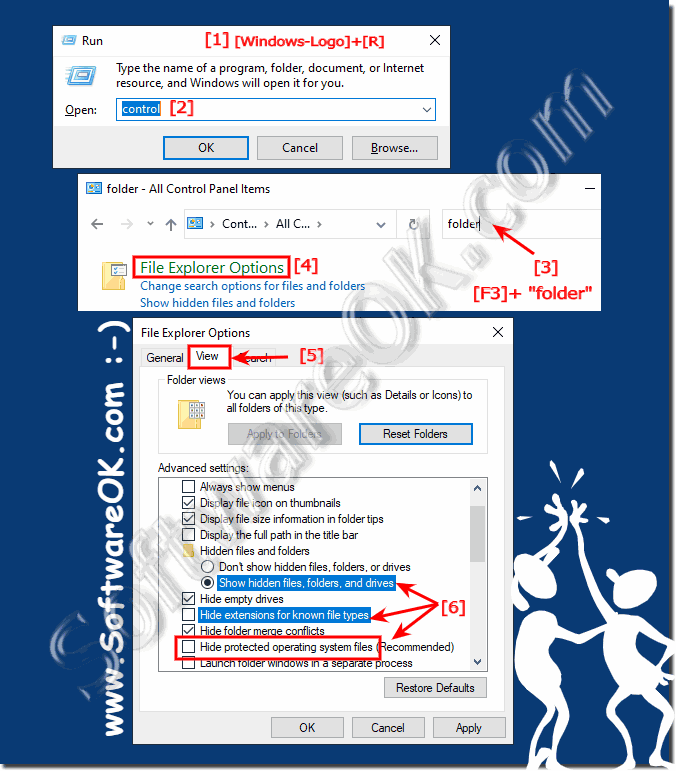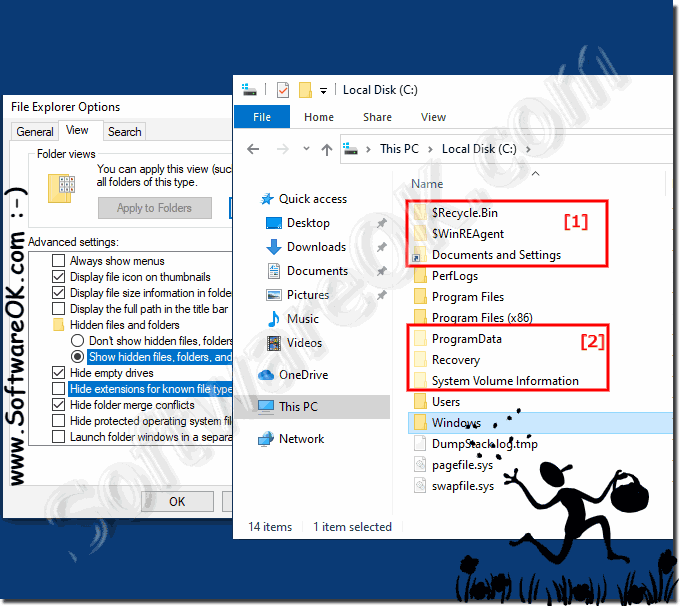Show hidden files and folders and extension in Windows 10/11, how to?
To show hidden files and folders and system protected files in Microsoft File-Explore-it is also possible in new Windows 10 and 11!
The solution is simple in new Windows 10 or 11 to show hidden files and folders in MS file explorer list view and tree view (navigation area), this short example is also suitable for Windows Server 2016/2012!
Folder Options File Explorer Options ... see Image-1 Arrow-1 to 3 )
... see Image-1 Arrow-4 )
Show hidden files, folders and drives file extensions
"Hide protected operating System files" (pagefile.sys, ... etc.)... see Image-1 Arrow-6 )
Advanced Options files and folders !
(Image-1) hidden files and folders in Windows-10!
Other advanced settings for files and folders:
Always show icons, never thumbnails
Always show menus
Display file icon on thumbnails
Display file size information in folder tips
Display the full path in the title bar
Hidden files and folders Hide empty drives in the computer folder
Hide extensions for known file types
Hide folder merge conflicts
Hide protected operating system files (Recommended) Launch folder windows in a separate process
Restore previous folder windows at logon
Show drive letters
Show encrypted or compressed NTFS files in color
Show pop-up description for folder and desktop items
Show preview handlers in preview pane
Show status bar
Use check boxes to select items
Use Sharing Wizard (Recommended)
When typing into list view
You should not always work with the enabled options to display hidden files and folders, it is also mostly confusing (
... see Image-2 ), because you see all the files (in MS file explorer and for example
Quad-Explorer ) that are partially intended only for the operating system. Accidental deletion of system files is also not recommended.
See also:
(Image-2) Alert at hidden files and folders on Windows-10!
FAQ 61: Updated on: 25 August 2023 12:15
Windows
Please Open the Control Panel, and simple change Windows 10 and 11 Control Panel to classic view, it is possible Content / Examples: 1. Find and Open
If the desktop icons or shortcuts on the desktop are not displayed on Windows 10, please enable the option Show desktop icons
The size preview window in Microsoft Windows 10 can be quite easy to adapt, provided the preview is enabled in the File-Explorer The preview windows in
Dont panic, even the new Windows 11 and Win 10 has a fax and scan function to scan a page on the fly as a document and send as a scanned fax 1. Start
If you want that the folder / folders are automatically expanded under Windows-10, -11, -12 in the navigation pane of the Explorer, change the folder options
Here is the solution, how to display the dialog for confirmation of the deletion process in the new Windows 10 or activate or deactivate 1. Change
Simple enable on Windows 10 Home / Pro the guest account for the guest access or create a new guest user account The solution is very simple and also suitable
»» My question is not there in the FAQ
Asked questions on this answer:
Windows 10 and Windows 11 show hidden files and folders?
Show hidden files windows 10 and Windows 11?
Hidden files options download windows 10 and Windows 11?
View hidden files windows 10 and Windows 11?
What is the shortcut for hidden files options in Windows 10 and Windows 11?
Showing hidden folders windows 10 and Windows 11?
How to see hidden files windows 10 and Windows 11?
How to find what windows 10 and Windows 11 extension will open a internet file saved?
Shortcut key for hidden files options in windows 10 and Windows 11?
How to open hidden files in window 10 and Windows 11?
Download Windows hidden files options for Windows 10 and Windows 11, for free?
Hide file in windows explorer?
View hidden icons in explorer, Windows 10 and Windows 11 dir don't show directory name?
Windows 10 and Windows 11 show hidden files shortcut?
Show hidden files in windows 10 and Windows 11 mmc?
Open folder files not displayed windows 10 and Windows 11?
How to find hidden files options in windows 10 and Windows 11?
How to start hidden files options in windows 10 and Windows 11?
How to get to hidden files options in windows 10 and Windows 11?
What is the hidden files options for windows 10 and Windows 11?
Show hidden files and options in windows 10 and Windows 11?
How do i find hidden files options in windows 10 and Windows 11, wheres hidden files options on windows 10 and Windows 11?
Hidden folders windows 10 and Windows 11?
Where do you find hidden files options in windows 10 and Windows 11?
How to open up Microsoft hidden files options in windows 10 and Windows 11?
How i find out hidden files options option in windows 10 and Windows 11?
Windows 10 and Windows 11 hidden files options directory and folder?
Missing hidden folders windows 10 and Windows 11?
Windows hidden path?
Where is microsoft hidden files options in window 10 and Windows 11?
Hidden files options program for windows 10 and Windows 11?
Where is hidden files options.exe in windows 10 and Windows 11?
Win 10 and Windows 11 hidden files?
How to restore hidden file windows 10 and Windows 11?
Win 10 and Windows 11 show hidden files?
Can't find the hidden files options in windows 10 and Windows 11?
How to see the hidden files in file explorer?
I can't find hidden files options in windows 10 and Windows 11, Where is hidden files options in windows 10 and Windows 11?
Hidden files options in windows 10 and Windows 11?
How to open hidden folders in windows 10 and Windows 11?
Where is the hidden files options on windows 10 and Windows 11?
Where is hidden files options on windows 10 and Windows 11?
Search extensions folder missing in windows 10 and Windows 11?
Setting hidden file windows 10 and Windows 11 from file path?
Where did the standard hidden files options from windows go, like paint, win 10 and Windows 11?
Where do i find hidden files options in windows 10 and Windows 11, to paint an image?
Where can i find hidden files options in windows 10 and Windows 11?
Show hidden folders windows 10 and Windows 11?
Shortcut of hidden files in win 10 and Windows 11?
Windows 10 and Windows 11 cmd hiiden files show?
Show hidden icon windows 10 and Windows 11?
Can not find on Windows 10 and Windows 11 computer the hidden files options?
Undo hidden folders windows 10 and Windows 11?
MS hidden files options for Windows 10 and Windows 11?
How to run exe program on windows 10 and Windows 11 desktop via cmd?
Disable Show hidden files in explorer window 10 and Windows 11?
Show hidden files in windows 10 and Windows 11?
Hidden files options doesn't open windows 10 and Windows 11?
Not able to see folders windows 10 and Windows 11?
Windows 10 and Windows 11 show hidden files?
How to find the ms hidden files options in windows 10 and Windows 11?
All shortcut of hidden files options in windows 10 and Windows 11?
How show hidden file manager on server?
Why are hidden files showing on win 10 and Windows 11?
Download Microsoft hidden files options Windows 10 and Windows 11, and Shortcut for hidden files options in windows 10 and Windows 11?
Keywords: windows, 11, 10, ten, show, hidden, files, folders, folder, option, system, object, directory, microsoft, Questions, Answers, Software