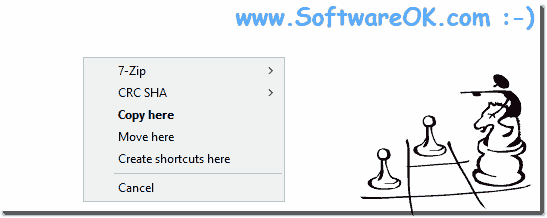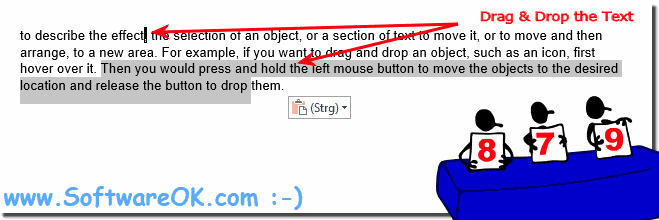Many ask themselves what drag and drop is, but it's also understandable, you first think of sweets, or the like!Put simply, it is drag and drop. The term drag-and-drop is used,to describe the effect, the selection of an object, or a section of text to move it, or to move and then arrange, to a new area. For example, if you want to drag and drop an object, such as an icon, first hover over it. Then you would press and hold the left mouse button to move the objects to the desired location and release the button to drop them. Note:
Dragging with the left mouse button and dropping an object or object is actually moved, or moved, in which case it is not a copy unless it is another partition, or drive. Drag and Drop on the Computer (PC)By pressing the right or left mouse button and keep it pressed until the mouse is at the place where it should be stored. Drag and drop on a tablet, or smartphoneFind the app, file, or folder you want to move. Press the object with your finger for a long time. Then slide your finger across the screen until you reach the desired destination location (Folder, File, App) and simply lift your finger to put it down. See also: ►► How can I force the move / copy while dragging the files !PS: Short info on the terms
dropping = dripping, sinking, falling drop = to slump, to fall, to tumble, to plunge, to lower drag = to pull, to draw, to tug, to tear, to draft, to strain, balancing Tip "drag and drop" textIf you hold down the Ctrl key while dragging and dropping text, or any other object, the text will be copied in this case. (... see Image-2) Tip "Drag and drop" Microsoft Windows with the right mouse buttonIf you drag and drop under Microsoft Windows with the right mouse button instead of the left mouse button, a selection menu appears. In this menu, you can either "copy here", "move here" "create a link here" select, with some objects also have more points to choose from. (... see Image-1)
Here are some important points about drag and drop:Applications: This technique is used in a variety of applications, from operating systems and file managers to graphic design software and content management systems. Targets and Sources: In a drag-and-drop scenario, there is usually a target or drop zone on which the dragged item can be placed and a source from which the item can be dragged. For example, files could be dragged from one folder to another. Ease of Use: Drag and drop is a user-friendly method of completing tasks because it is intuitive and allows users to organize or move items in a visual manner. Simple and Advanced Usage:Drag and drop can be simple, such as moving files between folders, or more complex, such as creating charts or customizing user interfaces in an application. Feedback: Good drag-and-drop implementations provide visual feedback when an element is dragged, e.g. BB A shadow view of the dragged element. They also indicate whether the element can be placed at the target position. Accessibility: When implementing drag and drop, it is important to also think about accessibility to ensure that users with limited mobility or without mouse access can use the application. Overall, drag and drop is an important method for improving user interaction and experience in many types of software applications. Drag and drop is a feature or interaction method in software development and user interface design. It allows users to move elements on the screen by selecting them with the mouse (or other input device), dragging them and dragging them to another location within the application or to a specific target location. FAQ 58: Updated on: 28 September 2023 14:58 |
| |||||||||||||||||||||||||||||||||||||||||||||||||||||||||||||||||||||||||||