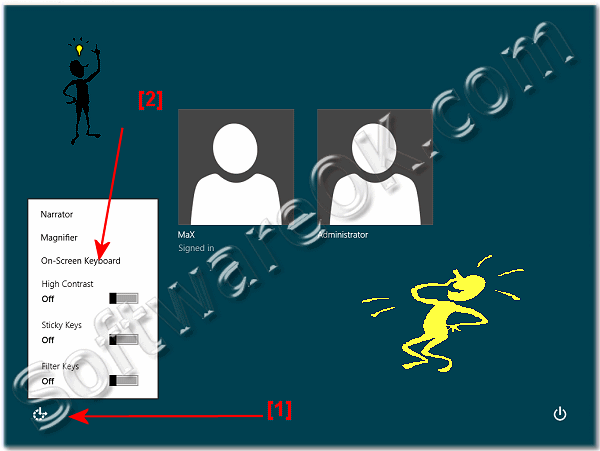Windows 8 on screen keypad at startup, start page, log in without keyboard?
Solution, to see the on screen keypad at log in in Windows 8, 8.1 and Windows 10!
... How to find Windows 8 On-Screen Keyboard?
(Image-1) Login to Windows 8 without a connected keyboard
(Image-2) Windows Eight login without keyboard
FAQ 49: Updated on: 4 September 2017 17:13
Windows
To enable or disable the password prompt for screen saver in Windows-8 / 10 or 8.1: Content: 1. Enable or disable the screen saver password 2.
Example to show Control Panel, My Computer This-PC on 8.1, Network on Windows 8.1 or Windows 10 Desktop Yes It lacks some standard icons on Windows 8
The "My Computer" is for many User an reference point on Windows 8 and 8.1 to manage files and folders
You want the Windows-8 for personal use, or you dont need the BitLocker and Remote-Desktop connection, then is Windows 8 enough for you. If not, then the
Easy start open the BitLocker in Windows-8 / 10 and 8.1 Please press the key combination [Win-Logo]+[R], then simply type the command control.exe /name
To use and activate Win 8 remote support for remote desktop connection in Windows-8 Win8 Remote-Desktop is available from Windows 8 Pro, the default state of win8 remote support is enable
Is very simple to add User for the Windows 10, 11 and 8.1 Remote Desktop connections. Please open the Remote-Desktop settings and click the Button "Select
»» My question is not there in the FAQ
Asked questions on this answer:
Windows 8 login screen keyboard?
How to use on screen keyboard in start menu windows 8 and 8.1?
Windows 8 virtual keyboard square space?
How to start up with keypad on login in Windows 8.1 and in new windows 10 ?
How to close windows on windows 8 without useing key pad?
Windows 8 compatible keypad?
Windows 8.1 on screen keyboard password?
On screen keyboard at logon in windows 8, 10 and 8.1 log in without keyboard?
Windows 8 start screen without windows key?
How to make windows 8 login use keypad instead of keyboard?
Windows 8 login keyboard?
On-screen keyboard windows 8.1 displayed at startup?
Login screen saver with virtual number pad?
Windows 8 starts without keyboard?
How to include on-screen keyboard in windows 8 startup?
Disable startup on screen keyboard windows 8?
On screen keyboard windows 8 and 10 start on password screen?
Windows 8 remove virtual keyboard from login screen?
Windows 8.1 without keyboard at login?
Start page of windows 8?
On screen numpad windows 8?
How to you bring up the key pad in windows 8 start menu?
Windows 8.1 can i bring up a separate numeric keypad on my screen?
I have not money for a keyboard, how to find the on screen keyboard for my windows-8, or must i buy one for this new ms operating system?
I need on screen keyboard at power up login for windows 8.1?
Numeric keypad at startup with windows 8 and 8.1?
Surface keypad log in?
On screen keyboard in windows 8 start?
At the time of log on virtual key board not displayed?
Windows 8 startup screen shots?
Number pad control windows8?
Why windows 8 change the numeric keypad?
How to use on screen keyboard in login screen windows 8, 8.1 and windows 10?
Win 8 numeric keypad access?
Numberic pad on keyboard active at login?
Can I add a calculator to my onscreen keyboard Windows 8.1?
Surface login keypad?
How to set up on screen keyboard for log in windows 8.1?
Windows 8.1 startup keyboard number pad disabled?
Windows 8 keypad numbers, windows 8 and 10 startup settings keyboard not responding?
How to log in to windows 8 without a keyboard?
Windows 8 and 10 numpad?
Number keypad not working windows 8?
How to use keypad for pin on startup with windows 8.1 and in new windows 10 ?
On screen keyboard on windows 8 start page?
Control whether the On Screen Keyboard starts when I log on?
Number pad and number key setting in windows 8 and 10 ?
Windows 8 on screen keyboard in start screen?
HOW TO DISPLAY THE NUMBERS PAD ON SIGN IN WITH WINDOWS 8.1 and 10 ?
How to access onscreen keyboard in windows 8 start?
How to turn on windows 8 on screen keyboard on startup?
On screen keyboard not working on windows 8 startup?
Windows 8.1 at startup keypad download?
What is a one - screen keyboard on Windows- 8 and 8.1?
Windows 8 login screen on screen keyboard?
Change ten Keypad layout Win 8 Samsung?
Numeric keypad at startup with windows 8 and 8.1?
Windows 8 on screen keyboard start on boot?
Change power settings for the screen log-in page in windows 8.1 and 10 ?
Windows 8 on screen keyboard login screen?
Windows 8 on screen keypad to log in?
How to log into windows 8.1 and in new windows 10 without a keyboard?
Numerical windos login?
Turn number key on at start screen?
Windows 8 on screen keyboard in start menu?
Windows phone 8.1 numeric number pad control?
How to activate log in keyboard when turning on pc on os 8.1?
How to disable number key pad on laptop running windows 8.1?
Access keyboard in windows 8 and 10 start menu?
How to turn number pad on at startup windows 8?
Windows 8 how to disable switch off numeric keypad?
Windows 8 on screen keyboard startup?
On screen keyboard at log in windows 8?
On screen function key pad for windows 8?
Windows 8.1 software keyboard opens on boot?
How to change number keypad on windows slate?
Windows 8 virtual keyboard on login?
Logging into windows 10 and 8.1 without a keyboard?
Numeric keypad in windows 8.1?
Keypad sign in windows 8.1?
How to set up numeric log in for windows 8?
Missing keyboard on windows 8 login?
How to open elevated keyboard on windows 8.1 log in screen?
Windows 8 start page?
Keypad windows 8?
How to bring up windows 8 menu when logging in?
Windows 8 on screen keypad at startup?
Windows 8.1 force onscreen keyoard on log in screen?
Keywords: windows, aight, 8.1, screen, keypad, startup, start, page, without, keyboard, 10, ten, Questions, Answers, Software