Read-only folders and files are an essential means of protecting data, security and preventing accidental changes, here are some points to better understand "read-only" files and folders:1. What does "read-only" mean for files and folders?
|
| (Image-1) Are read-only folders and files necessary! |
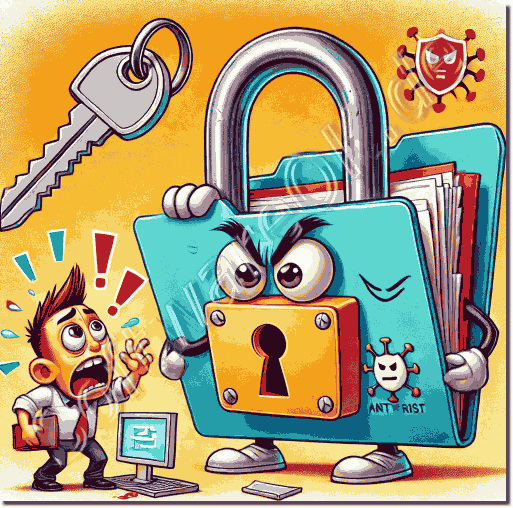 |
1.) What does "read-only" mean for files and folders?
Read-only means that a file or folder cannot be easily edited, renamed or deleted. This setting prevents unwanted changes.
2.) Why are read-only files necessary?
Read-only files protect important documents and system files from accidental changes or deletion. They are particularly important for security, system stability and data integrity.
3.) How can I make a file or folder read-only?
- Windows: Right-click on the file/folder > "Properties" > check "Read-only" > "OK".
- macOS: Right-click on the file/folder > "Get Info" > check "Protected".
4.) How do I remove the write protection?
- Windows: Right-click on the file/folder > "Properties" > uncheck "Read-only" > "OK".
- macOS: Right-click on the file/folder > "Get Info" > uncheck "Protected".
5.) Why can't I remove the write protection?
- You may not have administrator rights.
- The file is open in another program.
- It is on a write-protected medium (e.g. CD, locked USB stick).
- A group policy or software is blocking the change.
6.) Can a read-only file be modified?
Yes, but you have to remove the write protection or save the file as a copy. Some programs also allow you to edit it temporarily without permanently changing the original file.
7.) Why do programs and Windows automatically set some files to read-only?
- System files are often read-only to prevent tampering.
- Programs such as Office can make open documents read-only to avoid simultaneous editing conflicts.
- Backups and configuration files can be read-only to ensure data integrity.
8.) How can I unlock write-protected files on a USB stick or SD card?
- Check whether there is a physical write protection switch.
- Format the medium if the write protection cannot be removed (warning: data loss!).
- Change the permissions in the file properties.
9.) Can I modify read-only folders and files using commands?
Yes, with the following commands:
- Windows (run CMD as administrator): `attrib -r "path\to\file"`
- macOS/Linux (Terminal): `chmod +w file`
10.) Is write protection an effective protection against viruses?
It can prevent certain files from being modified by malware, but is not a substitute for a good security strategy (e.g. antivirus software and regular backups).
With these tips and information, you should be able to better understand and manage the write protection of files and folders!
| (Image-2) Why are read-only folders and files necessary? |
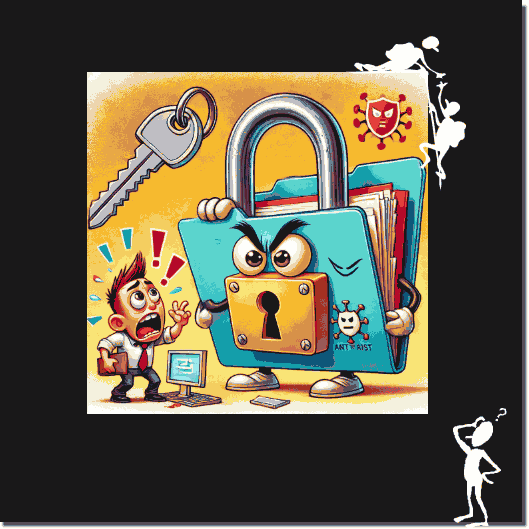 |
![]()
FAQ 49: Updated on: 3 March 2025 09:05
